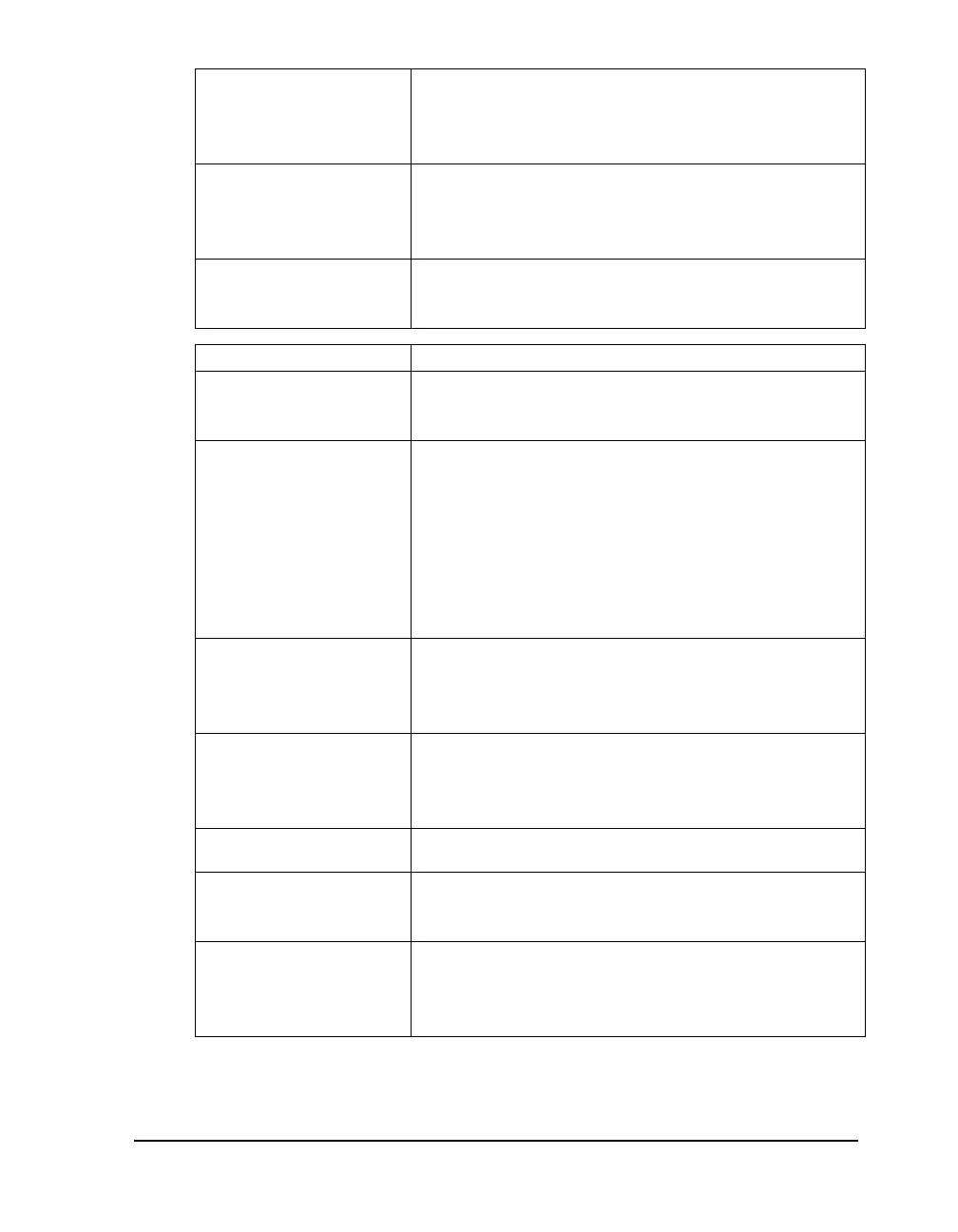QLS-4100 Xe 4-5
Label Reprint Reprints up to 999 copies of the last label printed, if
using the Windows print driver. (Available only
from Ready state)
Form Stop Adjust This option is available only in Print & Peel single
label mode. See Chapter 8: Print & Peel for more
information.
Peel Delay This option is available only in Print & Peel modes.
See Chapter 8: Print & Peel for more information.
Cal & Setup Menu Options are available in a Pause state only.
Calibrate Calibrates the printer to media type. Possible
values are Gap, Reflective, or Continuous.
Test Print Prints test patterns. Possible values are:
Test Pattern 1”, 2”, 3”, 4”, 5”
Block Pattern (All)
Proc. Block (CMYK)
Proc. Block (KCMY)
Horiz. Line Pattern
Large Blocks 1”, 2”, 3”, 4”, 5”
Vertical Baseline Synchronizes the vertical registration across
multiple QLS-4100 Xe printers. Possible values
range from -120 to +120 dots.
Horizontal Baseline Synchronizes the horizontal registration across
multiple QLS-4100 Xe printers. Possible values
range from <-120 to -> 120 dots.
Printer Settings Prints all of the current settings for the printer.
Maximum Gap Sets the maximum gap between labels to a value
between 1-200mm.
Cutter Baseline Applicable if cutter is enabled. Adjusts the position
of the cut line with respect to Cut Offset. Possible
values range from -120 to +120 dots.