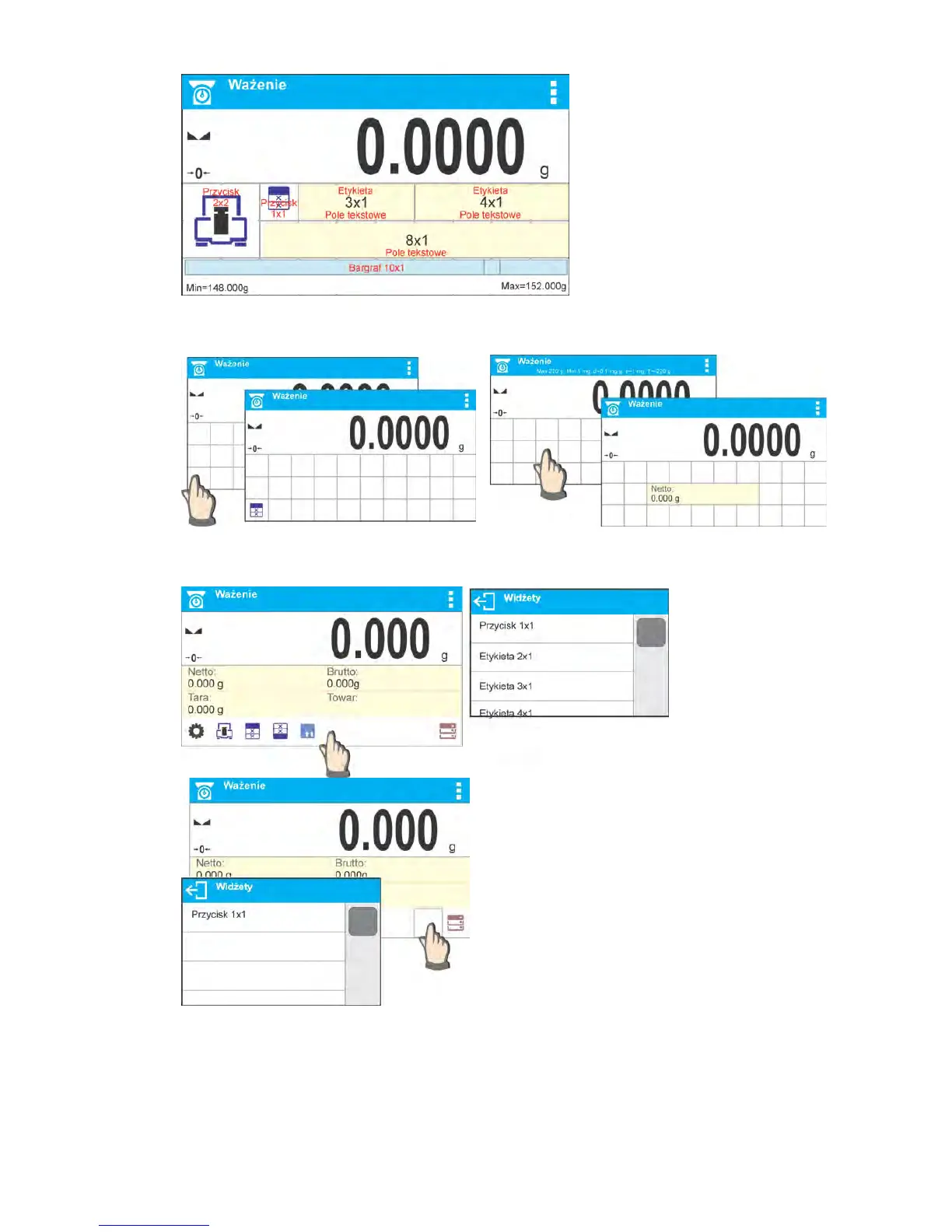2. Always press extreme left side of a particular field that is to hold a selected
<Widget>.
3. A new widget can only take such area that holds no other widgets yet. The program
automatically detects suitable widget size matching particular area.
4. It is possible to change functions assigned to an already applied widget. The applied
widget, if not needed, can be removed.
