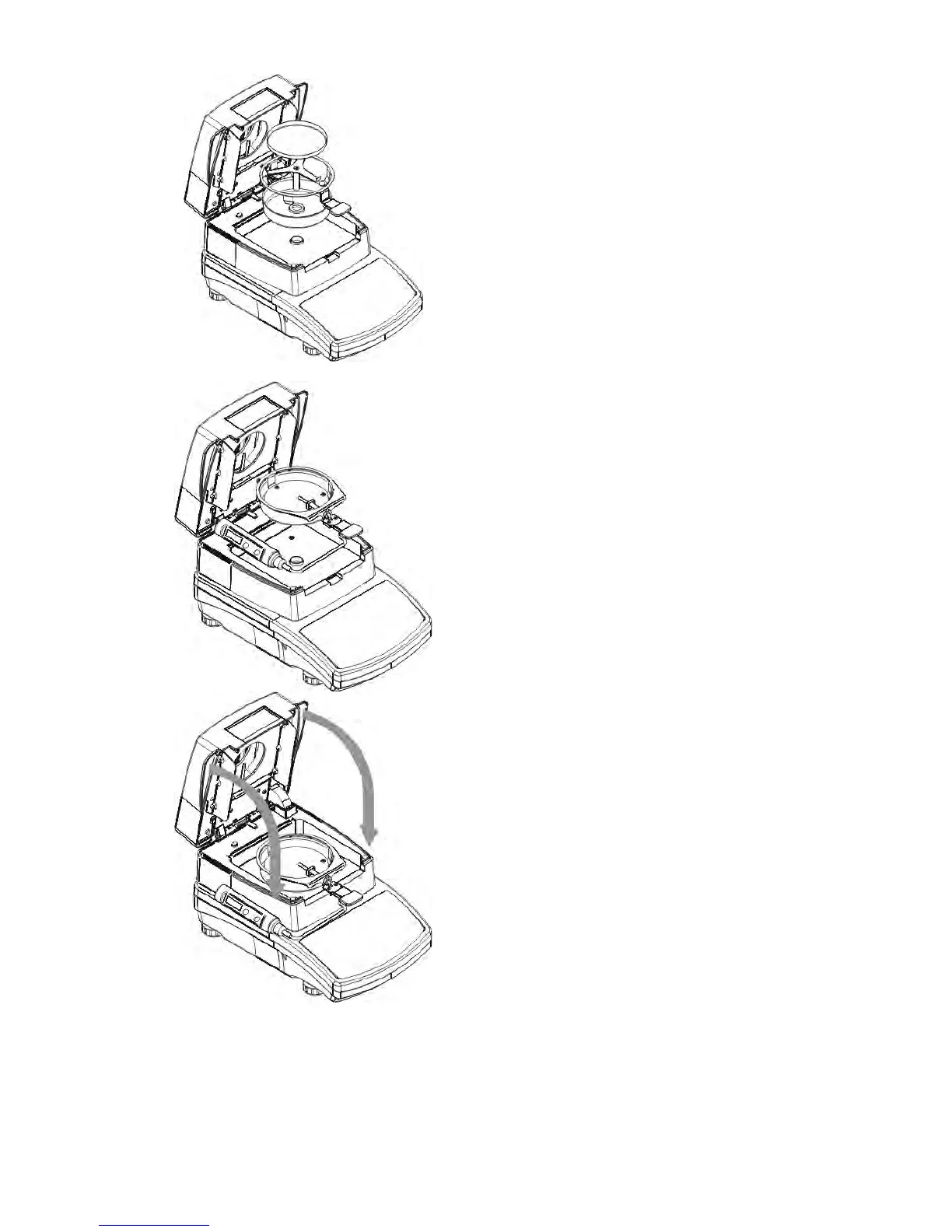Upon assembling, close the drying chamber and
carry out temperature adjustment.
Caution:
Be careful so as not to cause any damages to the moisture analyzer mechanism.
Enter <Adjustment> menu and press <Temperature sensor adjustment>. Message
<Continue?> is displayed. Upon confirmation, adjustment of drying chamber
temperature sensor starts. Follow the displayed prompts.
