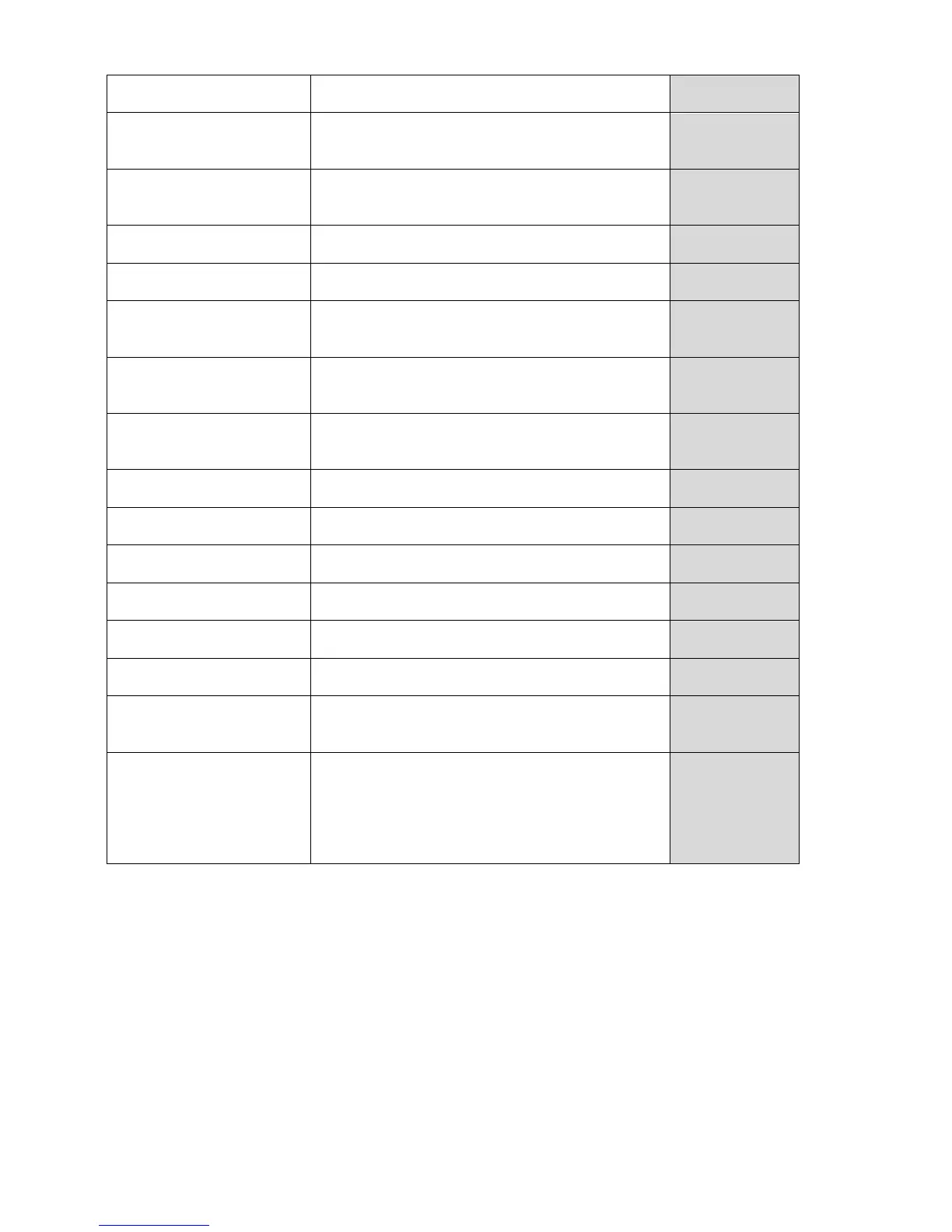Option enables printing out the drying result
with preset interval during drying process.
Option enables printing out the time and the
t with preset interval during drying
process.
Option enables printing out the net mass of a
sample with preset interval during drying
process.
Option enables printing out the packaging mass
with preset interval during drying process.
Option enables printing out the gross weight
with preset interval during drying process.
Option enables printing out the temperature set
in a particular stage of the drying process with
preset interval during drying process.
Option enables printing out current temperature
read from the sensor with preset interval during
Option enables printing out current result
s (only when PROGNOSIS option is
enabled)
Option enables printing out the status of drying
process summary (Completed/Aborted).
Option enables printing out the end date of the
drying process.
Option enables printing out the end time of the
drying process.
Option enables printing out the total time of the
drying process.
Option enables printing out the end mass of the
tested sample.
Option enables printing out the drying process
result.
Option enables printing out an area for the
signature of an operator carrying out the
measurement.
Option enables printing out one of 100 non-
standard printouts.
You can choose on
e of the following options:
standard printout name. For
instruction on how to enter non-standard
printouts read later section of this user manual.
Footer
For the parameters described above, one of these values must be selected:
NO - do not print YES - print
An exemplary report printout is to be found in DRYING PROCESS section.
