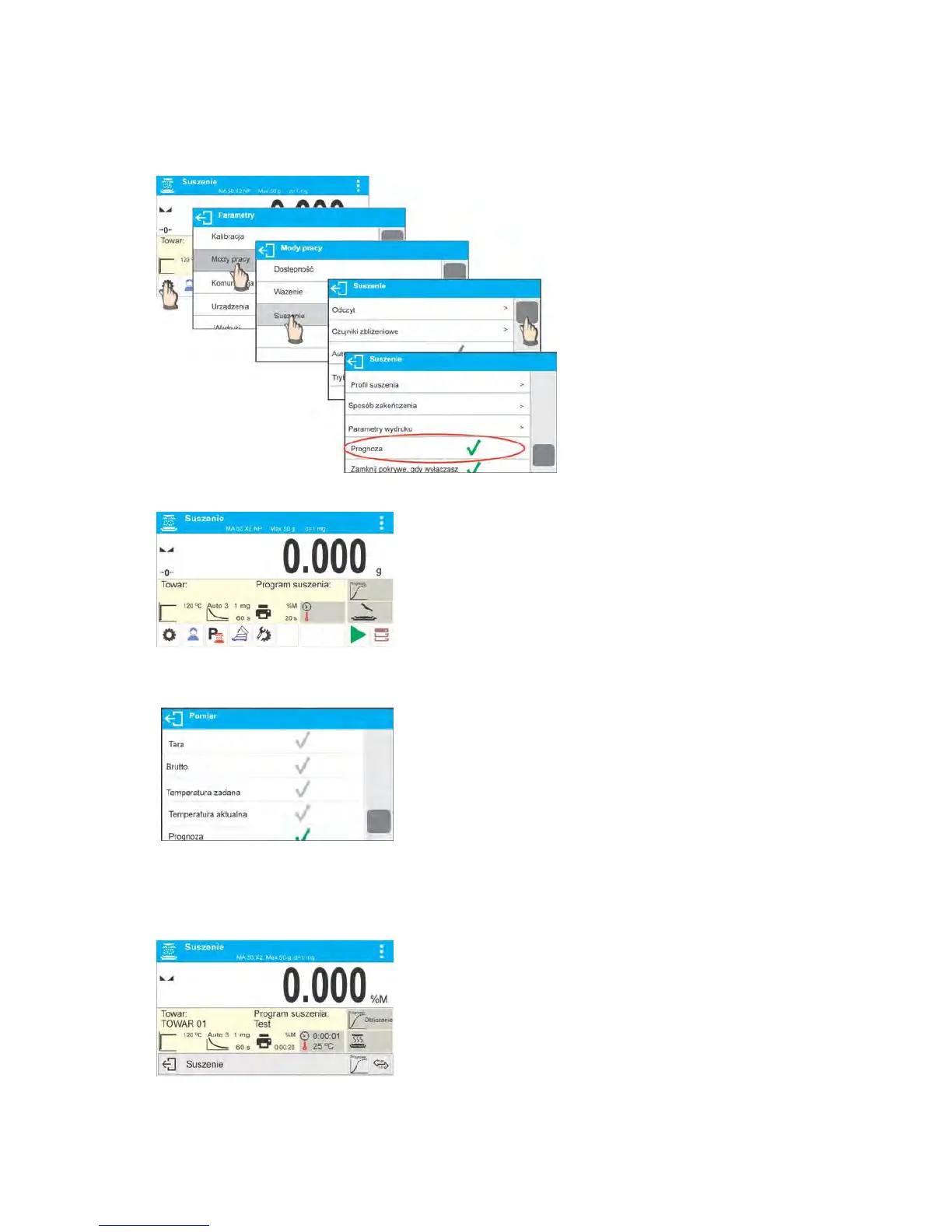Prior drying process using prognosis option, set the following parameters.
2. Enable prognosis option in accordance with the following instructions:
3. In accordance with description in point 8.6.2, place the label with displayed prognosis
on the home screen.
4. If the prognosis is to be printed with the measurement, enable its printing in the
following settings: PRINTOUTS/ DRYING PROCESS REPORT
/MEASUREMENT/PROGNOSIS.
5. On setting the above parameters you can start drying process by following the above
description. On starting the drying process an additional button is displayed in the
bottom part of the display. On pressing this button, a window with prognosis is
displayed. In the initial stage of the drying process there is no result of prognosis yet
and the <Calculating> status is displayed in the prognosis window.
6. When the intersection of the drying curve is found, the end result can be estimated.
When calculated, it is displayed in the prognosis label.
