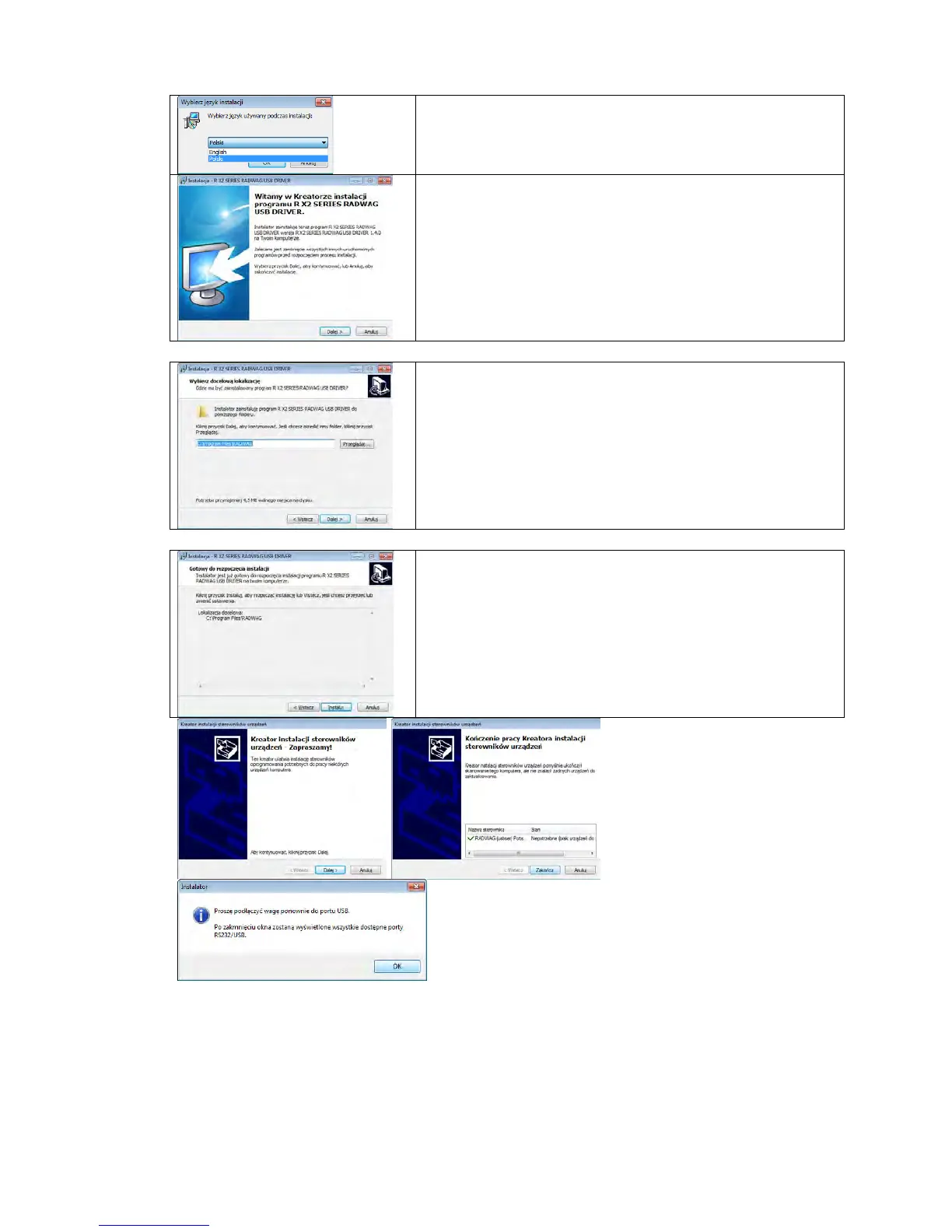button and clicking respective keys, follow the install
wizard.
2. Having completed driver installation, connect the moisture analyzer to a computer,
use maximum 1.8-meter long USB A/B cable (if the moisture analyzer is already
connected, disconnect it, next reconnect it using USB cable).
