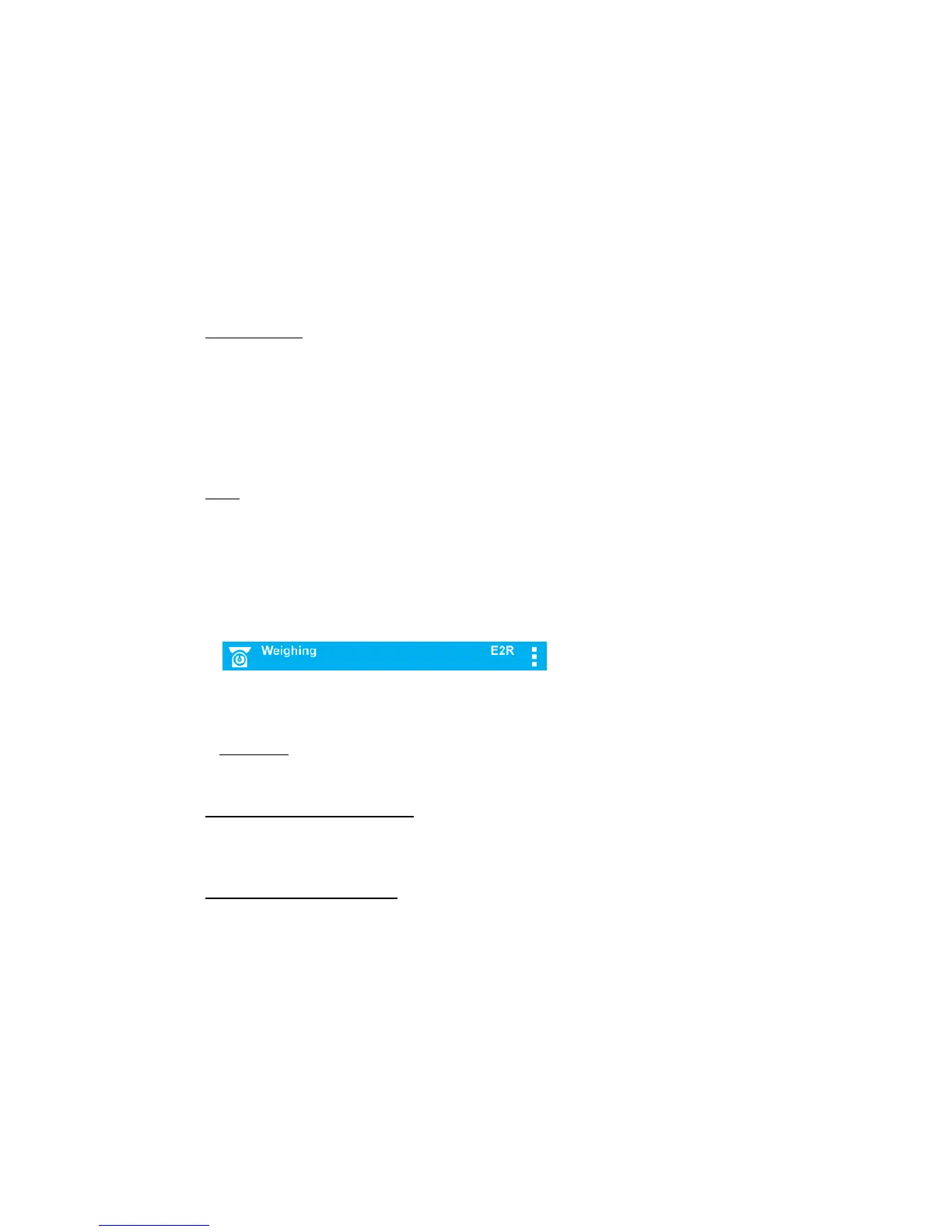• German for ‘German (Germany)' keyboard. To enable support of this language,
go to printer settings on your moisture analyzer and select Windows -1252 code
page (Western European, Latin-1). The following German diacritical signs are
added: ä, ö, ü, ß. The keyboard layout changes from 'QWERTY to ‘QWERTZ’.
The characteristic feature of such keyboard is ‘ß’ sign located on the right side of
the ‘zero’.
Caution: Free Link printout option allows printing only signs that are available on a
keyboard. Entering capital letters and special signs, by means of key combination where
"Shift" key is pressed, is also possible. In case of Polish and German, basic special
characters (written using key combination of a given letter and right ‘Alt’ button) were added.
Free Link printout option does not support printing of remaining special signs.
• Port settings
o Settings related to a port selected for computer connection.
CAUTION:
For Ethernet and Wi-Fi® port, Timeout parameter is on. The parameter
specifies time delay, i.e. time interval for disconnection, counted from the
moment of the most recent command sent from the device to which the
moisture analyzer is connected.
Timeout parameter value has to be entered in milliseconds [ms].
• E2R
o Available options: YES/NO.
E2R System performs supervision and control over all weighing processes
carried out using mass comparator. With E2R system activated some
databases can be operated using computer exclusively (access to specified
functions and options using weighing instrument is not possible).
To start integration with E2R system, set <E2R> parameter to <YES> value,
as a result a respective pictogram is displayed in the top bar:
.
Caution: Turn the continuous transmission off in order to provide correct integration with
E2R system.
• Address:
o parameter for setting address of moisture analyzer connected with a
computer
• Weighing printout template
o parameter enabling you to design customized printout, for this, use window
with printout template. For more information on designing printouts read
section 11.2 of this user manual.
• Continuous transmission, parameter enabling to turn on/off continuous
transmission of a weighing result. Available options:
o continuous transmission in calibration unit, indications are transmitted in
the main unit (adjustment unit) independently from currently operated unit
of mass,
o continuous transmission in current unit, indications are transmitted in a
currently operated unit of mass, the transmitted unit changes along with the
current unit change (Units key),
o continuous transmission turned off: <NONE>.
Caution: Continuous transmission can be turned on/off by a respective message sent from a
computer (read: COMMUNICATION PROTOCOL).
