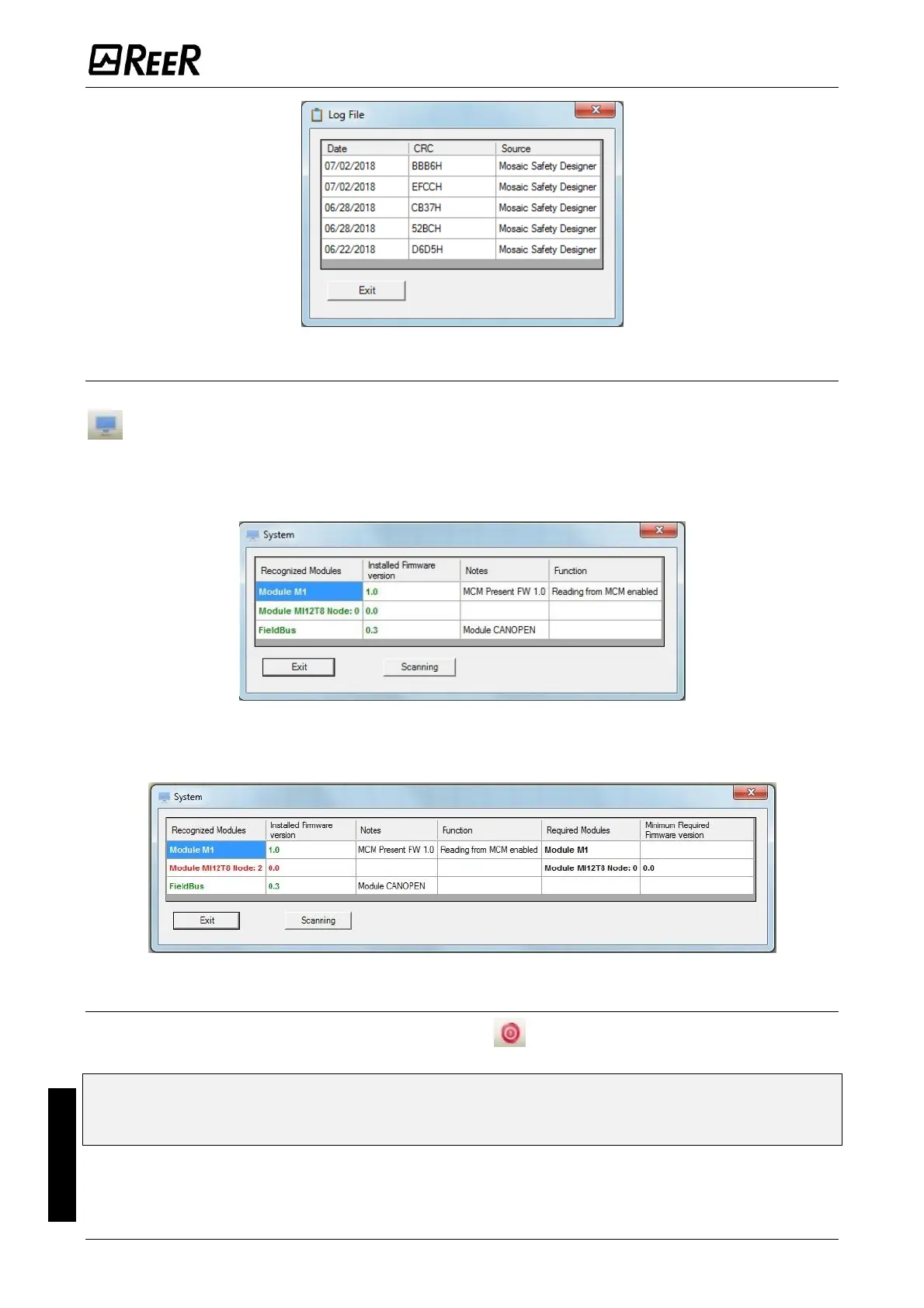MODULAR SAFETY INTEGRATED CONTROLLER MOSAIC
102 8540780 • 10/07/2020 • Rev.38
Figure 63
System composition
The check of the actual composition of the MOSAIC system is obtained using the icon
. (Password Required: level 1). A pop-up window will appear with:
- Connected modules;
- Firmware version of each module;
- Node number (physical address) of each module.
Figure 64
If the modules found are not correct the following window will appear;
e.g. MI12T8 node number not correct (displayed in red color text).
Figure 65
Disconnecting System
To disconnect the PC from M1/M1S use the icon ; when the system is disconnected it
is resetted and it starts with the sent project.
If the system is not composed of all modules provided by the configuration, after the
disconnection M1/M1S indicates the incongruity and does not starts.
(See SIGNALS).
