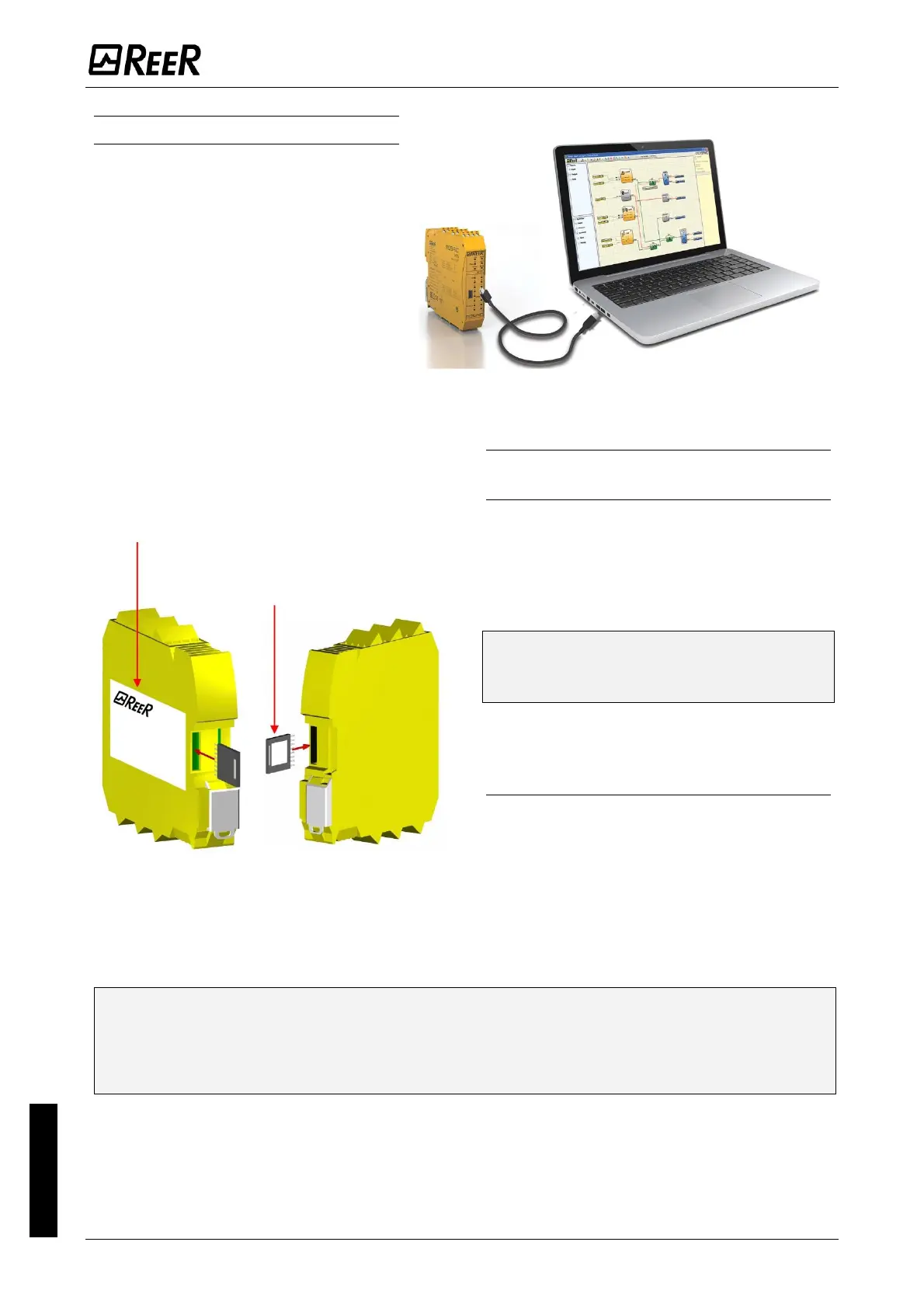USB input
The MOSAIC master M1 and M1s
include a mini USB 2.0 connector for
connection to a Personal Computer
where the MSD (MOSAIC Safety
Designer) configuration SW resides.
A USB cable of the correct size is
available as an accessory (CSU).
MOSAIC Configuration Memory
(MCM)
A backup memory, called MCM (optional)
can be installed in the MOSAIC master
M1/M1S and used to save the SW
configuration parameters.
The MCM is written each time a new
project is sent from the PC to the M1.
Always switch the M1/M1S off before
logging on to/logging off from the
MCM.
Insert the card in the slot in the rear
panel of the M1 and M1S (in the
direction shown in Figure 3 - MCM).
MULTIPLE LOAD function
To perform the configuration of several
master modules without using a PC and
the USB connector, you can save the
desired configuration on a single MCM
and then use it to download data on the
masters modules to be configured simply
inserting the MCM into the module and
turning it on.
If the file contained in the MCM is not identical to the one contained in M1/M1S, an overwrite
operation that will permanently delete the configuration data contained in M1/M1S will be
performed. In this case the module blinks fast leds COM and ENABLE.
WARNING: ALL DATA PREVIOUSLY CONTAINED IN M1/M1S WILL BE LOST.
