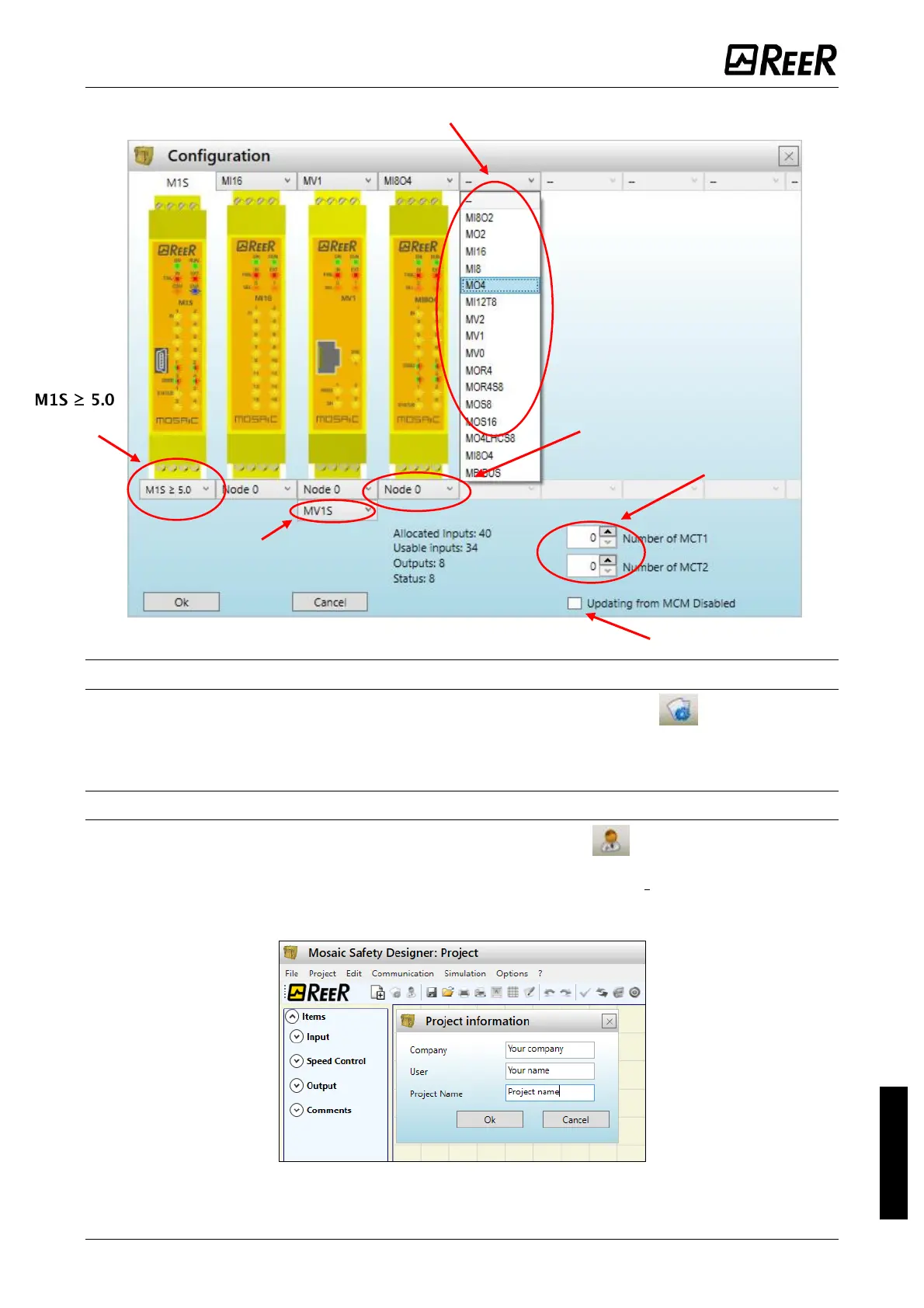MODULAR SAFETY INTEGRATED CONTROLLER MOSAIC
8540780 • 10/07/2020 • Rev.38 93
SELECT SLAVE (to add to your configuration)
Figure 54
EDIT CONFIGURATION (composition of the various modules)
The change of the system composition is obtained with the icon .
The configuration window is showed again (Figure 51).
Change user parameters
The change of user parameters is obtained with the icon .
The dialog user identification request appears (Figure 55). To accomplish this operation is
not necessary to Log out from Mosaic. Generally it serves when the user must create a
new project (even using a previously created).
Figure 55
Firmware
version:
M1 < 5.0
NODE SELECTION
(from 0 to 3)
Necessary for
MTBF and SIL
Select to disable MCM
operations
Module type selection
(MV and MB)
