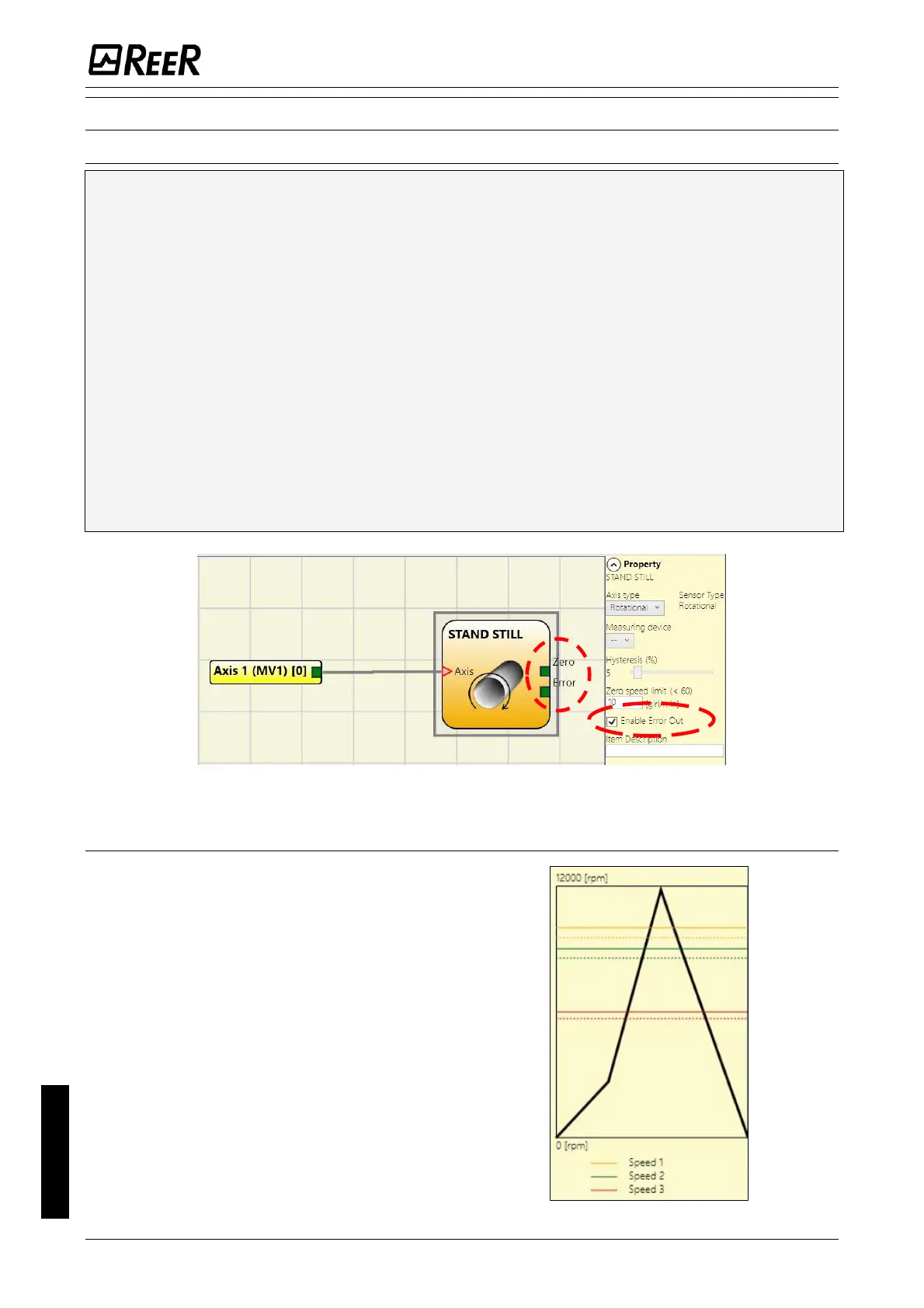MODULAR SAFETY INTEGRATED CONTROLLER MOSAIC
134 8540780 • 10/07/2020 • Rev.38
SPEED CONTROL TYPE FUNCTION BLOCKS
Warning concerning safety
An external error or malfunction deriving from encoder/proximity or its wiring, does not
necessarily involve a change of safety status of the normal output (i.e. “Zero”) of the function
block. Failures or malfunctions of encoder/proximity switch or its wiring are then recognized
by the module, managed and specified via the diagnostic bit on every function block (“Enable
Error Out”).
To ensure the safety features the diagnostic bit has to be used in the configuration program
created by the user to cause a possible deactivation of the outputs if the axis is working. In
absence of encoder/proximity external anomalies, Error bit will be equal to 0 (zero).
In presence of encoder/proximity external anomalies, error_out bit will be equal
to 1 (one):
- Absence of encoder or proximity.
- Absence of one or more wiring from encoder/proximity.
- Absence of encoder power supply (only model with TTL external power supply).
- Error of congruence frequencies between signals from encoder/proximity.
- Phase error between signals from the encoder or duty cycle error of a single phase.
Figure 71 – Example of speed control functional block with Error Out enabled
Note concerning Speed Control Functional Blocks
Starting from the MSD 1.8.0 Software Version
the Speed Control Functional Blocks provide a
graphical visualization of the configured
thresholds.
In the figure on the right it is represented an
example of a 3 thresholds graphical diagram.
The solid line represents the threshold value
while the dotted line represents how much
hysteresis is applied to the threshold value.
