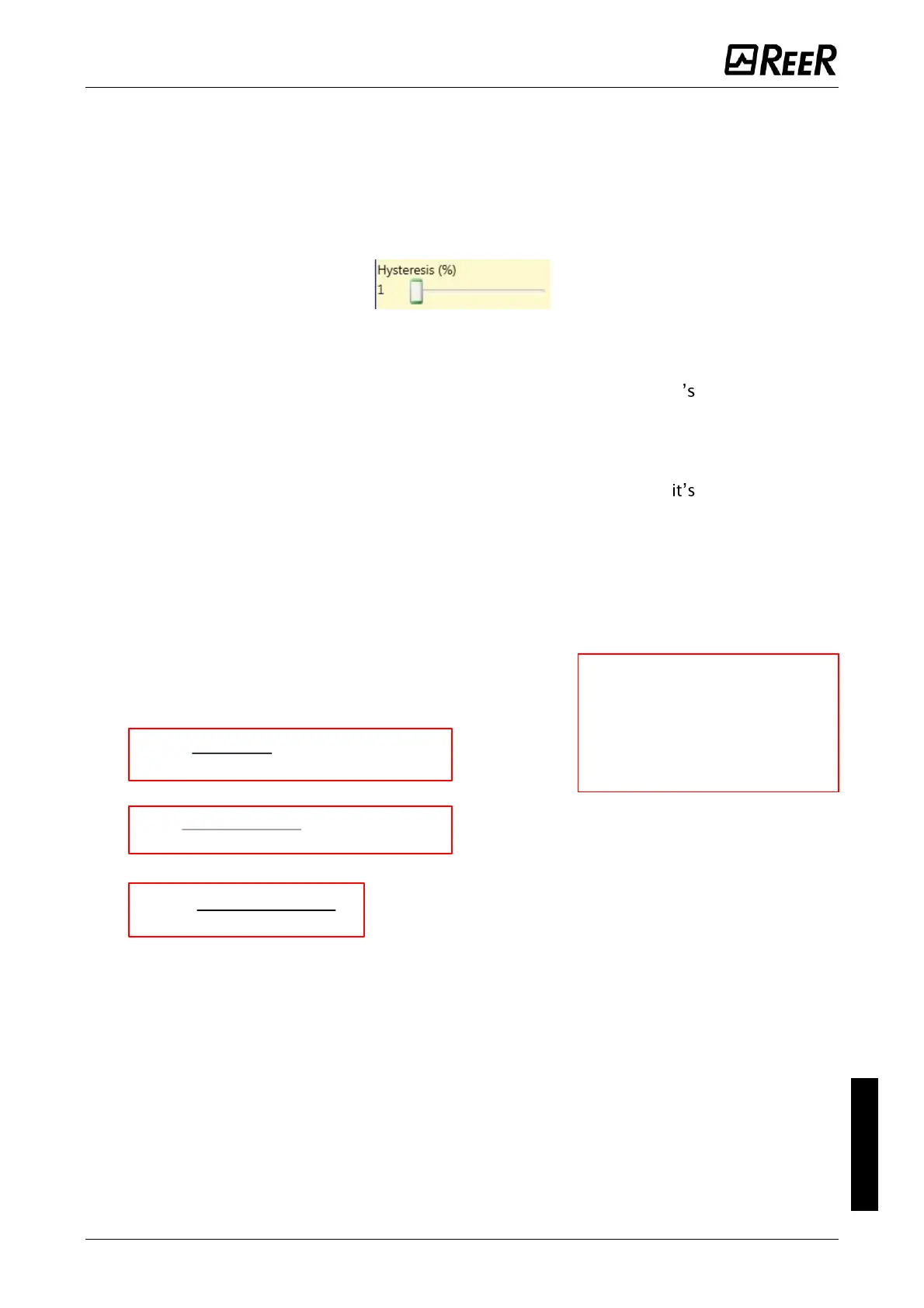Gear Ratio: This parameter is active if there are two sensors on the selected axis. This parameter
allows you to enter the ratio between the two sensors. If both sensors are on the same moving
parts, the ratio will be 1 otherwise the number corresponding to the report must be entered. E.g.
there are an encoder and a proximity switch, and the latter is on a moving part that (due to a gear
reduction ratio) rotates at twice the speed of the encoder. Therefore, this value must be set at 2.
Hysteresis (%): It represents the percentage hysteresis (the percentage is calculated from the
threshold value) below which the speed change is filtered.
High speed:
Enter in this field the maximum speed value above which the output of the function block
(WINDOW) will be 0 (FALSE). If the measured speed is less than the set value, the output (WINDOW)
of the function block will be 1 (TRUE). If M1 fw >= 4.0 and MVx fw >= 2.0 it possible to enter
the speed value with the decimal point (not with M1S).
Low speed:
Enter in this field the minimum speed value below which the output of the function block
(WINDOW) will be 0 (FALSE). If the measured speed is more than the set value, the output (WINDOW)
of the function block will be 1 (TRUE). If M1 fw >= 4.0 and MVx fw >= 2.0 possible to enter
the speed value with the decimal point (not with M1S).
Frequency: It shows the frequencies values calculated starting
from the speed thresholds fM and fm (fm is the fM threshold
frequency decreased by the hysteresis set). If the displayed
value is GREEN, the calculation of frequency gave a positive
result.
If the displayed value is RED, it is necessary to change the
parameters given in the following formulas.
1. Rotational axis, rotational sensor. The frequency obtained
is:
