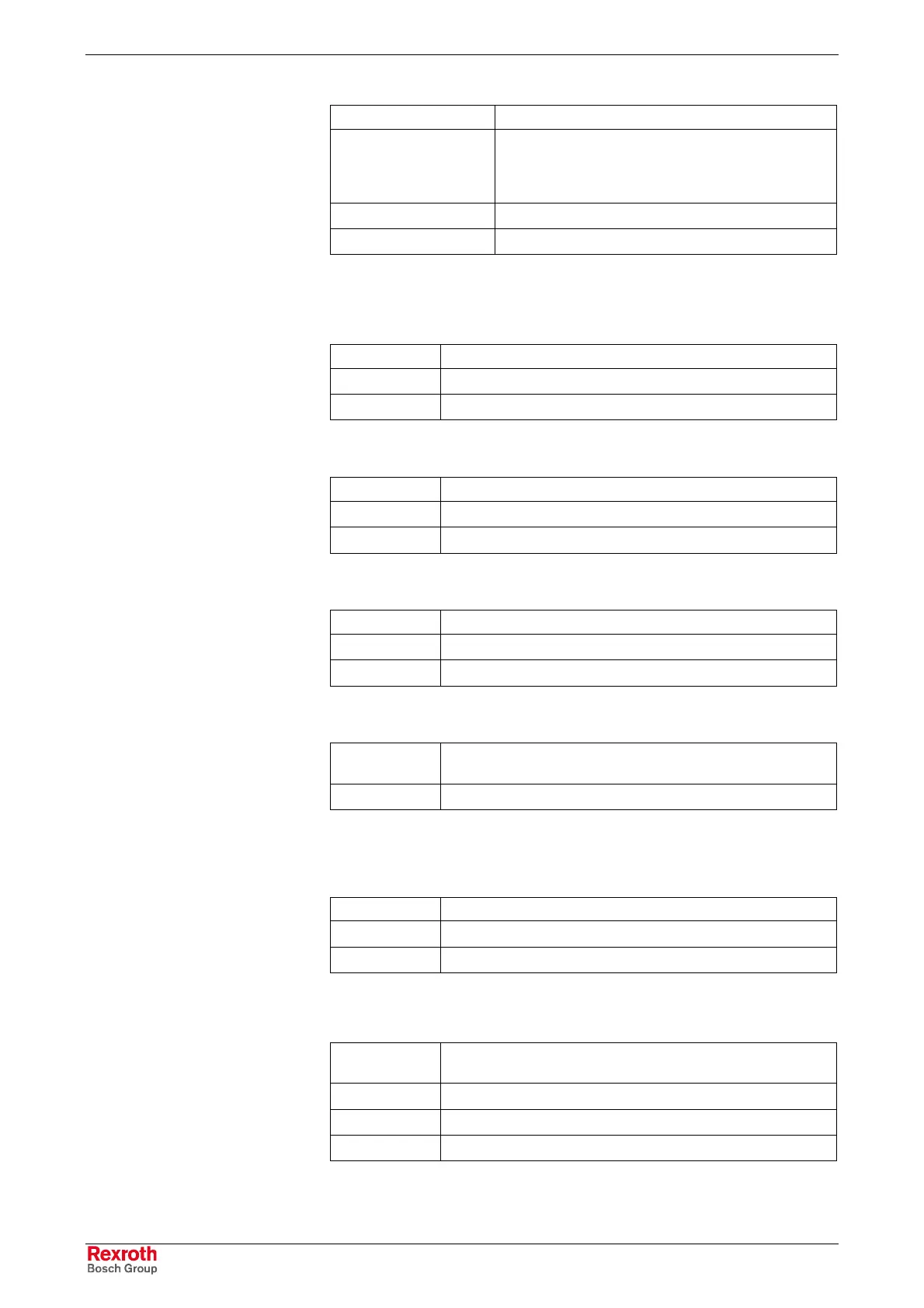9-14 Structure of the Rexroth Inline Terminals IndraControl L40
DOK-CONTRL-IC*L40*****-PR03-EN-P
"Ready" LED (optional) Meaning
Off Watchdog not started yet
or
Ready contact opened via the software (but the
watchdog is still triggered internally).
Green Ready contact closed; watchdogs still triggered.
Red Ready error; at least one watchdog has responded.
Fig. 9-20: Meaning of the "Ready" LED (see chapter "Ready contact" on page
7-15)
The following LEDs are arranged at the terminal strip for voltage supply:
"UM" LED Meaning
Off Main circuit supply is missing.
Green 24 V supply U
M
of main circuit is present.
Fig. 9-21: Diagnostic LED of the power terminal
"US" LED Meaning
Off Segment circuit supply is missing.
Green 24 V supply U
S
of segment circuit is present.
Fig. 9-22: Diagnostic LED of the segment terminal
"UL" LED Meaning
Off Supply voltage U
LS
is missing.
Green 24 V supply voltage U
LS
is present.
Fig. 9-23: Diagnostic LED of the supply voltage
"FS" and "FN"
LEDs
Meaning
No function at present.
Fig. 9-24: "FS" and "FN" LEDs
An LED is assigned to each input and each output of the digital onboard
I/Os, indicating the particular state of these inputs and outputs.
LEDs 1, 2, 3, 4 Meaning
Off The assigned input/output is not set.
Yellow The assigned input/output is set.
Fig. 9-33: Status LEDs of input/output terminals
Moreover, there is a light-emitting diode that is identified by D.
Light-emitting
diode D
Meaning
Off 24 V voltage is missing.
Green 24 V voltage is present.
Red Short-circuit or overload.
Fig. 9-25: Light-emitting diode D (see chapters "Digital Onboard Inputs" and
"Digital Outputs" on page 7-9 and following pages)
Voltage Supply LEDs
LEDs at the Onboard I/Os
Buy: www.ValinOnline.com | Phone: 844-385-3099 | Email: CustomerService@valin.com
