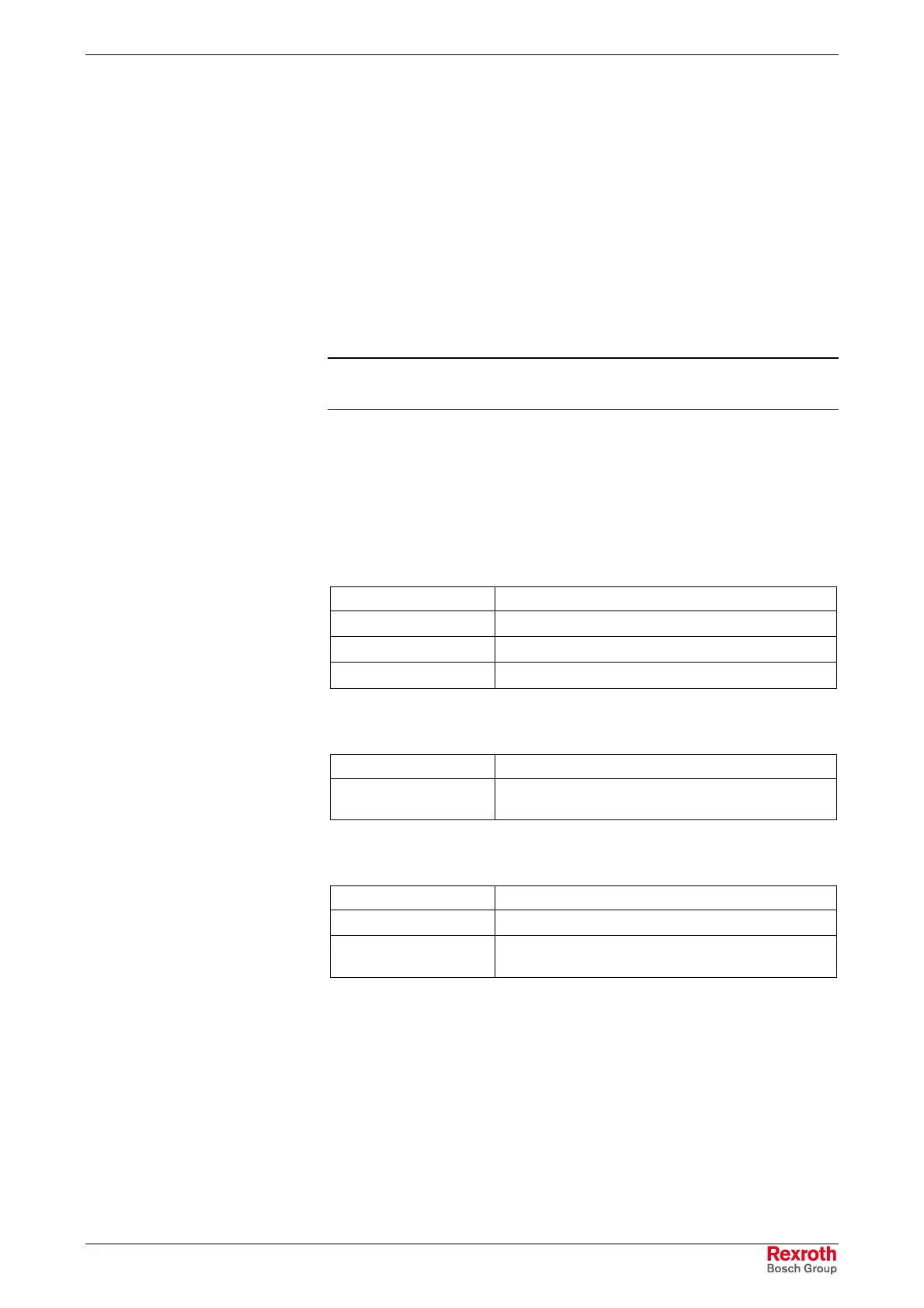IndraControl L40 Structure of the Rexroth Inline Terminals 9-13
DOK-CONTRL-IC*L40*****-PR03-EN-P
9.8 Diagnostic and Status Indicators
For quick failure diagnostics on site, the IndraControl L40 and all modules
are equipped with diagnostic and status LEDs.
The diagnostic indicators (red/green) provide information on the failure
type and location. A module operates faultlessly, when all of its green
LEDs are lit.
After correction of the failure, the indicators immediately show the current
status.
The status indicators (yellow) show the state of the pertinent input/output
and/or the connected unit.
Note: Please refer to the functional description for information on the
diagnostic and status indicators provided on a specific module.
Indicators on the IndraControl L40
The meaning of the light-emitting diodes on the IndraControl L40 have
already been described in detail in the related chapters. The sections
below comprise a summary.
To its left, the IndraControl L40 comprises various LEDs particularly
indicating the states of the interfaces.
"Stop" LED Meaning (depending on the firmware)
Off Normal state
Red STOP / system fault
Flashing red Outputs are disabled
Fig. 9-17: Meaning of the "STOP" LED (see chapter "Reset Button and Light-
Emitting Diode" on page 6-2)
"Send" LED (optional) Meaning
LED on The IndraControl L40 outputs data via
PROFIBUS DP.
Fig. 9-18: Meaning of the "Send" LED (see chapter "PROFIBUS DP" on page
7-14)
.
"Dist." LED (optional) Meaning
Off Normal state
Red The distortion is too high or the receive signal is
missing (SERCOS interface).
Fig. 9-19: Meaning of the "Dist." LED Distortion indicator for SERCOS interface
(see chapter "SERCOS" on page 7-15)
Diagnostics
Status
Interface LEDs
Buy: www.ValinOnline.com | Phone: 844-385-3099 | Email: CustomerService@valin.com