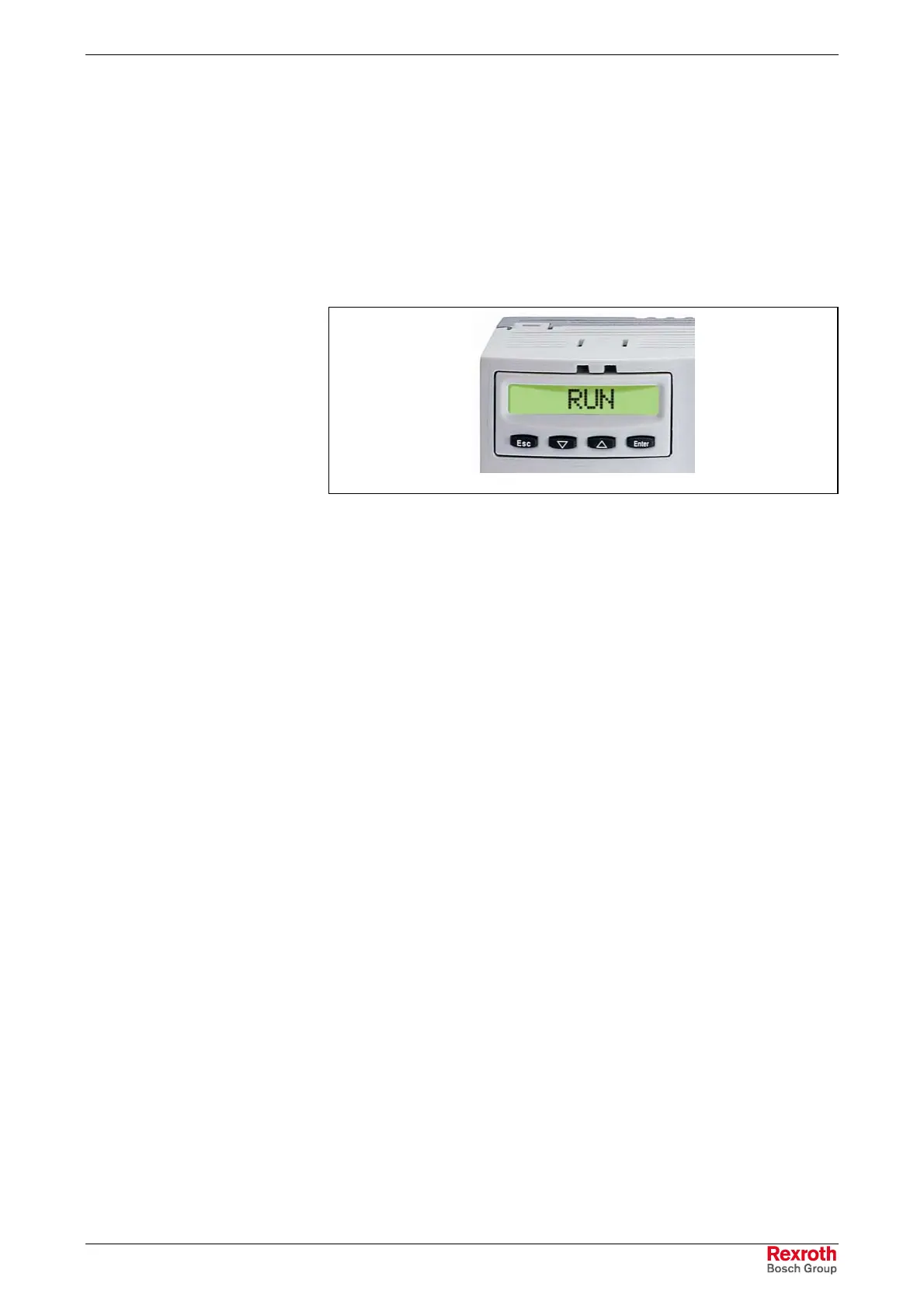IndraControl L40 Display and Operating Components 6-1
DOK-CONTRL-IC*L40*****-PR03-EN-P
6 Display and Operating Components
On its front, the IndraControl L40 is provided with the following display
and operating components: a single-line display with four operating keys
as well as a light-emitting diode and a reset button.
6.1 Display and Operating Keys
The display is a LCD display comprising 8 digits (5 x 10 dot matrix).
Anzeige.tif
Fig. 6-1: Display with four operating keys
• <Esc>:
Moves back to the last lower level. Thereby, changes in the exited menu
are rejected
- or -
interrupts an input
• <Down> (arrow down):
Navigates downwards within a menu
- or -
decrements a selected parameter value
• <Up> (arrow up):
Navigates upwards within a menu
- or -
increments a selected parameter value
• <Enter>:
Confirms an input/change
- or -
calls the next (lower) menu level
Display
Operating Keys
Buy: www.ValinOnline.com | Phone: 844-385-3099 | Email: CustomerService@valin.com
