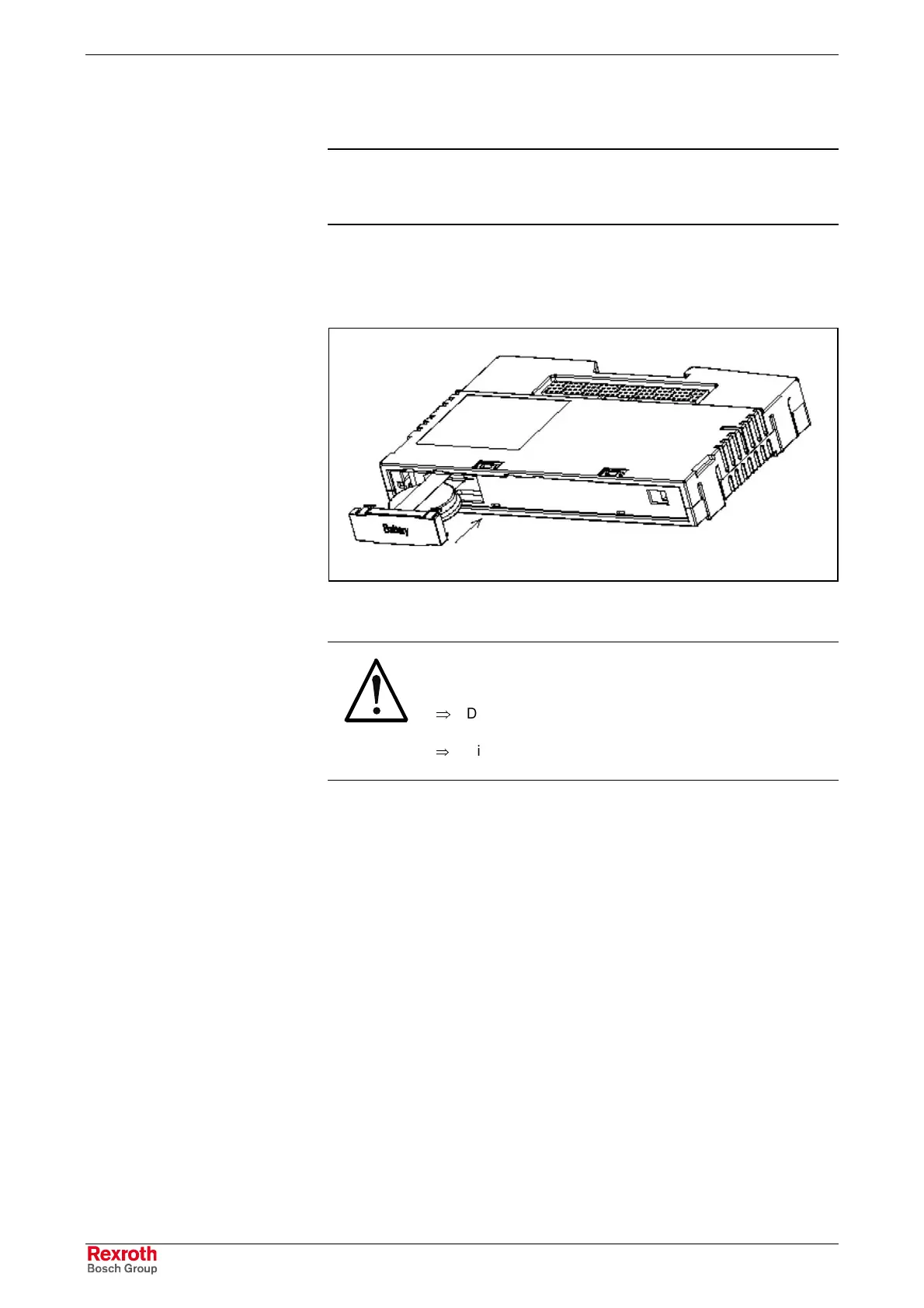7-20 Connections and Interfaces IndraControl L40
DOK-CONTRL-IC*L40*****-PR03-EN-P
Open the battery case when the control is switched on and pull the battery
with the plastic strap out of the housing.
Note: Data loss when control is switched off!
Consider that the control is switched on during battery
exchange.
Insert the new battery (see Fig. 7-30) and lock the battery cover in place.
Use the following battery type: CR2450
Please order spare batteries under CAP01.1-B2.
Modul_SRAM_Batt.jpg
Fig. 7-30: Insert new battery
WARNING
Batteries might cause fire, explosions or
chemical burn!
⇒
Do not load, remove, destroy, burn or heat batteries
over 100°C.
⇒
Dispose old batteries immediately and properly. Keep
away from children!
Battery Exchange
Buy: www.ValinOnline.com | Phone: 844-385-3099 | Email: CustomerService@valin.com
