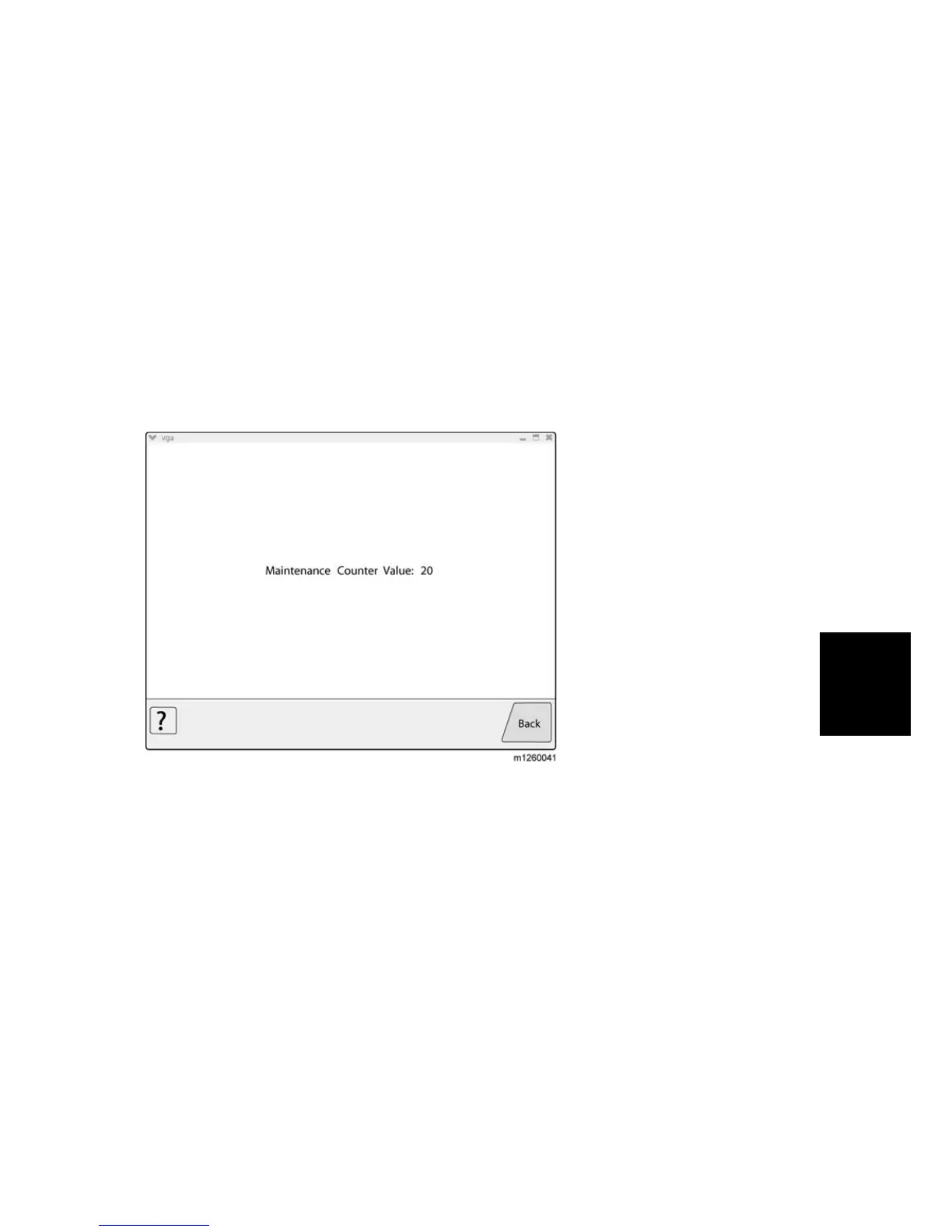Maintenance
5.2.2 MAINTENANCE COUNT VALUE (MAINT CNT VALUE)
This setting enables you to view the current maintenance count value of each maintenance kit.
After selecting this item, you can choose a specific kit in order to view its current maintenance
count value. To return to the Configuration Menu, press "Back". All other control panel keys are
ignored.
When a kit’s maintenance count value equals its kit size (150K for the ADF Kit), the device posts
the appropriate “80 Scheduled Maintenance” IR and a status indicator to notify the user to
schedule the appropriate maintenance on the device.
To view the Maintenance Counter Value, touch "Maintenance Counter Value" from the
Configuration Menu.
The panel displays the current value of the maintenance counter as illustrated below:
Touch "Back" to return to the Configuration Menu.
After installing the required maintenance kit, reset this count to zero.
