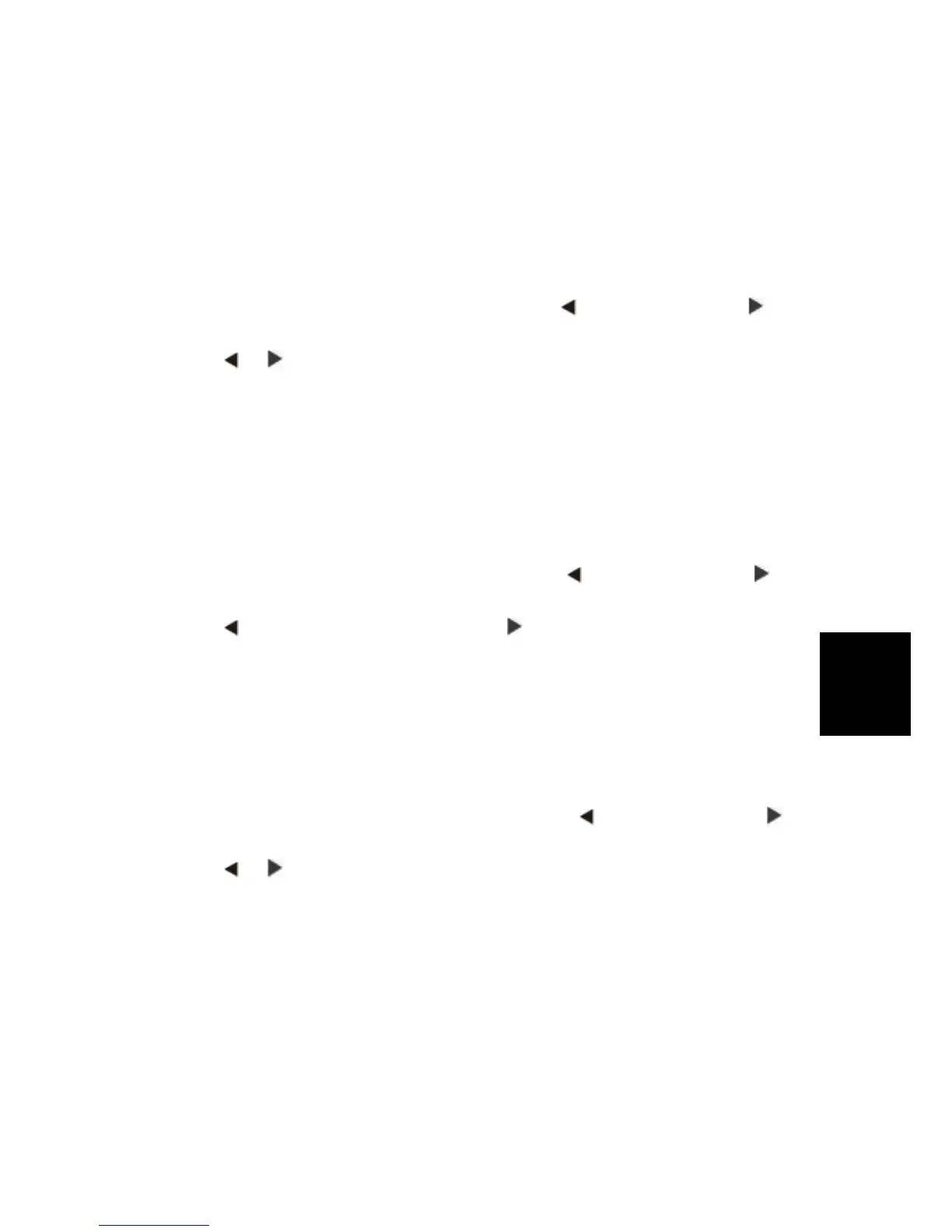Maintenance
5.2.11 ENERGY CONSERVE
This menu controls what values appear on the Power Saver menu. If "Off" is selected in the
Energy Conserve menu, then "Disabled" appears in the Power Saver menu, and Power Saver
can be turned off. If "On" is set in the Energy Conserve menu, the Power Saver feature cannot be
disabled.
To change this setting:
1. Touch "Energy Conserve" from the Configuration Menu.
[setting's current value]
appears on the touch-screen.
2. Touch
or to scroll through the setting's possible values.
3. Touch "Back" to cancel and return to the Configuration Menu.
4. Touch "Submit" to save the change.
5.2.12 MIN COPY MEMORY
Values will only be displayed if the amount of installed DRAM is at least twice the amount of the
value, that is, at least 200 MB of installed DRAM is required to display the 100 MB selection.
To change this setting:
1. Touch "Min Copy Memory" from the Configuration Menu.
[setting's current value]
appears on the touch-screen.
2. Touch
to decrease the setting's value; touch to increase the setting's value.
3. Touch "Back" to cancel and return to the Configuration Menu.
4. Touch "Submit" to save the change.
5.2.13 NUM PAD JOB ASSIST
This setting determines if a user can configure and initiate a job using the panels hard buttons.
To change this setting:
1. Touch "Num Pad Job Assist" from the Configuration Menu.
[setting's current value]
appears on the touch-screen.
2. Touch
or . The settings are On or Off.
3. Touch "Submit" to save the change.
