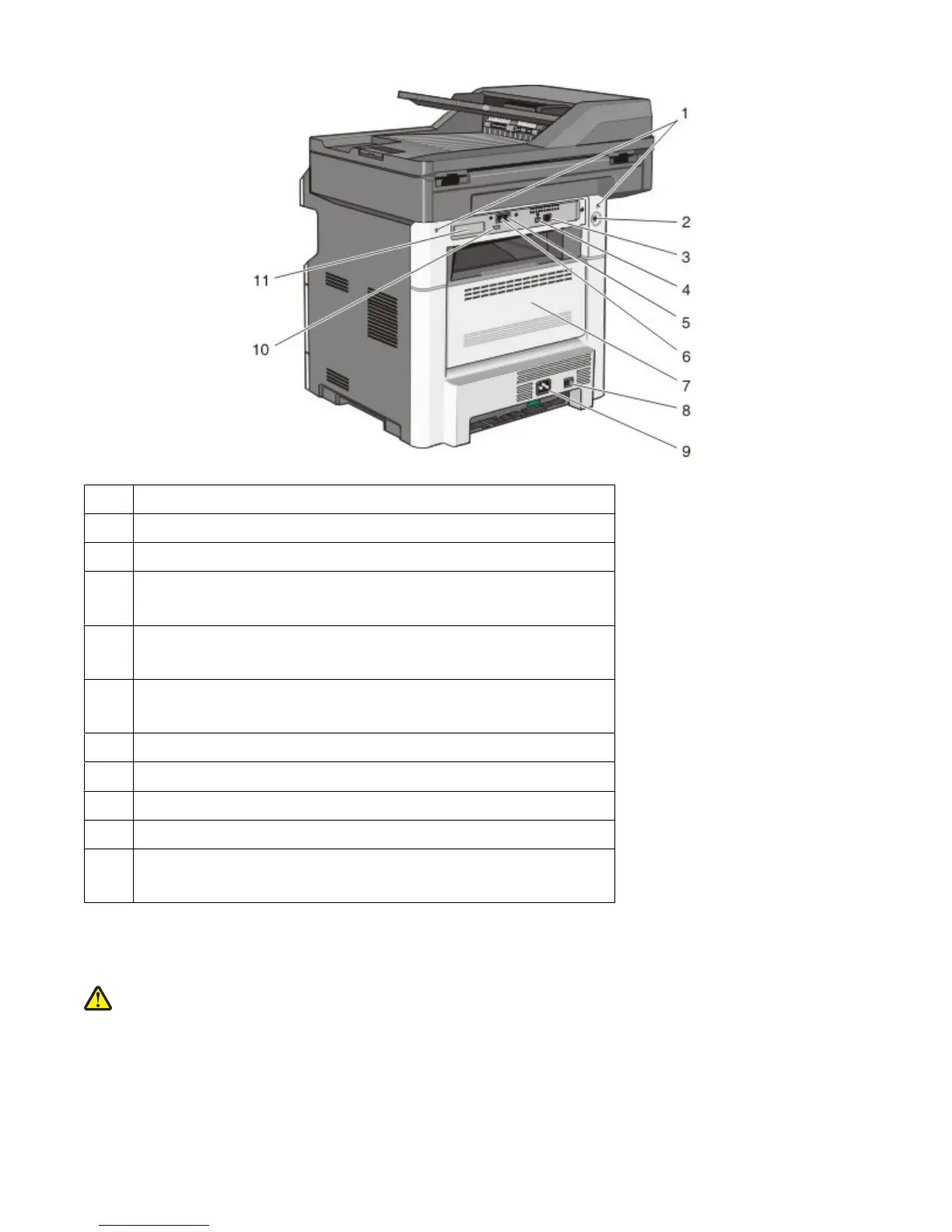1 System board locks
2 Locking device
3 Ethernet port
4 USB port
Note: Use this USB port to connect the printer to the computer.
5 Fax wall connection port
Note: The Fax ports are present only when a fax card is installed.
6 Fax telephone connection port
Note: The Fax ports are present only when a fax card is installed.
7 Rear door
8 Power switch
9 Printer power cord socket
10 USB peripheral port
11 Removable protective plate
Note: The protective plate is removed when internal options are installed.
Selecting a location for the printer
CAUTION—POTENTIAL INJURY: The printer weight is greater than 18 kg (40 lb) and requires two or more trained
personnel to lift it safely.
Learning about the printer
18
