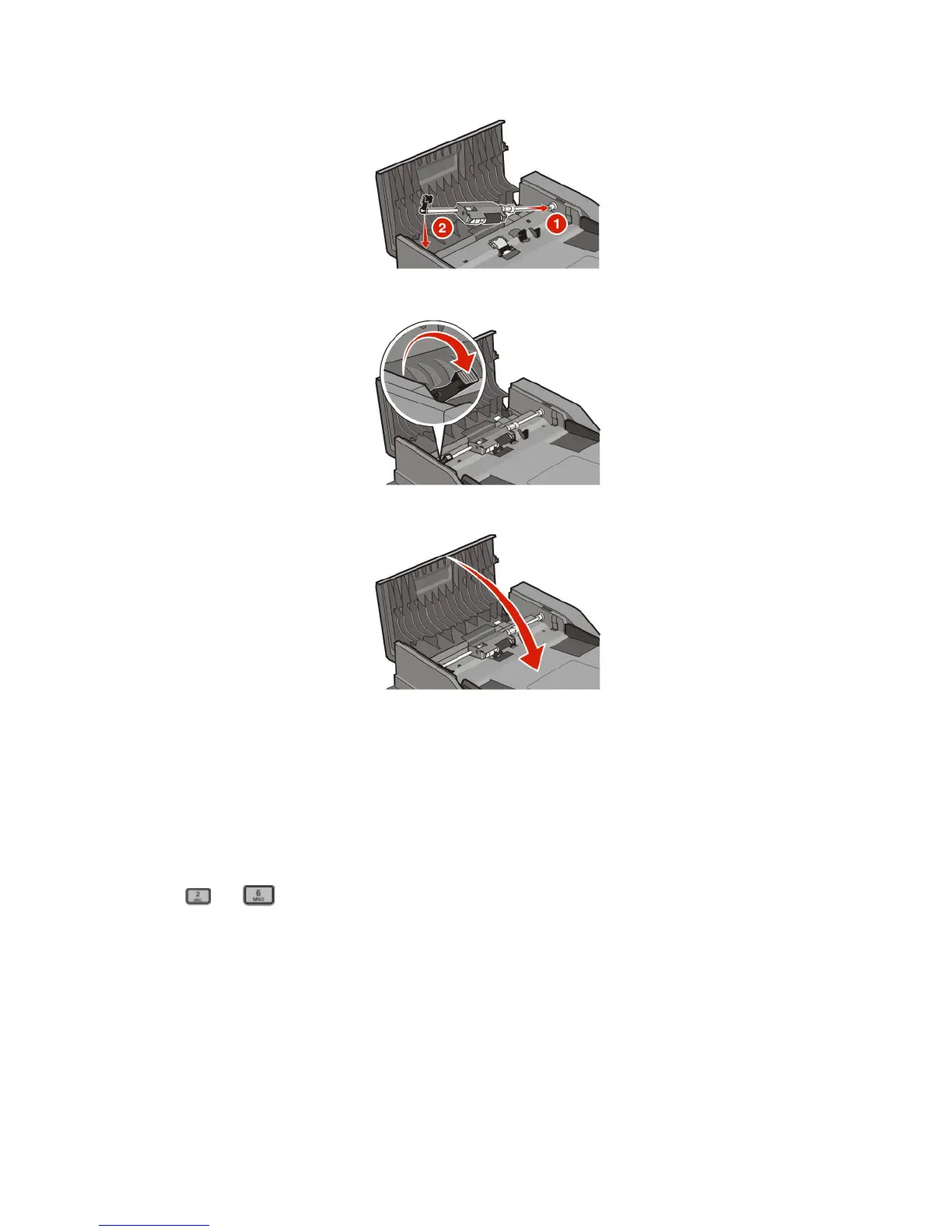5 Reinstall the separator roll.
6 Lock the separator roll.
7 Close the ADF cover.
Adjusting scanner registration
Scanner Registration is a process to align the scan area with the paper location. To manually adjust the scanner
registration:
1 Turn the printer off.
2 Clean the scanner glass and backing material.
3 Hold down and while turning the printer on.
4 Release the buttons when the screen with the progress bar appears.
The printer performs a power-on sequence, and then the Configuration menu appears.
5 Touch the down arrow until Scanner Manual Registration appears.
6 Touch Scanner Manual Registration.
7 Touch Print Quick Test to print a registration page.
8 Choose the section of the scanner to align.
Maintaining the printer
228
