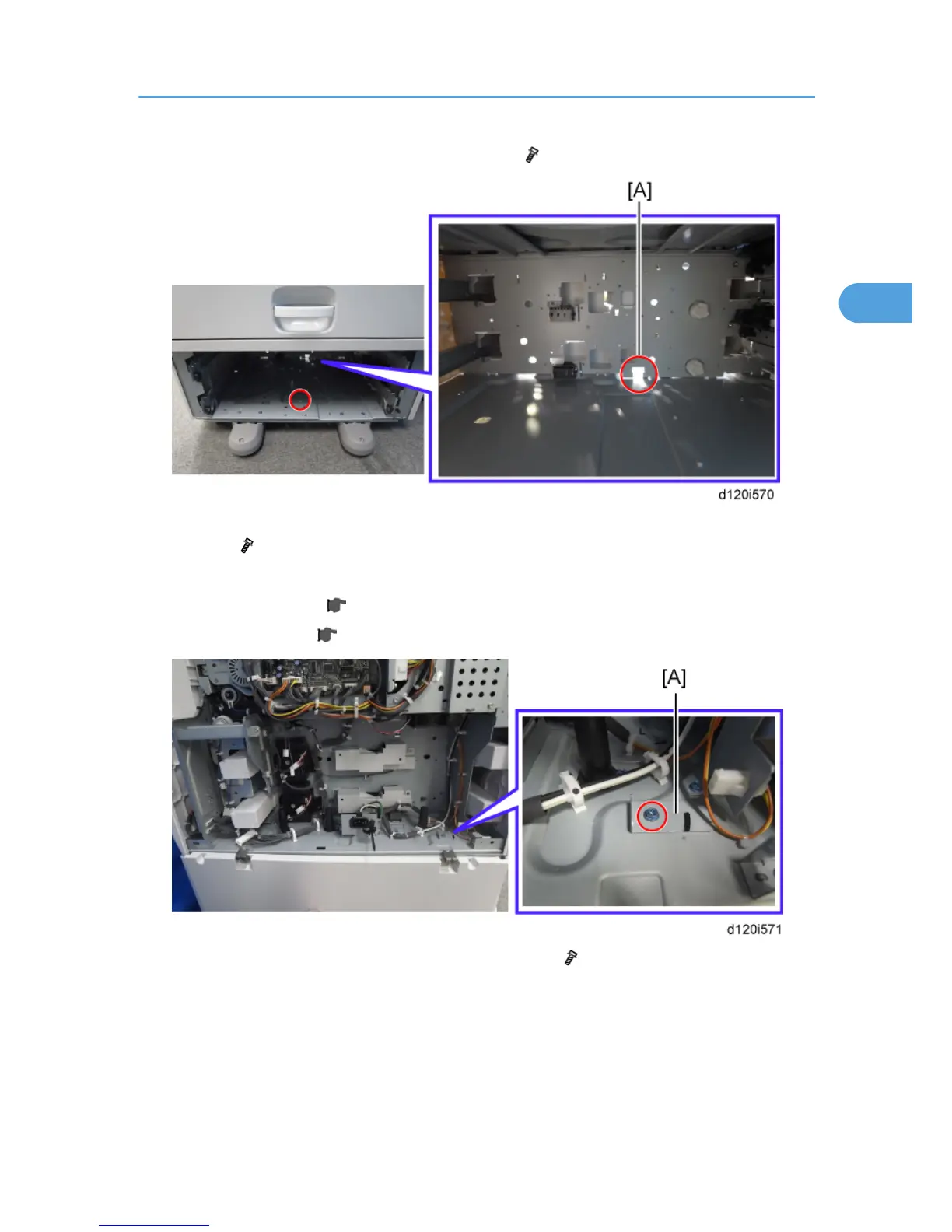3. Remove the cover [B] for the optional paper tray unit ( x 2).
4. Pass the heater cable through the opening [A], and then install the tray heater in the optional paper
feed unit ( x1).
5. Remove:
• Upper rear cover ( p.181 "Upper Rear Cover")
• Right rear cover ( p.181 "Right Rear Cover")
6. Remove the harness cover bracket [A] from the main frame ( x 1).
Heaters
133
