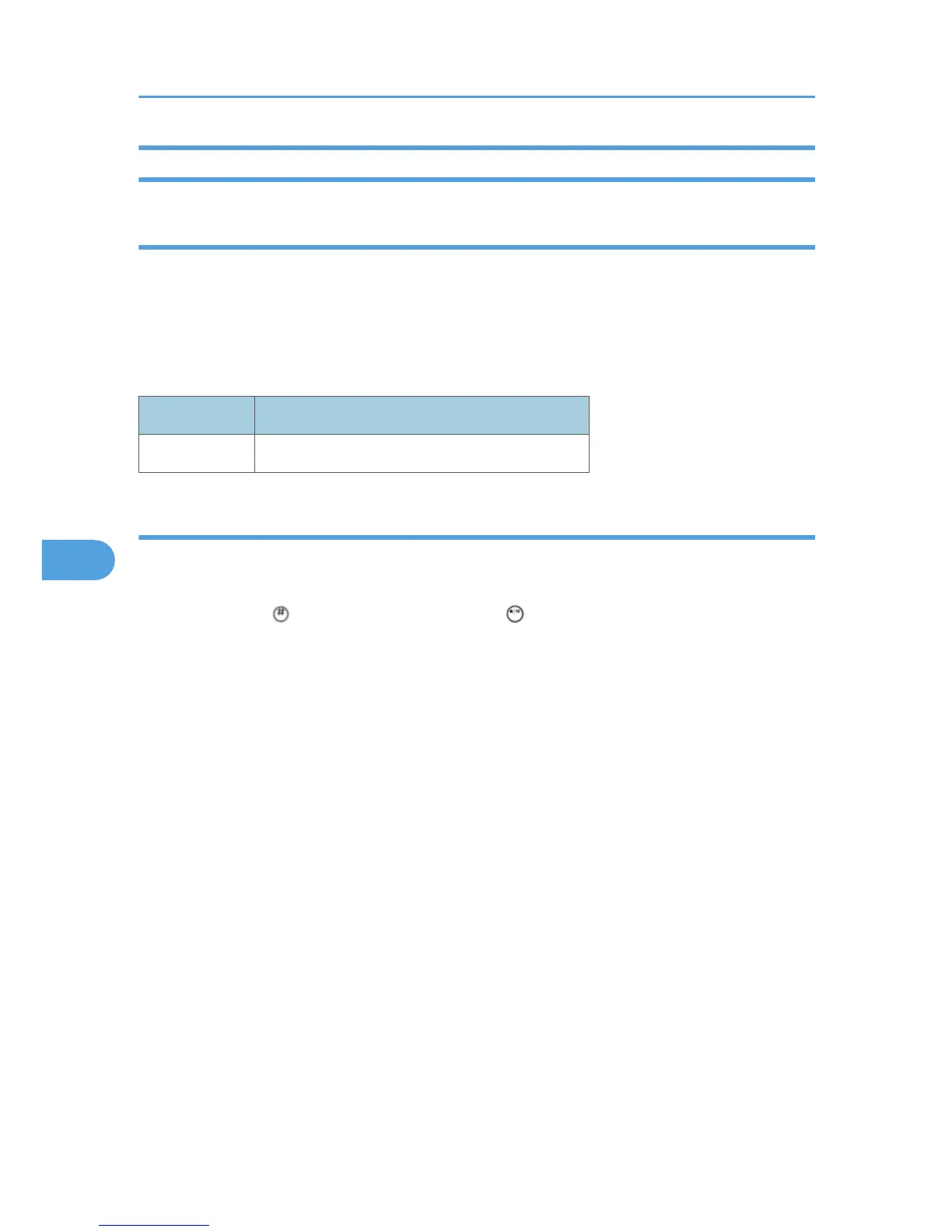Detailed Self-Diagnostic Mode
Purpose
In addition to the self-diagnostic test initiated every time the main machine is powered on, you can set
the machine in a more detailed diagnostic mode manually in order to test other components or
conditions that are not tested during self-diagnosis after power on.
The following device is required in order to put the machine in the detailed self-diagnosis mode.
Also, the printer/scanner unit and the optional Centronics (IEEE1284) interface must be installed.
Part No. Name
G0219350 Parallel Loopback Connector
Executing Detailed Self-Diagnosis
Follow this procedure to do the detailed self-diagnosis.
1. Switch off the machine, and connect the parallel loopback device to the Centronics I/F port.
2. Hold down the button, press and hold down the button, and then while pressing both keys at
the same time, switch on the machine.
• You will see "Now Loading" on the touch-panel, and then you will see the results of the test.
A report like the one below is printed every time a detailed self-diagnostic test is executed, whether
errors were detected or not.
6. Troubleshooting
322
