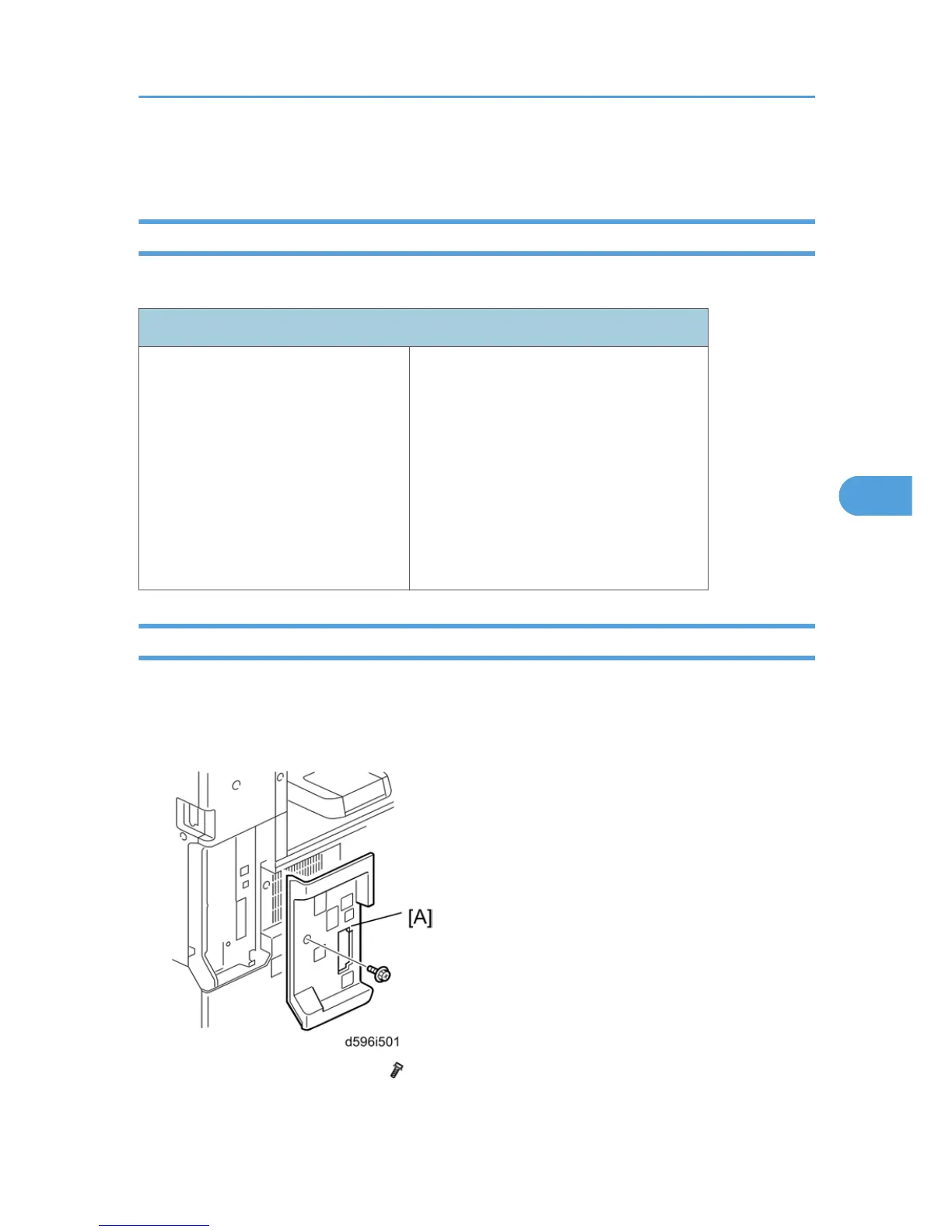Address Book Upload/Download
Information List
The following information is possible to be uploaded and downloaded.
Information
• Registration No.
• User Code
• E-mail
•
Protection Code
• Fax Destination
• Fax Option
• Group Name
• Key Display
• Select Title
• Folder
• Local Authentication
• Folder Authentication
• Account ACL
• New Document Initial ACL
• LDAP Authentication
Download
1. Prepare a formatted SD card.
2. Make sure that the write-protection on the SD card is off.
3. Turn off the main power switch.
4. Remove the controller cover [A] ( x 1).
Address Book Upload/Download
303
