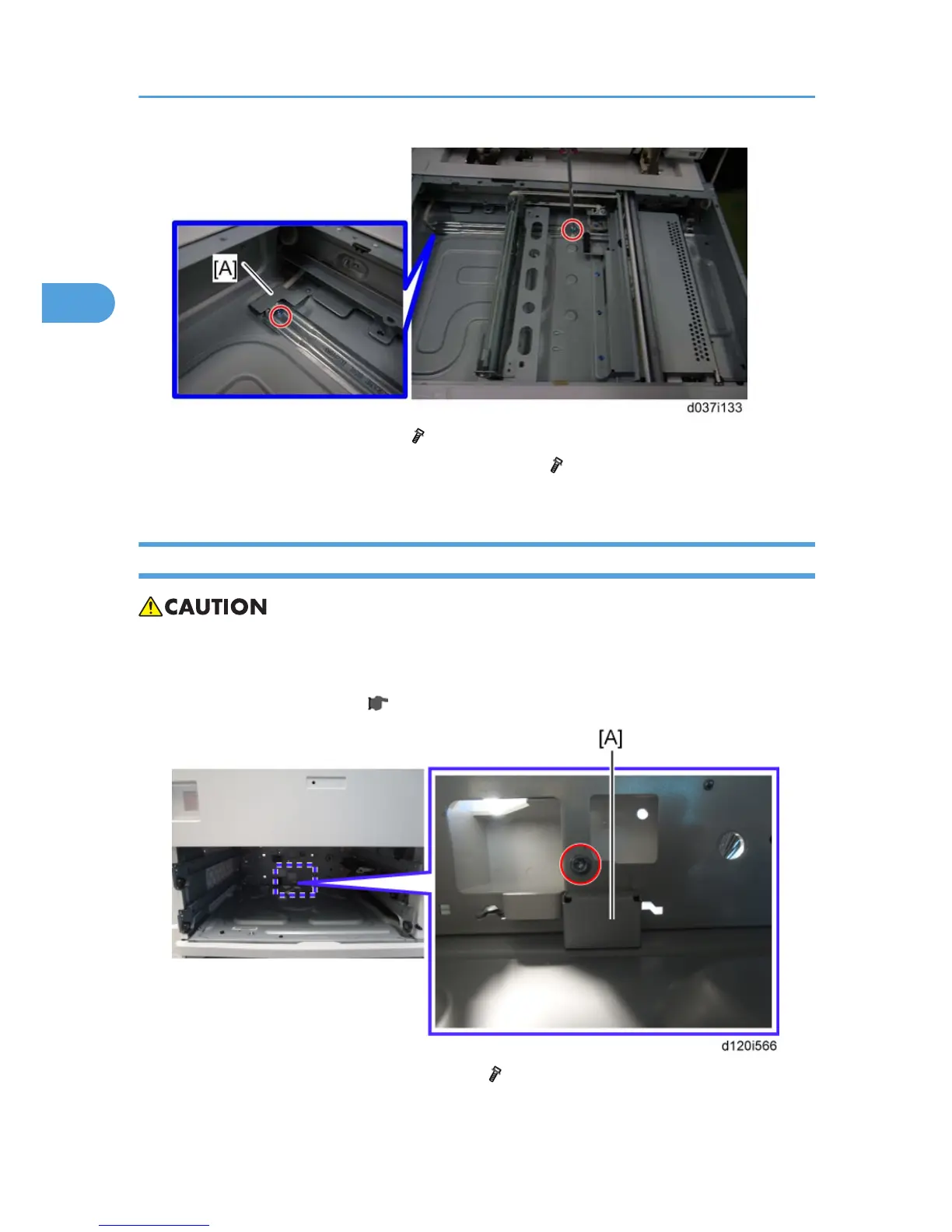7. Install the heater in the scanner unit ( x 1).
8. Secure the cable cover [A] and the left side of the heater ( x 1).
9. Reassemble the machine.
Tray Heater (Copier)
• Disconnect the copier power cord before you start this procedure.
1. Pull out the 1st and 2nd paper trays.
2. Remove the lower rear cover ( p.181 "Lower Rear Cover").
3. Remove the bracket [A] from the main machine ( x 1).
2. Installation
124
