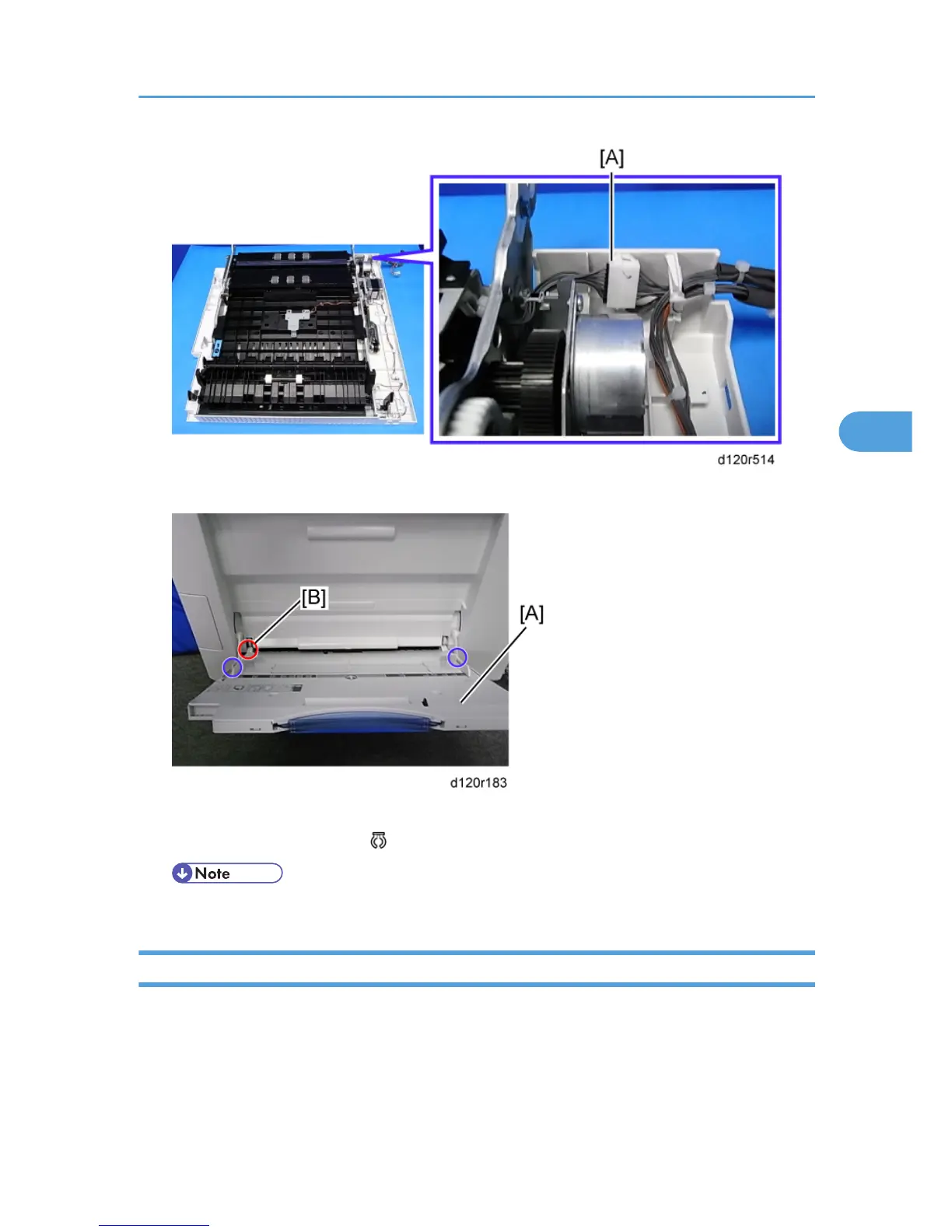2. Disconnect the harness [A].
3. Open the by-pass tray unit [A].
4. Replace the by-pass tray unit ( x 2, hook [B]).
• Use a flat-head screw driver or similar tool to push the hook [B] down.
By-pass Paper Length Sensor
1. Open the by-pass tray unit.
Duplex Unit
253
