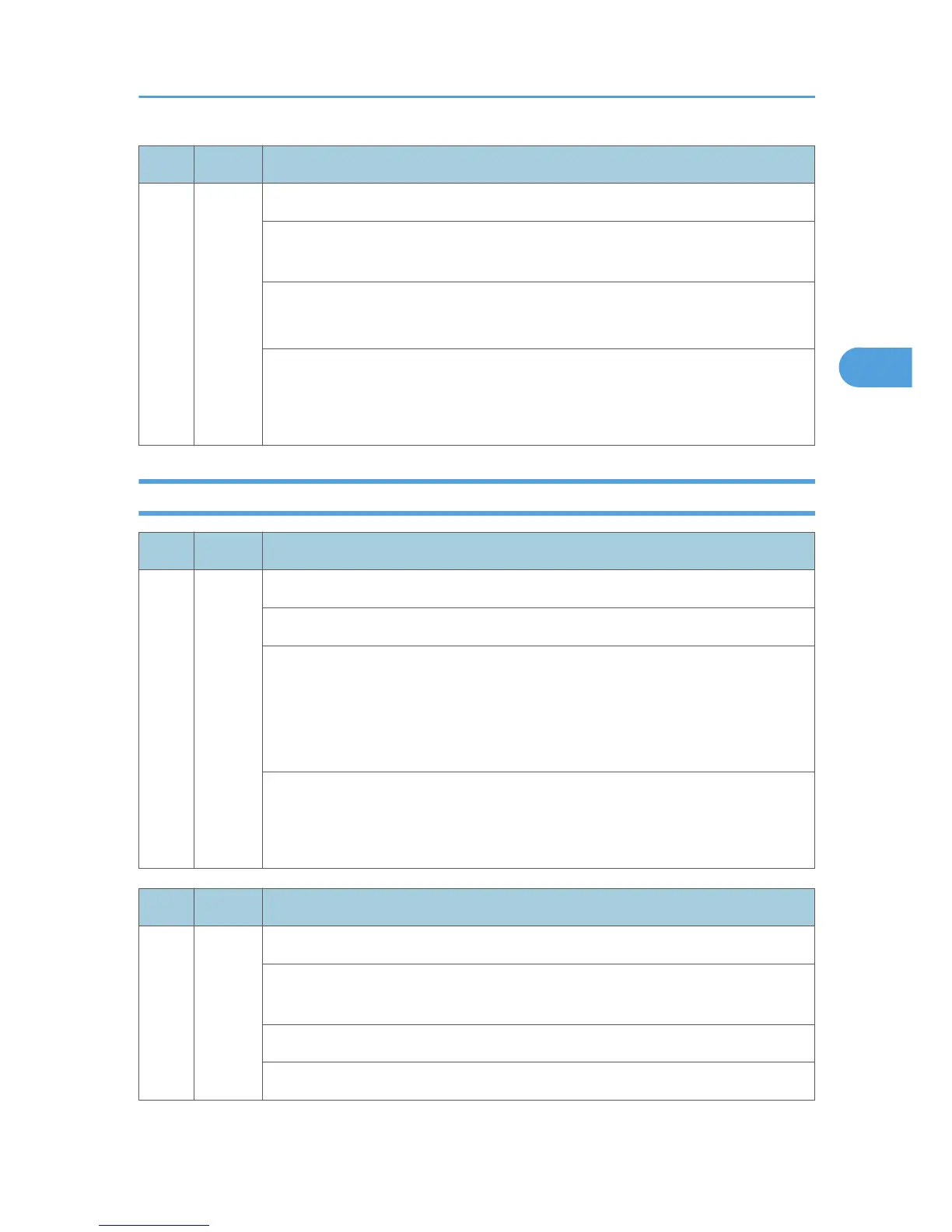No. Type Details (Symptom, Possible Cause, Troubleshooting Procedures)
899 D
Software performance error
If the processing program shows abnormal performance and the program is
abend, this SC is issued.
• Controller board defective
•
Software defective
1. Replace the controller board.
2. Turn the main switch off and on.
3. Update the firmware on the controller.
SC9xx: Miscellaneous
No. Type Details (Symptom, Possible Cause, Troubleshooting Procedures)
900 D
Electrical total counter error
The total count contains something that is not a number.
• NVRAM incorrect type
• NVRAM defective
•
NVRAM data scrambled
• Unexpected error from external source
1. Check the connection between the NVRAM and controller.
2. Replace the NVRAM.
3.
Replace the controller board.
No. Type Details (Symptom, Possible Cause, Troubleshooting Procedures)
901 D
Mechanical total counter error
The counter was moved during standby or while it is operating, possibly damaging
the connector.
• Counter defective
Check the connection of the mechanical counter
Service Call Conditions
119
