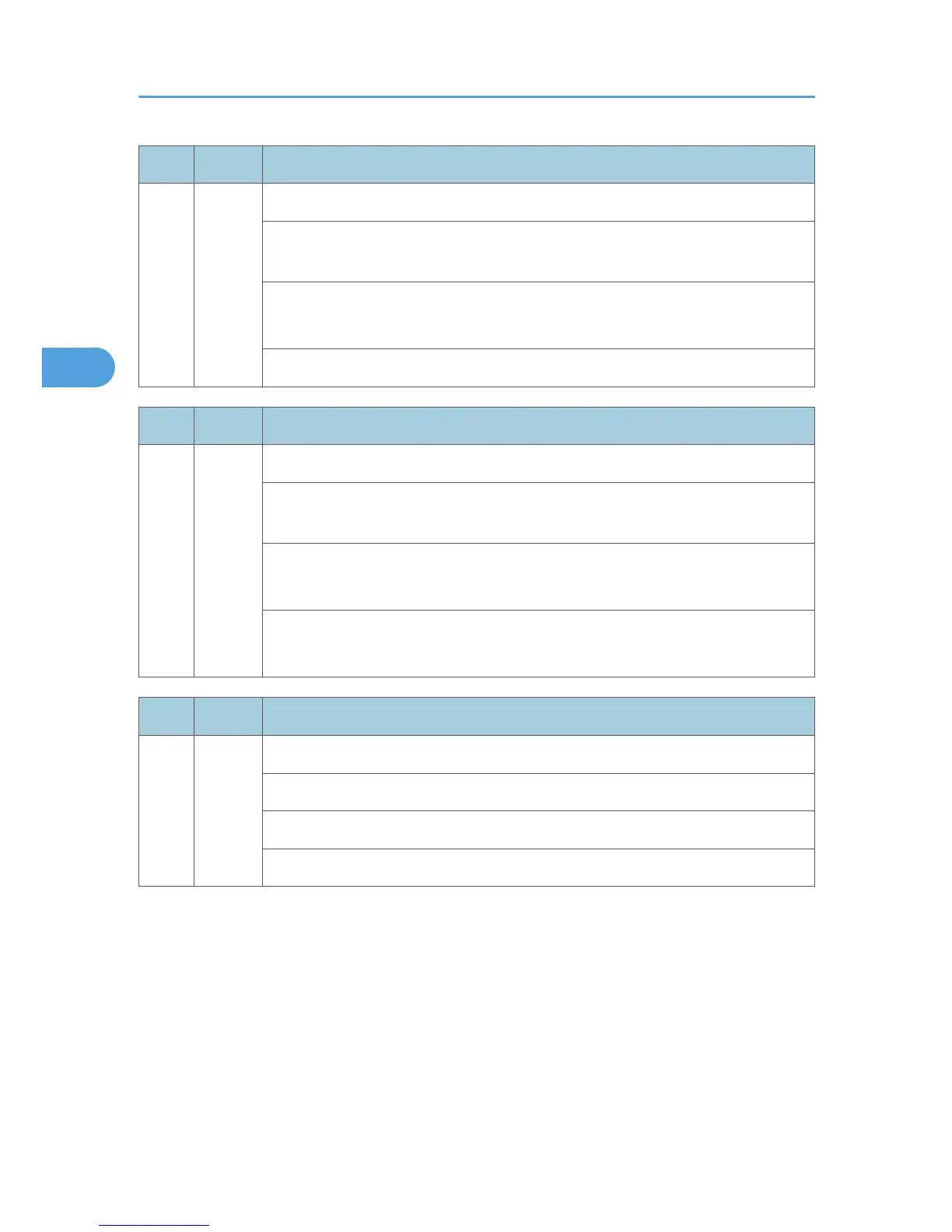No. Type Details (Symptom, Possible Cause, Troubleshooting Procedures)
878 D
TPM electronic recognition error
The main machine firmware failed to recognize TPM because USB flash is not
operating or a system module was updated incorrectly.
• Incorrect updating for the system firmware
•
Defective flash ROM on the controller board
Replace the controller board
No. Type Details (Symptom, Possible Cause, Troubleshooting Procedures)
880 D
File format converter error
A request for access to the File Format Converter (MLB) was not answered within
the specified time.
• File format converter disconnected
• Defective file format converter
1.
Check the file format converter is connected correctly.
2. Replace the file format converter.
No. Type Details (Symptom, Possible Cause, Troubleshooting Procedures)
881 D
Authentication area error
Authentication application error is detected.
• Error data in an authentication application reaches the management limit.
Turn the main switch off and on.
3. Appendix: Service Call Conditions
118
