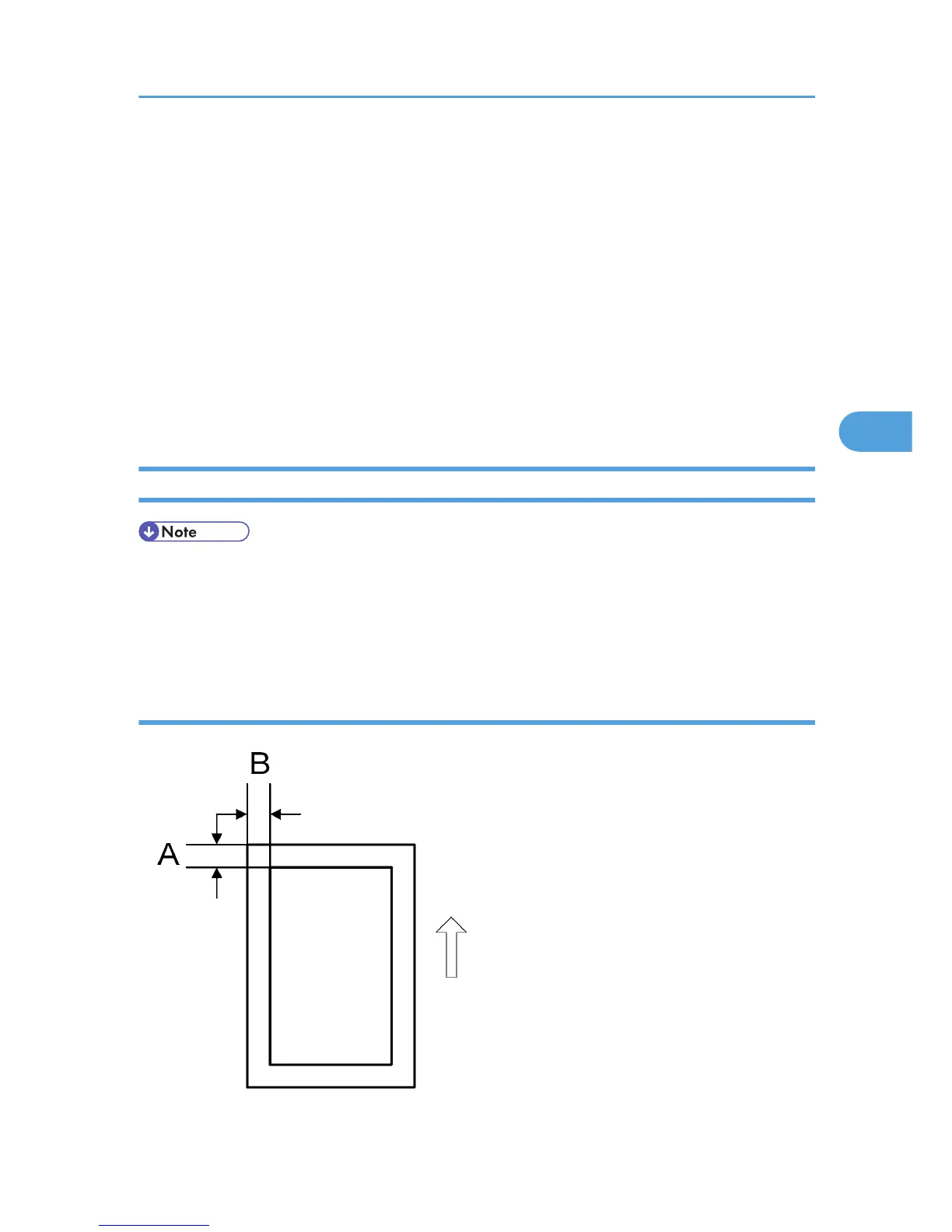Copy Adjustments: Printing/Scanning
You must do these adjustment(s) after replacing any of the following parts:
• Scanner Wire
• Lens Block/SBU Assembly
•
Scanner Drive Motor
• Polygon Mirror Motor
• Paper Side Fence
• Memory All Clear
For more details about accessing SP modes, see Service Tables.
Printing
• Make sure the paper is installed correctly in each paper tray before you start these adjustments.
• Use the Trimming Area Pattern (SP2-109-001, No.14) to print the test pattern for the following
procedures.
• Set SP 2-109-001 to 0 again after completing these printing adjustments.
Registration - Leading Edge/Side-to-Side
Copy Adjustments: Printing/Scanning
271
