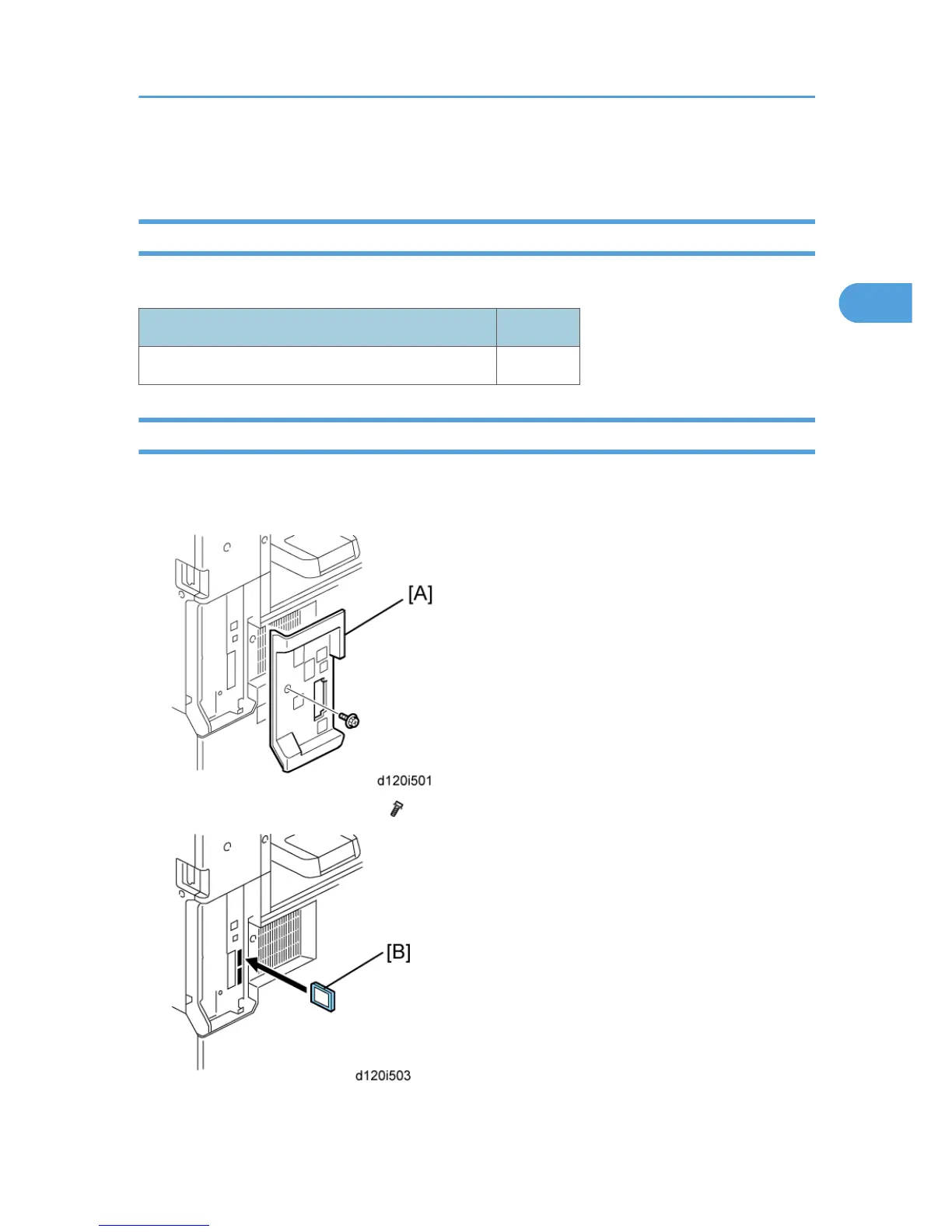Browser Unit Type E (D430)
Accessories
Check the accessories and their quantities against the table below.
Description Q’ty
Browser Unit D430 SD Card 1
Installation
This option requires a HDD unit.
1. Switch the machine off.
2. Remove the controller cover [A] ( x1).
3. Insert the browser SD card [B] into SD card slot 1 or slot 2.
Browser Unit Type E (D430)
151
