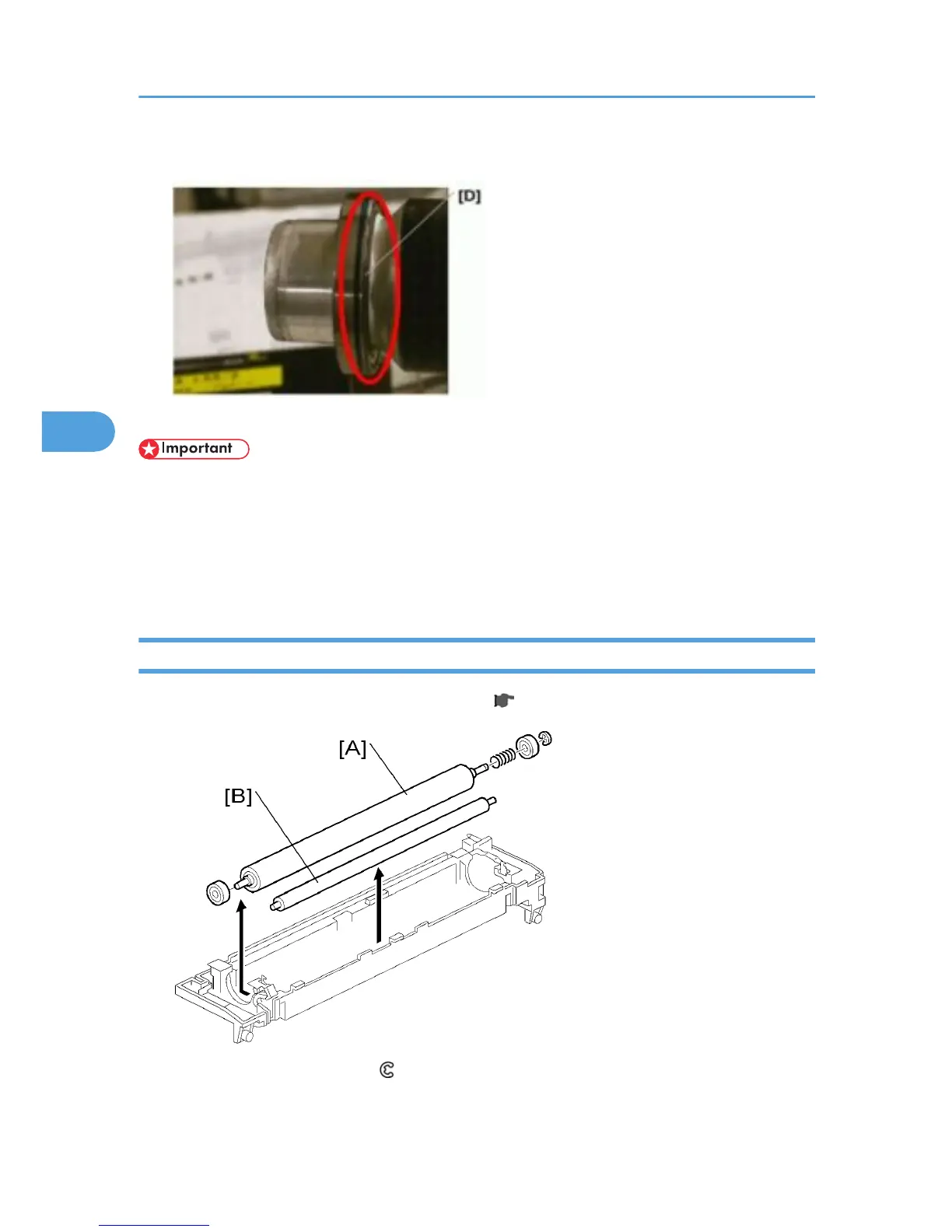2. Apply enough grease at [C] so the metal surface is not visible.
3. The grease should be visible after reattaching the bushing [D].
• Before you install the new hot roller, peel off 3 cm (1 inch) from both ends of the protective sheet
on the new roller.
• Do not touch the surface of the rollers.
• When reinstalling the fusing lamp, secure the front screws first.
•
Be careful not to damage the surface of the hot roller.
Pressure Roller/Cleaning Roller
1. Remove the fusing lamp and hot roller assembly. ( p.226 "Hot Roller and Fusing Lamps")
2. Replace the pressure roller [A] ( x1, Bushings x2, Spring x1).
3. Replace the cleaning roller [B].
4. Replacement and Adjustment
228
