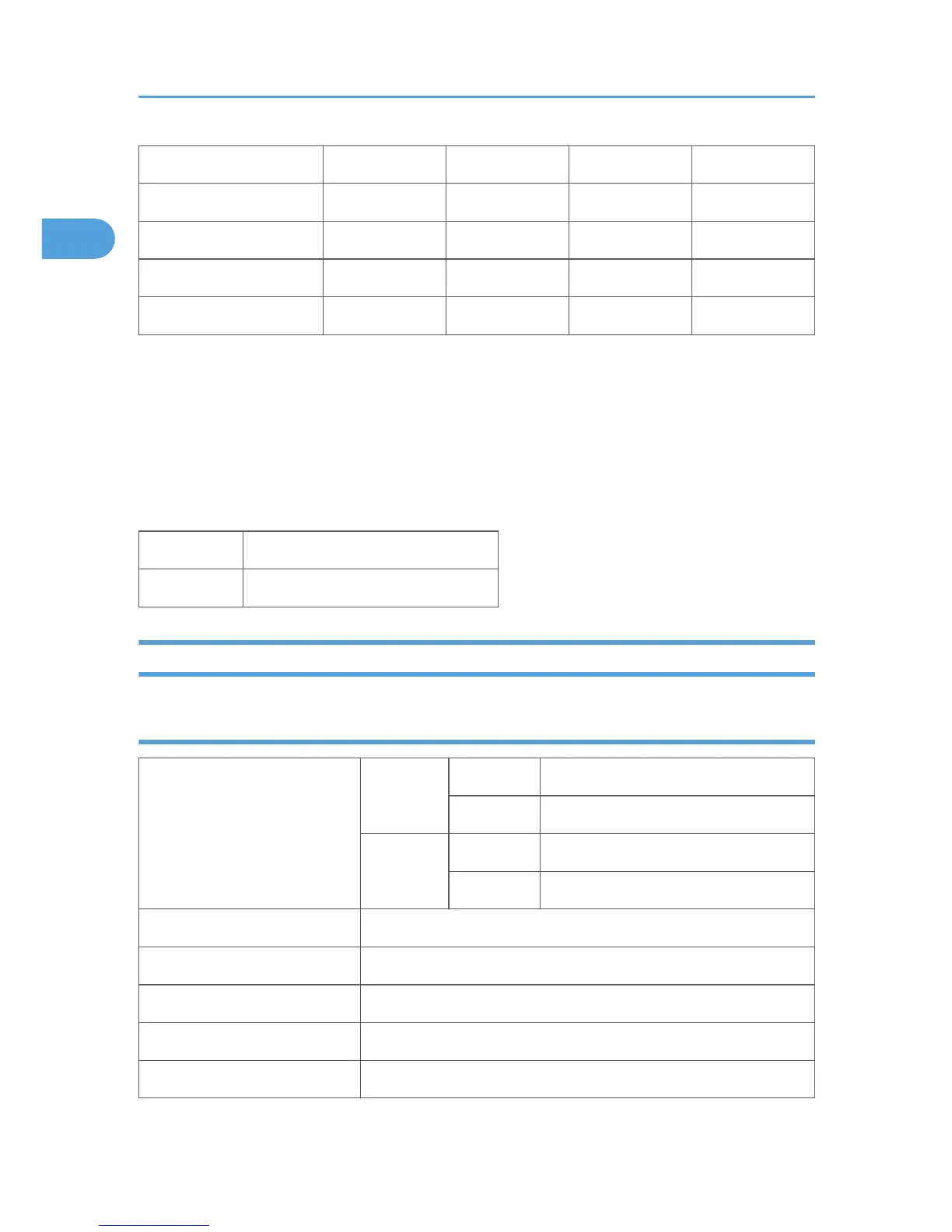8K (267 x 390) - - Y*
3
Y*
2
16K L (195 x 267) - - Y*
3
Y*
2
16K S (267 x 195) - - Y*
3
Y*
2
7.25" x 10.5" (Executive) - Y - -
10.5" x 7.25" (Executive) - Y*
2
- -
*1: Use SP4-303 to detect original sizes as A5 lengthwise/HLT when the message “Can-t detect
original size” shows.
*2: The machine can detect the paper size depending on the setting of SP6-016-1.
*3: The machine can detect the paper size depending on the setting of SP4-305-1.
*4: The machine can detect the paper size depending on the setting of SP5-126-1.
Remarks:
Y Supported
- Not supported
Optional Equipment
ARDF (D578)
Paper Size/Weight:
Simplex
Size A3 to A5, DLT to HLT
Weight 40 to 128 g/m
2
(10 to 34 lbs.)
Duplex
Size A3 to A5, DLT to HLT
Weight 52 to 105 g/m
2
(14 to 28 lbs.)
Table Capacity: 50 sheets (80 g/m
2
, 20 lbs.)
Original Standard Position: Rear left corner
Separation: Feed belt and separation roller
Original Transport: Roller transport
Original Feed Order: From the top original
1. Appendix: General Specifications
26
