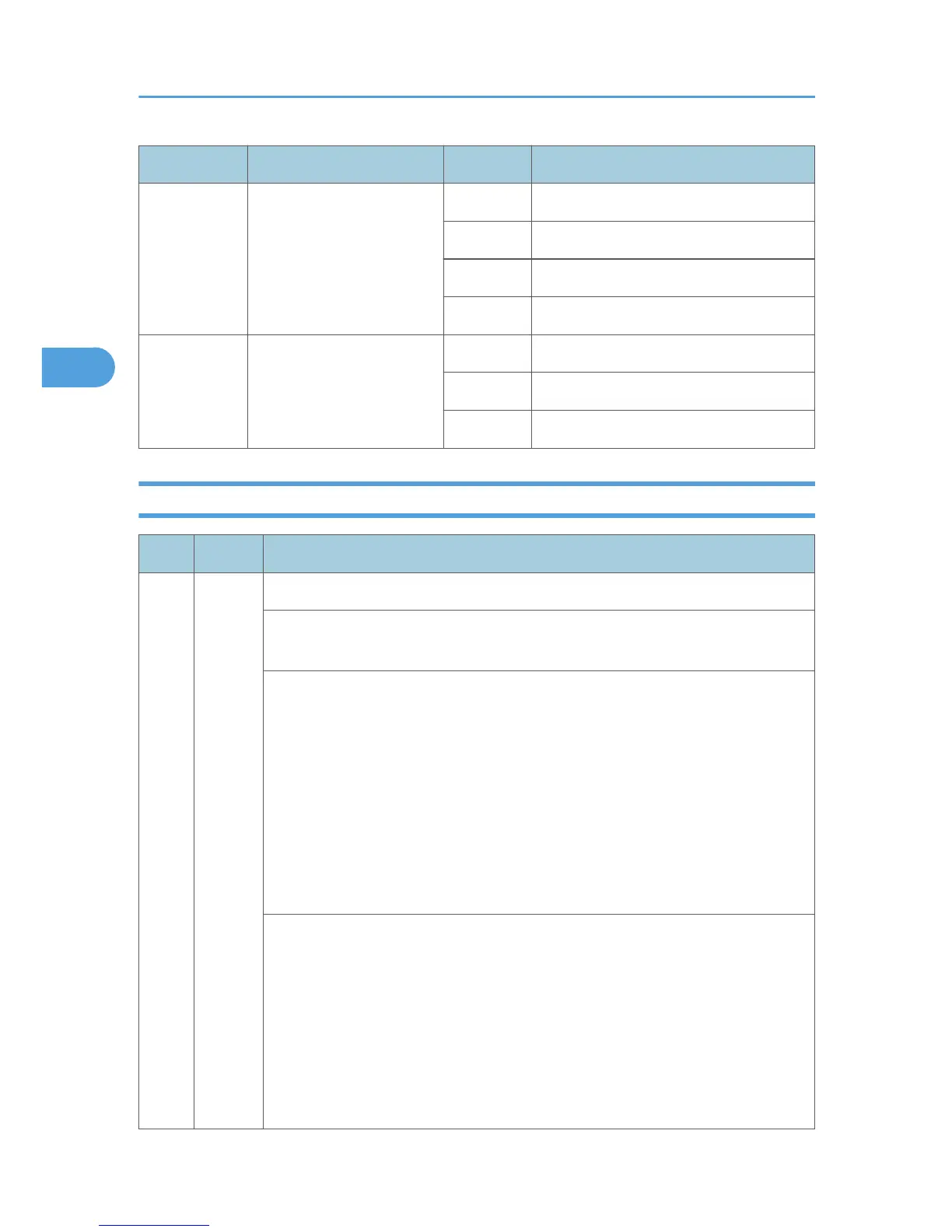Class 1 Section SC Code Detailed section
8XX Controller
800 - Error after ready condition
820 - Diagnostics error
860 - Hard disk
880 - Unique for a specific model
9XX Others
900 - Counter
920 - Memory
990 - Others
SC1xx: Scanning
No. Type Details (Symptom, Possible Cause, Troubleshooting Procedures)
101 D
Exposure lamp error
The standard white level could not be set properly when scanning the white plate
during automatic white level adjustment.
• White plate dirty
• Spurious electrical noise on power supply line
• Exposure lamp connection loose, broken, defective
• Exposure lamp defective
• High voltage power supply (power pack) harness loose, broken, defective
• SBU defective
• BCU defective
• SIO defective
1. Check and clean the scanner mirror(s) and scanner lens.
2. Check and clean the shading plate.
3.
Replace the exposure lamp.
4. Replace the scanner mirror(s) or scanner lens.
5. Replace the SBU board.
6. Replace the BCU board.
7. Replace the SIO board.
3. Appendix: Service Call Conditions
46
