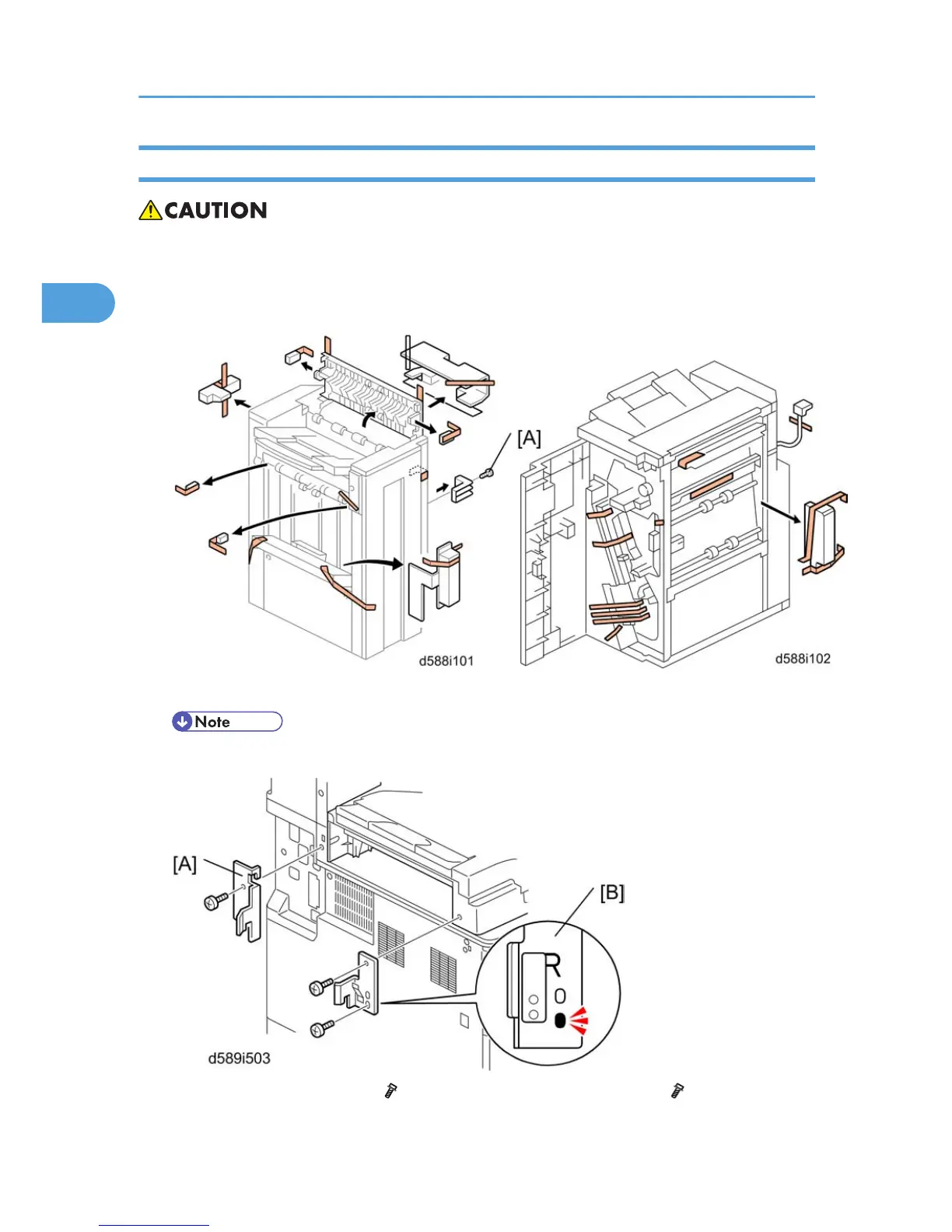Installation Procedure
• Unplug the main machine power cord before starting the following procedure.
The following options must be installed before you install this finisher:
• Bridge Unit (D584) and either Paper Feed Unit (D580) or LCT (D581)
1. Unpack the finisher and remove the tapes.
• Be sure to keep screw [A]. It will be needed to secure the grounding plate in step 3.
2. Install the rear joint bracket [A] ( x 1; M4x25) and front joint bracket [B] ( x 2; M4x25).
2. Installation
78
