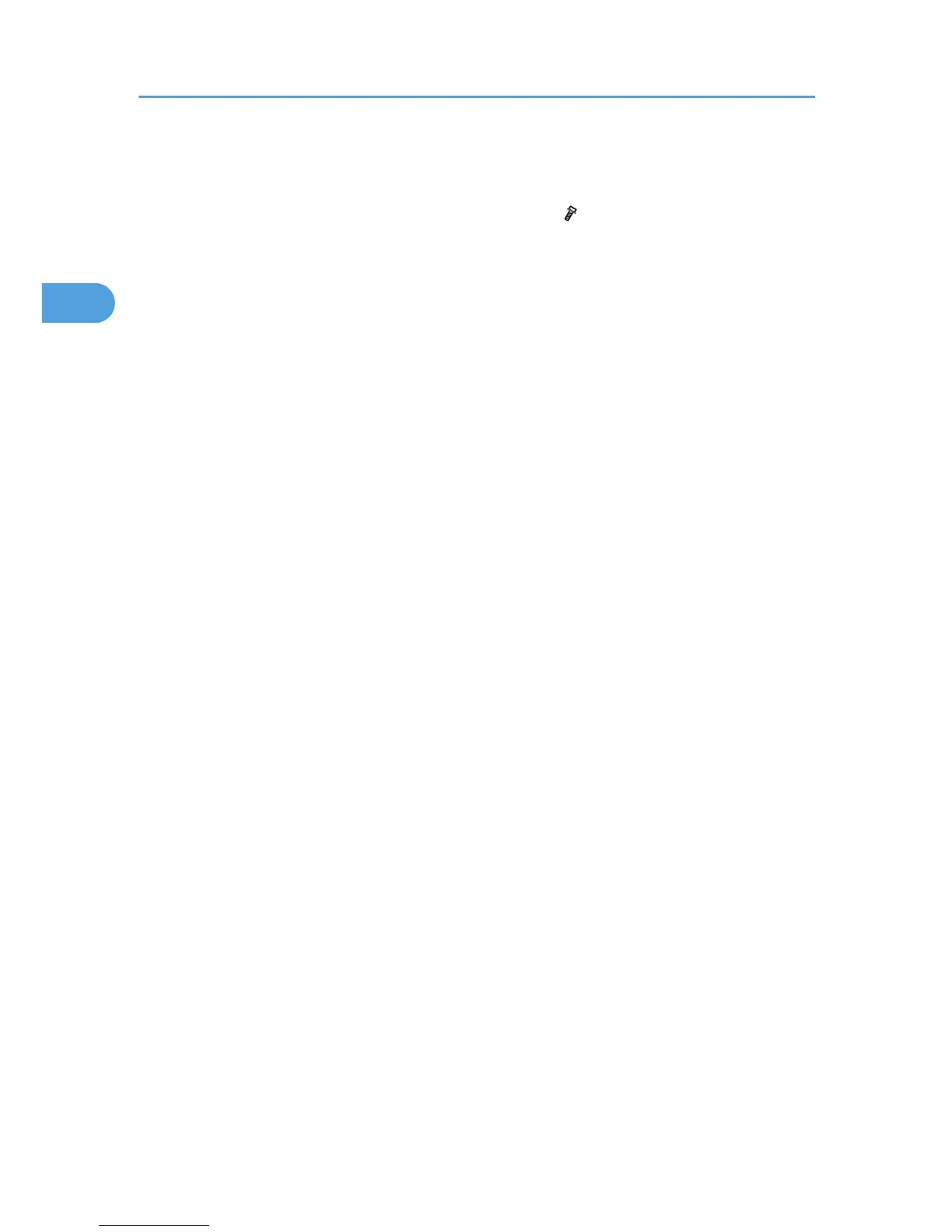4. Touch a metal surface to discharge any static electricity from your hands.
5. Set the interface board [C] in the open slot.
6. Confirm that the board is inserted completely, then fasten it ( x 2).
7. Turn on the main power switch.
8. Enter the SP mode and do SP5-990 to print an SMC Report.
9.
Read the report and confirm that the interface board is installed correctly.
2. Installation
150
