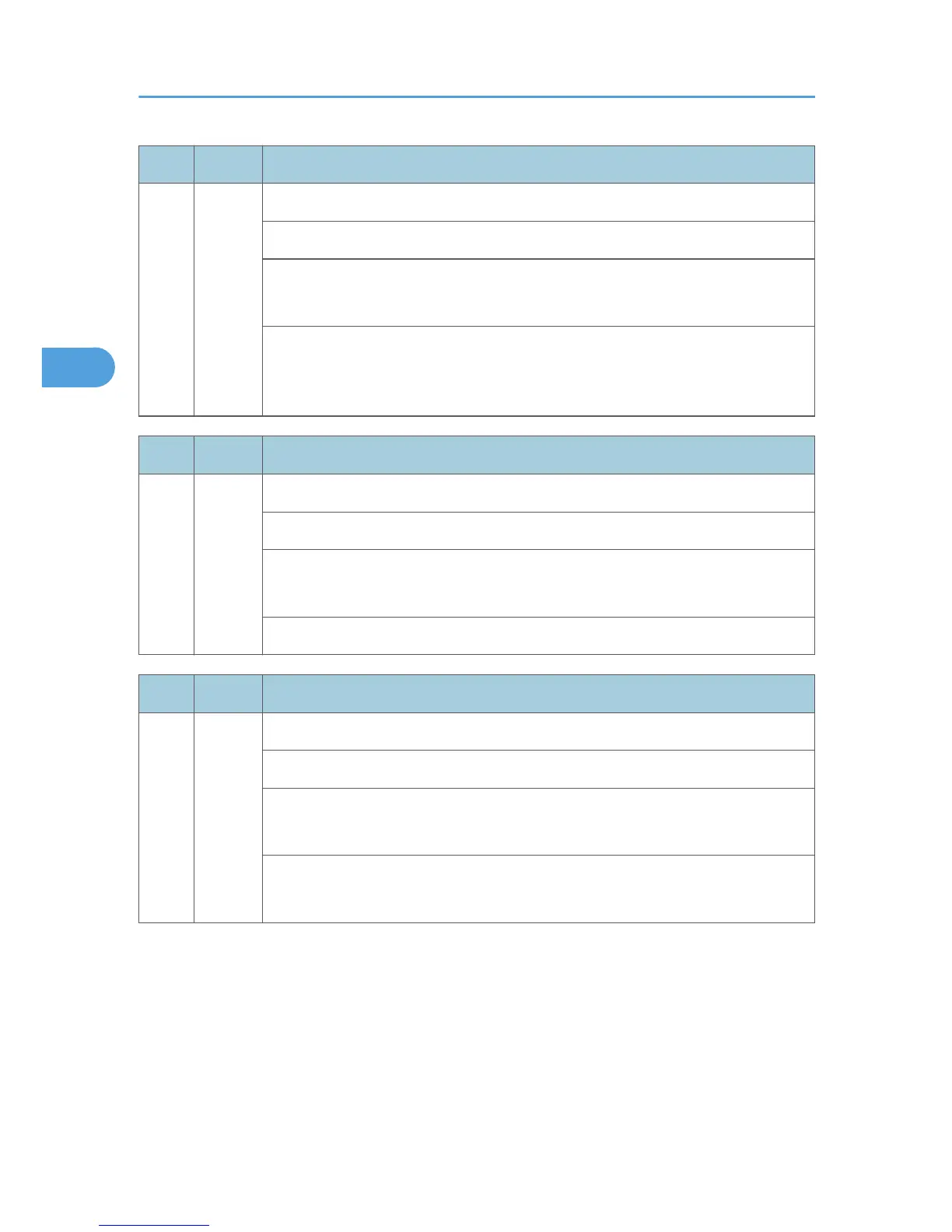No. Type Details (Symptom, Possible Cause, Troubleshooting Procedures)
920 B
Printer Error 1
An internal application error was detected and operation cannot continue.
• Software defective
•
Unexpected hardware resource (e.g., memory shortage)
1.
Software defective; switch off/on, or change the controller firmware if the
problem is not solved
2. Insufficient memory
No. Type Details (Symptom, Possible Cause, Troubleshooting Procedures)
921 B
Printer error 2
When the application started, the necessary font was not on the SD card.
• A necessary font is not found in the SD card.
• The SD card data is corrupted.
Check that the SD card has the correct data.
No. Type Details (Symptom, Possible Cause, Troubleshooting Procedures)
925 B
Network File Error
The file that manages NetFile is corrupted and operation cannot continue.
• Software defective
• Files on the HDD corrupted
1.
Do SP5-832 to format the HDD.
2. Replace the HDD.
3. Appendix: Service Call Conditions
120