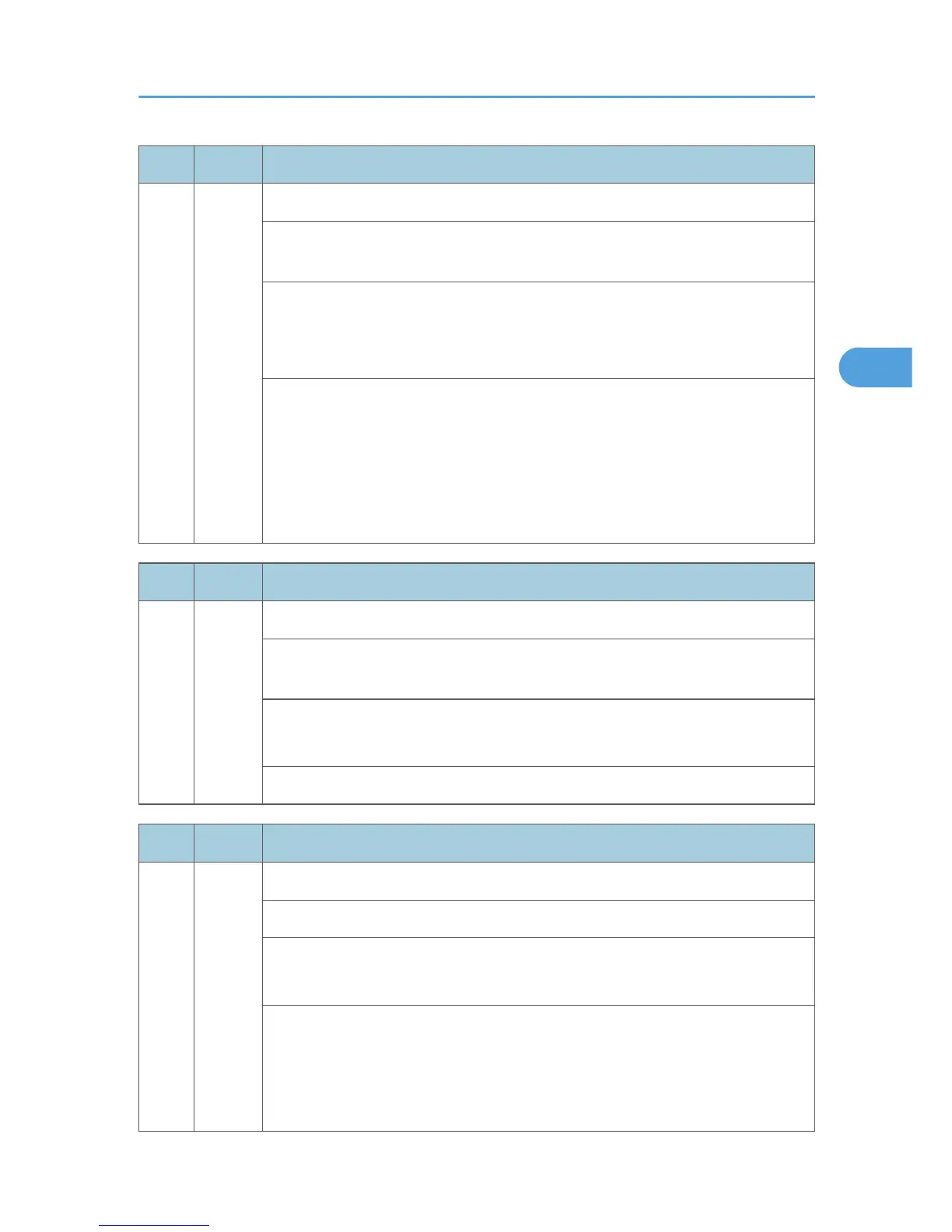No. Type Details (Symptom, Possible Cause, Troubleshooting Procedures)
990 B
Software performance error
The software attempted to perform an unexpected operation due to: 1) software
bug, 2) incorrect internal parameter, 3) insufficient working memory.
• Defective software
•
Defective controller
•
Software error
• Turn the machine power off/on
• Reinstall the controller and/or main firmware
Note
: When this SC occurs, the file name, address, and data will be stored in
NVRAM. This information can be checked by using SP7-403. Note the above
data and the situation in which this SC occurs. Then report the data and conditions
to your technical control center.
No. Type Details (Symptom, Possible Cause, Troubleshooting Procedures)
991 C
Software continuity error
The software attempted to perform an unexpected operation. However, unlike
SC990, the object of the error is continuity of the software.
• Software program error
• Internal parameter incorrect, insufficient working memory.
This SC is not displayed on the LCD (logging only).
No. Type Details (Symptom, Possible Cause, Troubleshooting Procedures)
992 D
Unexpected Software Error
Software encountered an unexpected operation not defined under any SC code.
• Software defective
• An error undetectable by any other SC code occurred
Print the "Logging Data" with SP5990-004 and then check the SP7990.
If 498-Engine is found in the SP7990;
1. Check the harness connection of the temperature/humidity sensor.
2.
Replace the temperature/humidity sensor.
Service Call Conditions
121
