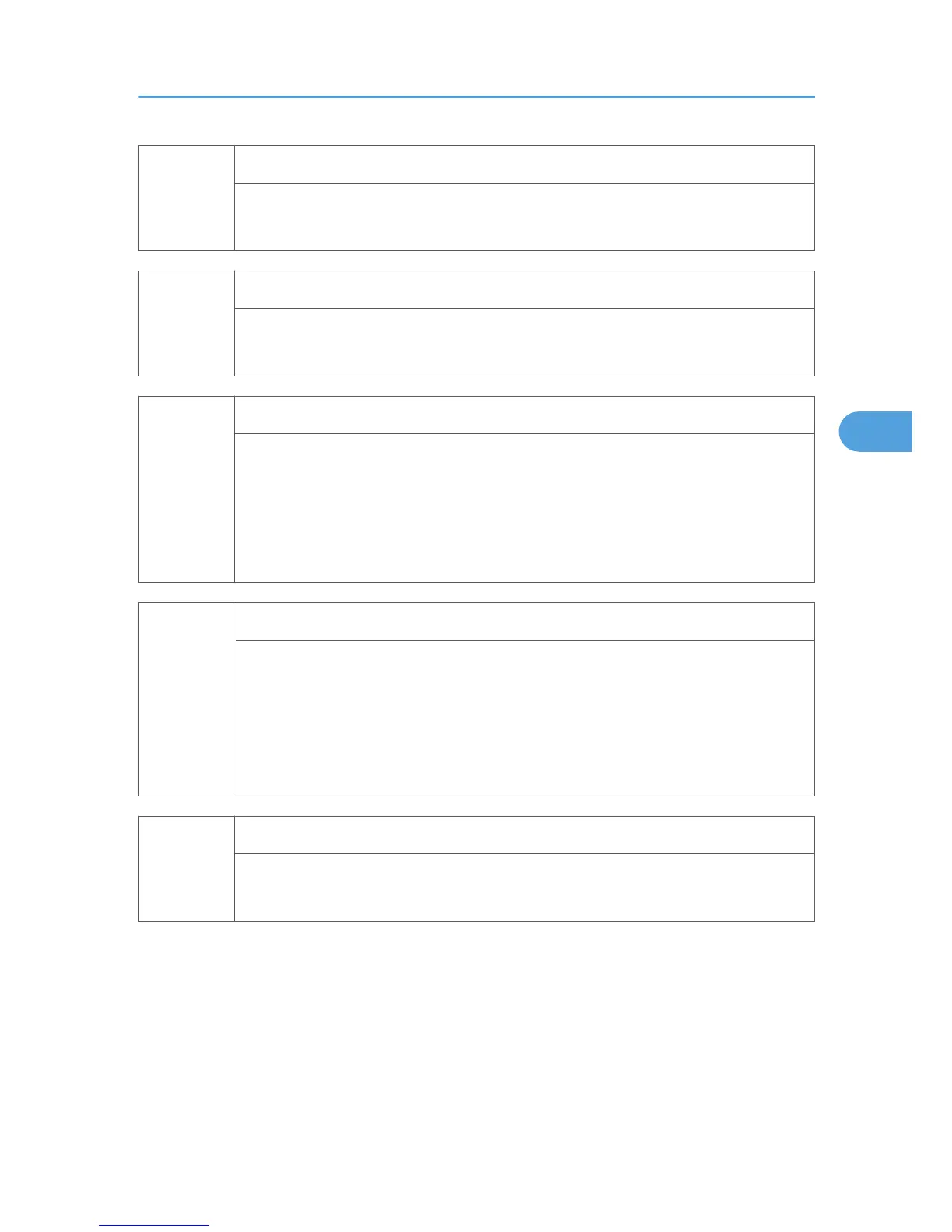5118*
Disable Copying
This program disables copying.
[0: Not disabled/ 1: Disabled]
5120*
Mode Clear Opt. Counter Removal
This program disables copying.
[0: Yes (removed)/ 1: Standby (installed but not used)/ 2: No (not removed)]
5121*
Counter Up Timing
Determines whether the optional key counter counts up at paper feed-in or at paper
exit.
[0 or 1 / 0 / 1 ]
0: Feed
1: Exit
5126*
F Size Original Setting
Selects the F-size original setting.
[0 to 2 / 0 / 1 /step]
0: 8.5" x 13" (Foolscap)
1: 8.25" x 13" (Folio)
2: 8" x 13" (F)
5127*
APS OFF Mode
This program disables the APS.
[0: Not disabled/ 1: Disabled]
System SP Tables-5
181
