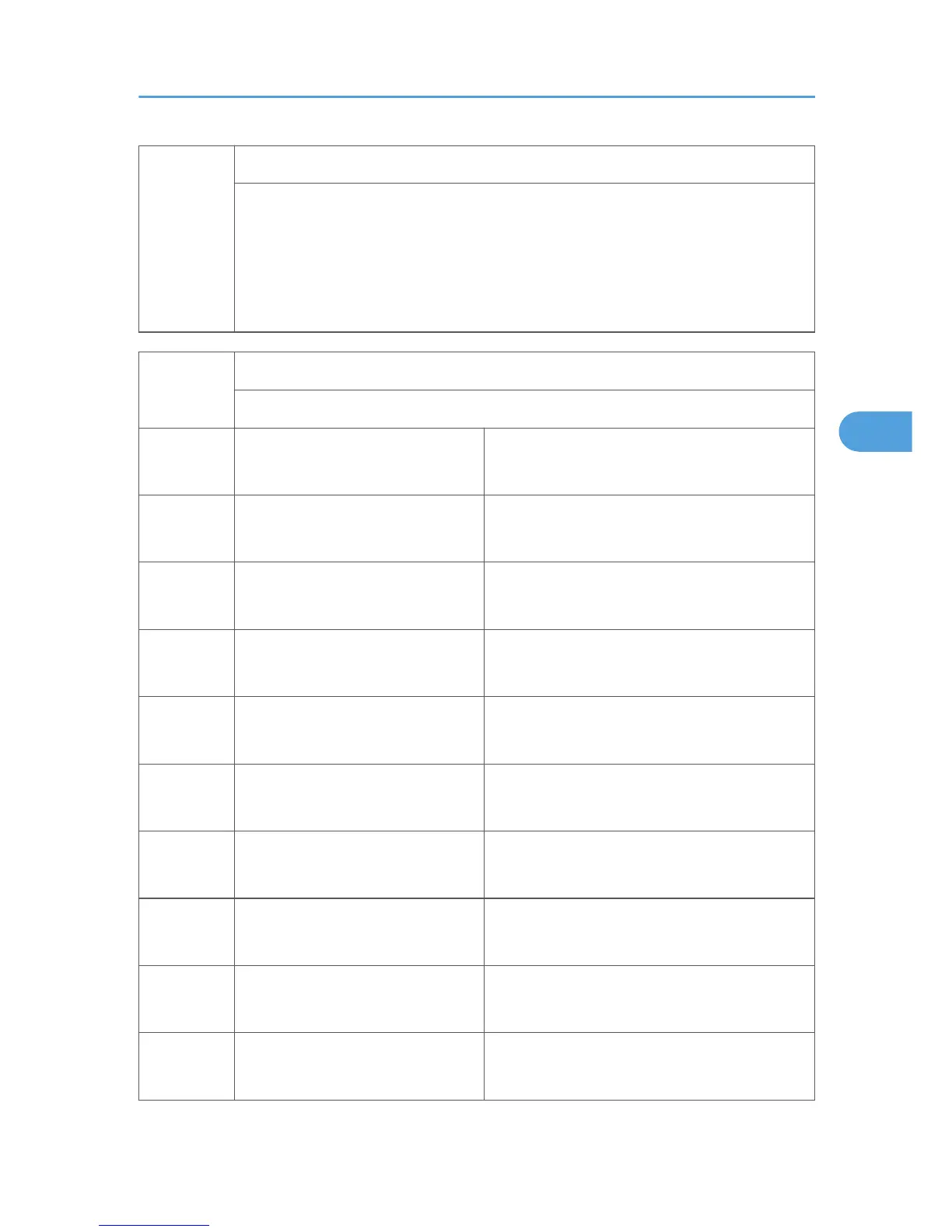5169*
CE Login
If you will change the printer bit switches, you must 'log in' to service mode with this SP
before you go into the printer SP mode.
[0 or 1 / 0 / 1]
0: Off. Printer bit switches cannot be adjusted.
1: On. Printer bit switches can be adjusted.
5181*
Size Adjust
Adjusts the paper size for each tray.
1 Tray 1:1
[0 to 1 / 0 (EU/ASIA), 1 (NA) / 1 /step]
0: A4 LEF, 1: LT LEF
2 Tray 1: 2
[0 or 1 / 0 (EU/ASIA), 1 (NA) / - ]
0: A3, 1: DLT
3 Tray 1: 3
[0 or 1 / 0 (EU/ASIA), 1 (NA) / - ]
0: B4, 1: LG
4 Tray 1: 4
[0 or 1 / 0 (EU/ASIA), 1 (NA) / - ]
0: B5 LEF, 1: Exe LEF
5 Tray 1: 5
[0 or 1 / 0 (EU/ASIA), 1 (NA) / - ]
0: A5SEF, 1: HLTSEF
6 Tray 2: 1
[0 or 1 / 0 (EU/ASIA), 1 (NA) / - ]
0: A4 LEF, 1: LT LEF
7 Tray 2: 2
[0 or 1 / 0 (EU/ASIA), 1 (NA) / - ]
0: A3, 1: DLT
8 Tray 2: 3
[0 or 1 / 0 (EU/ASIA), 1 (NA) / - ]
0: B4, 1: LG
9 Tray 2: 4
[0 or 1 / 0 (EU/ASIA), 1 (NA) / - ]
0: B5 LEF, 1: Exe LEF
10 Tray 3: 1
[0 or 1 / 0 (EU/ASIA), 1 (NA) / - ]
0: A4 LEF, 1: LT LEF
System SP Tables-5
183
