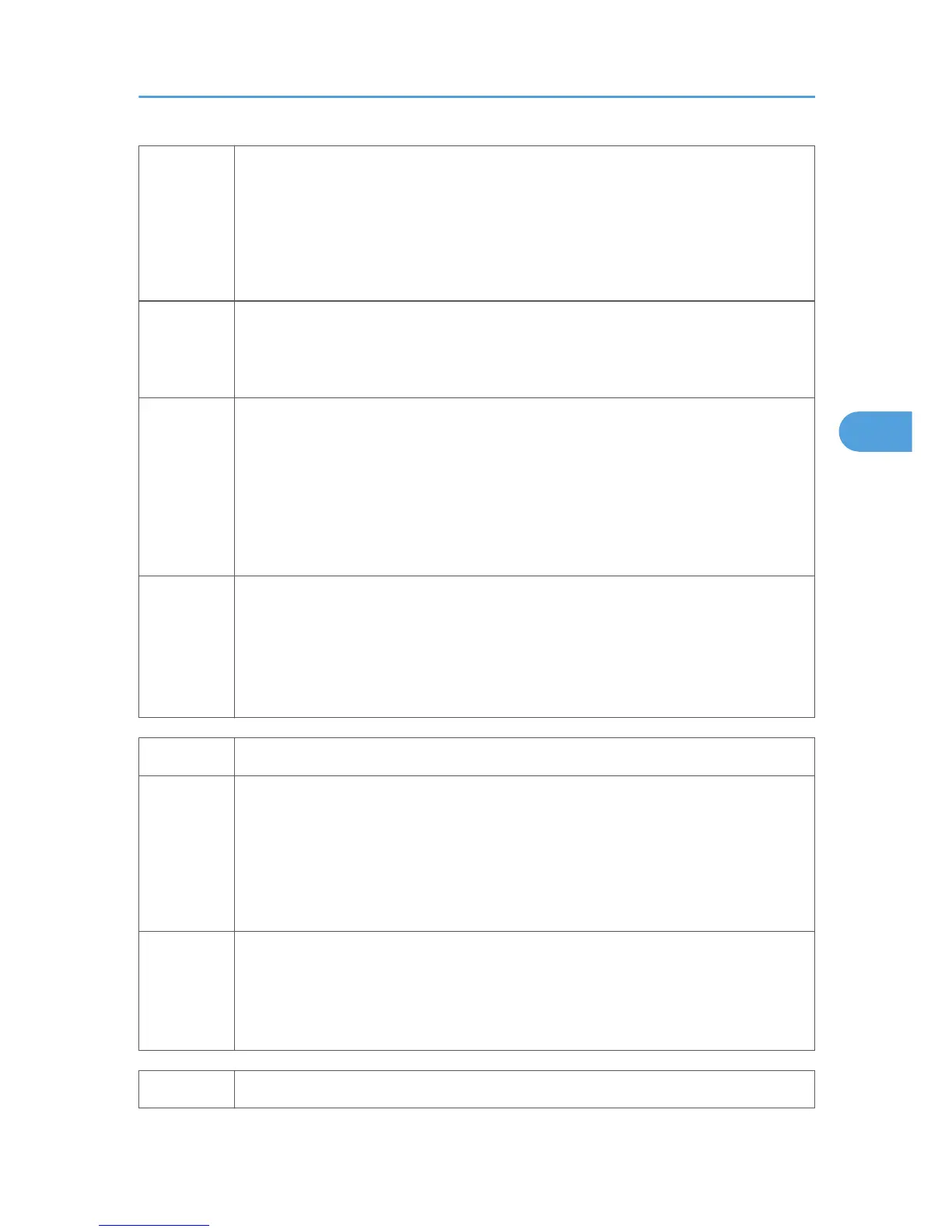1
Lockout On/Off
Switches on/off the lock on the local address book account.
[0 or 1 / 0 / 1]
0: Off
1: On
2
Lockout Threshold
Sets a limit on the frequency of lockouts for account lockouts.
[5 to 10 / 5 / 1]
3
Cancellation On/Off
Determines whether the system waits the prescribed time for input of a correct user ID
and password after an account lockout has occurred.
[0 or 1 / 0 / 1]
0: Off (no wait time, lockout not cancelled)
1: On (system waits, cancels lockout if correct user ID and password are entered.
4
Cancellation Time
Determines the length of time that the system waits for correct input of the user ID and
password after a lockout has occurred. This setting is used only if SP5413-3 is set to
"1" (on).
[1 to 9999 / 60 /1 min.]
5414* Access Mitigation
1
Mitigation On/Off
Switches on/off masking of continuously used IDs and passwords that are identical.
[0 or 1 / 0 / 1]
0: Off
1: On
2
Mitigation Time
Sets the length of time for excluding continuous access for identical user IDs and
passwords.
[0 to 60 / 15 / 1 min]
5415* Password Attack
System SP Tables-5
189
