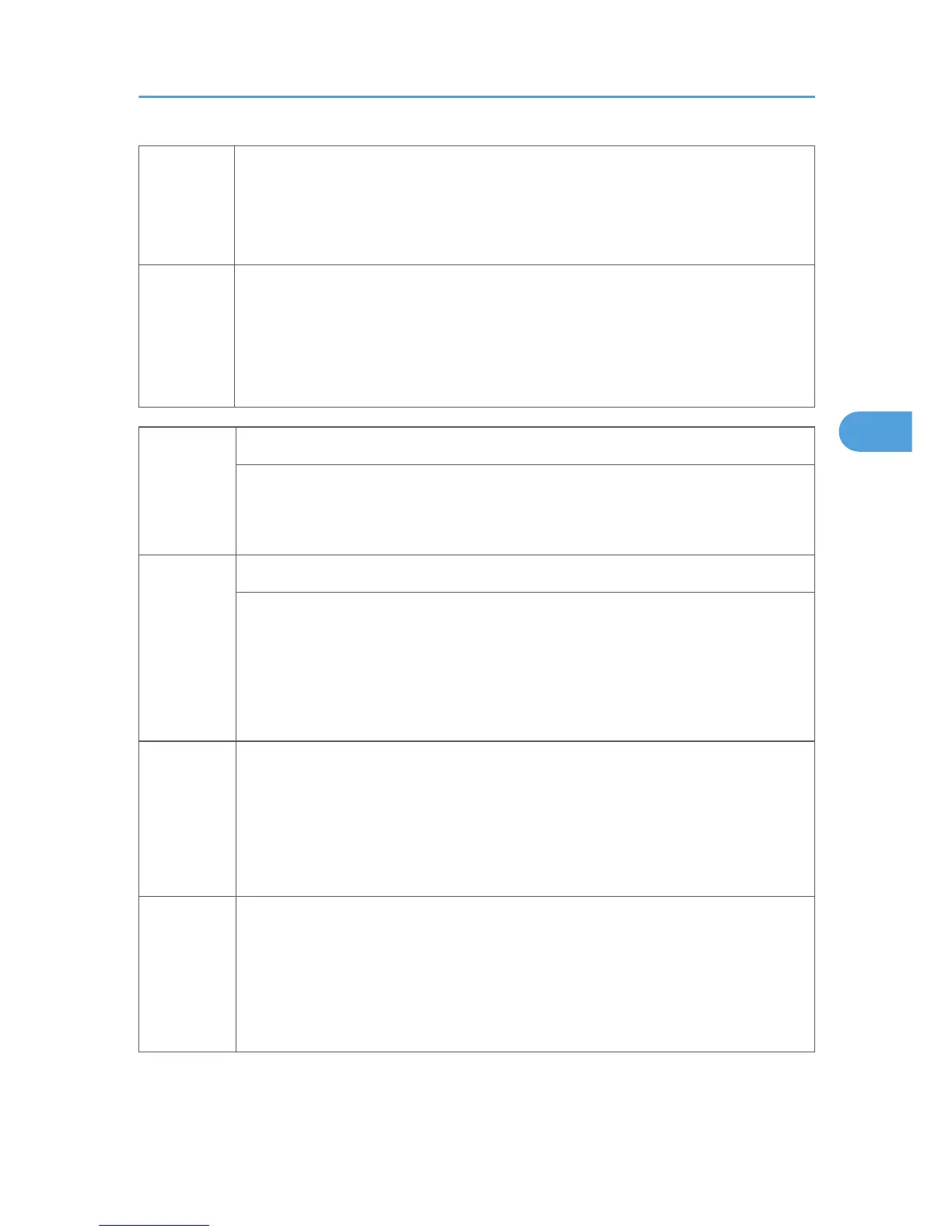3
Productivity Fall Waite
Sets the wait time to slow down the speed of certification when an excessive number of
access attempts have been detected.
[0 to 9 / 3 / 1 sec.]
4
Attack Max Number
Sets a limit on the number of requests received for certification in order to slow down
the certification speed when an excessive number of access attempts have been
detected.
[50 to 200 / 200 / 1 attempt]
5420*
User Authentication
These settings should be done with the System Administrator.
Note: These functions are enabled only after the user access feature has been
enabled.
1
Copy
Determines whether certification is required before a user can use the copy
applications.
[0 or 1/ 0 / 1]
0: On
1: Off
11
Document Server
Determines whether certification is required before a user can use the document server.
[0 or 1 / 0 / 1]
0: On
1: Off
21
Fax
Determines whether certification is required before a user can use the fax application.
[0 or 1 / 0 / 1]
0: On
1: Off
System SP Tables-5
191
