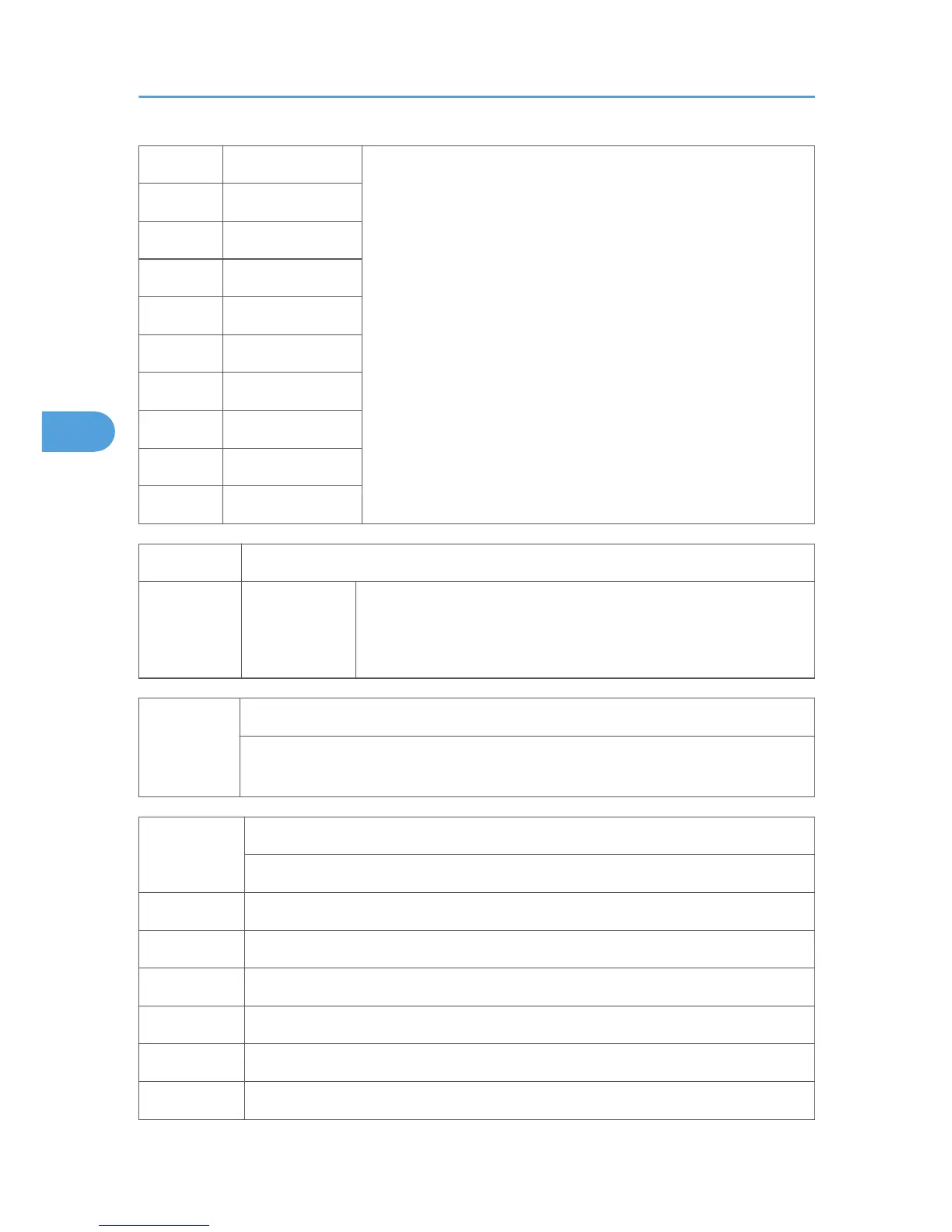1 Latest
Displays the original jam history (the most recent 10 jams).
Sample Display:
CODE:007
SIZE:05h
TOTAL:0000334
DATE: Mon Mar 15 11:44:50 2000
where:
CODE is the SP7505*** number (see above.
SIZE is the ASAP paper size code in hex.
TOTAL is the total error count (SP7503)
DATE is the date the jams occurred.
2 Latest 1
3 Latest 2
4 Latest 3
5 Latest 4
6 Latest 5
7 Latest 6
8 Latest 7
9 Latest 8
10 Latest 9
7624* Parts Replacement Operation ON/OFF
1 PCU
[0 or 1 / 1 / -]
0: No (Not PM maintenance)
1: Yes (PM maintenance)
7801
ROM No./Firmware Version
This SP codes display the firmware versions of all ROMs in the system, including the
mainframe, the ARDF, and peripheral devices.
7803*
PM Counter Display
Displays the PM counter since the last PM.
1 Paper
2 Sheets 60K Part
3 Sheets 120K Part
4 Distance (mm) 60 K
5 Distance (mm) 120 K
6 Distance 60K
4. Appendix: Service Program Mode Tables
276
