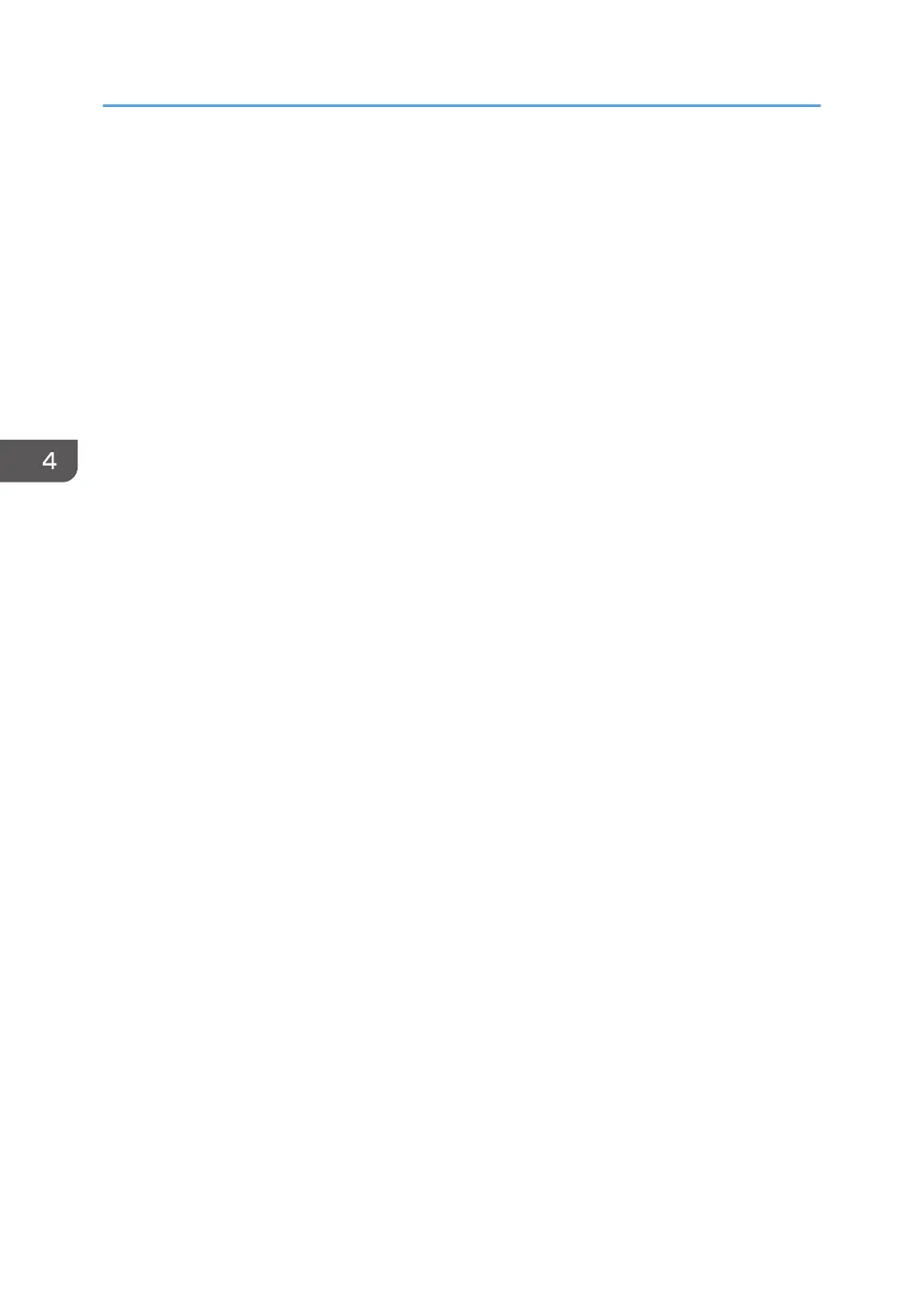Transmission date and time (YYYYMMDDHHMMSSMMM) + 4 digit serial page number
(_nnnn) + extension (.tif/.jpg/.pdf)
For example, when you send 10-page original in jpeg format at 15:30:15.5 on Dec.
31, 2020, the file names are from "20201231153015500_0001.jpg" to
"20201231153015500_0010.jpg".
• For multi page format:
Transmission date and time (YYYYMMDDHHMMSSMMM) + extension (.tif/.jpg/.pdf)
For example, when you send 10-page original in PDF format at 15:30:15.5 on Dec. 31,
2020, the file name is "20201231153015500.pdf".
• When you save scanned data to a memory storage device, use characters which correspond
to the ASCII codes for the file name. If you use characters which is not correspond to the
ASCII codes, the machine may not read or save the documents.
• Certain types of USB flash memory device and SD cards cannot be used.
4. Print
132
