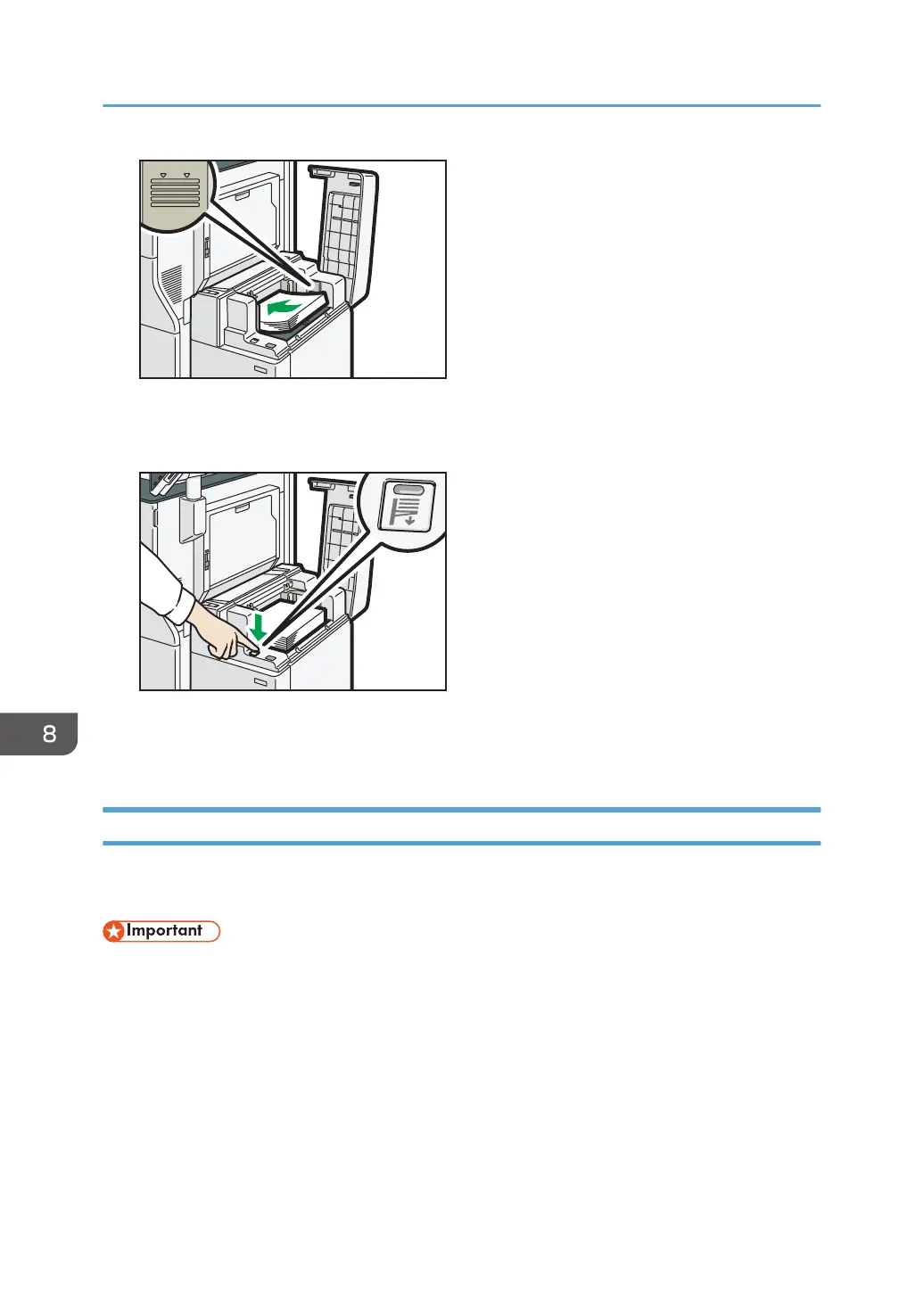3. Press the [Down] key.
The key blinks while the bottom plate is moving down.
4. Load paper by repeating Steps 2 and 3.
5. Close the top cover of the LCT.
Loading Paper into the Wide Large Capacity Tray
Various sizes of paper can be loaded in the wide LCT by adjusting the positions of side fences and end
fence. You can change paper sizes as shown below.
• Check that the paper edges are aligned with the left side.
8. Adding Paper and Toner
178
