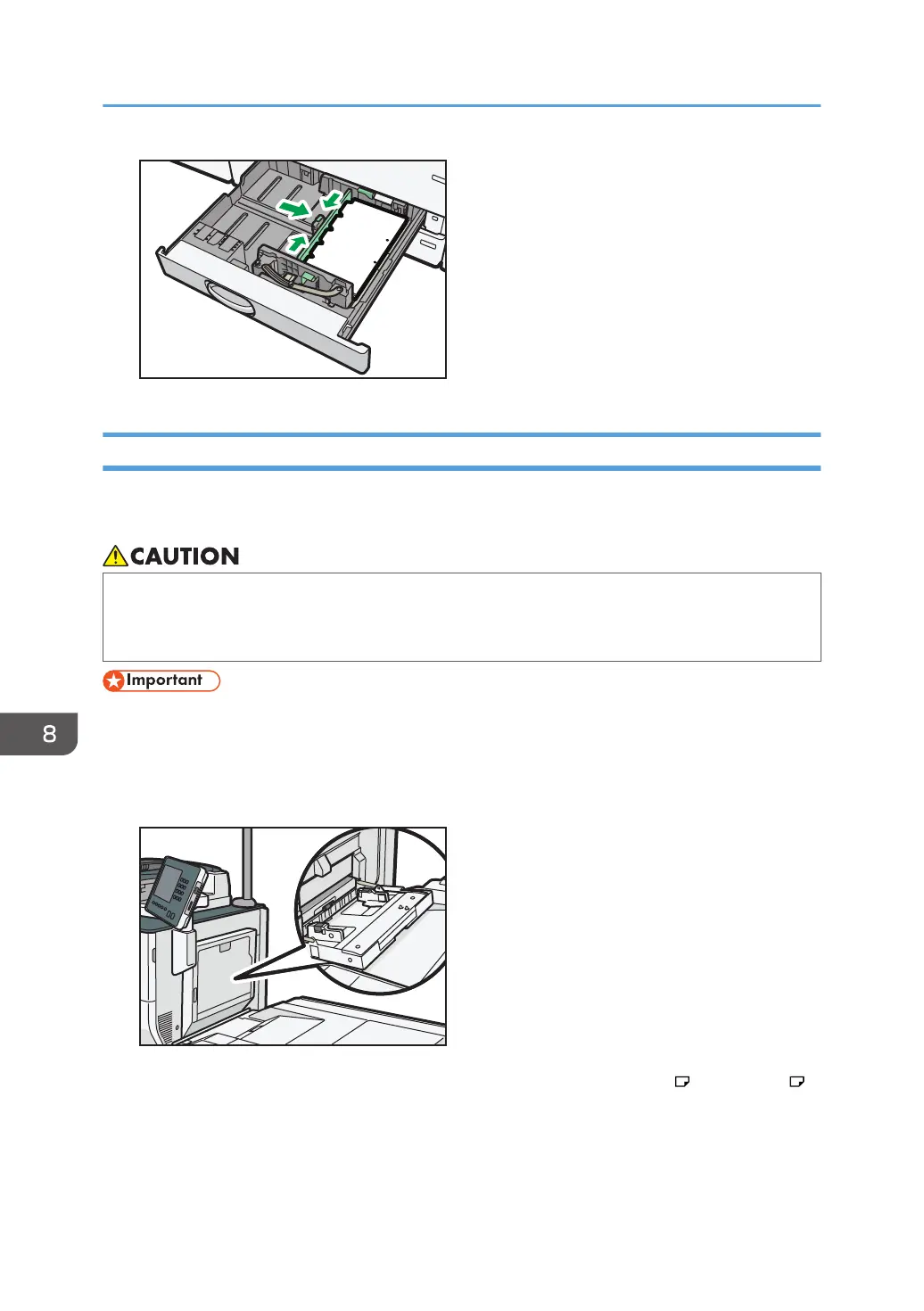Loading Paper into the Bypass Tray
Use the bypass tray to use transparencies, adhesive labels, translucent paper, and paper that cannot be
loaded in the paper trays.
• When you open the bypass tray when a banner sheet guide tray is installed, do not put your
hands on the front side and the back side of the place indicated by the label of the banner
sheet guide tray. Otherwise, your fingers might be caught, resulting in injury.
• The maximum number of sheets you can load at the same time depends on paper type. Do not
stack paper over the limit mark. For the maximum number of sheets you can load, see page 189
"Recommended Paper Sizes and Types".
1. Open the bypass tray.
2. Pull the extender out when loading paper whose size is larger than A4 or 8
1
/
2
× 11 .
8. Adding Paper and Toner
172
