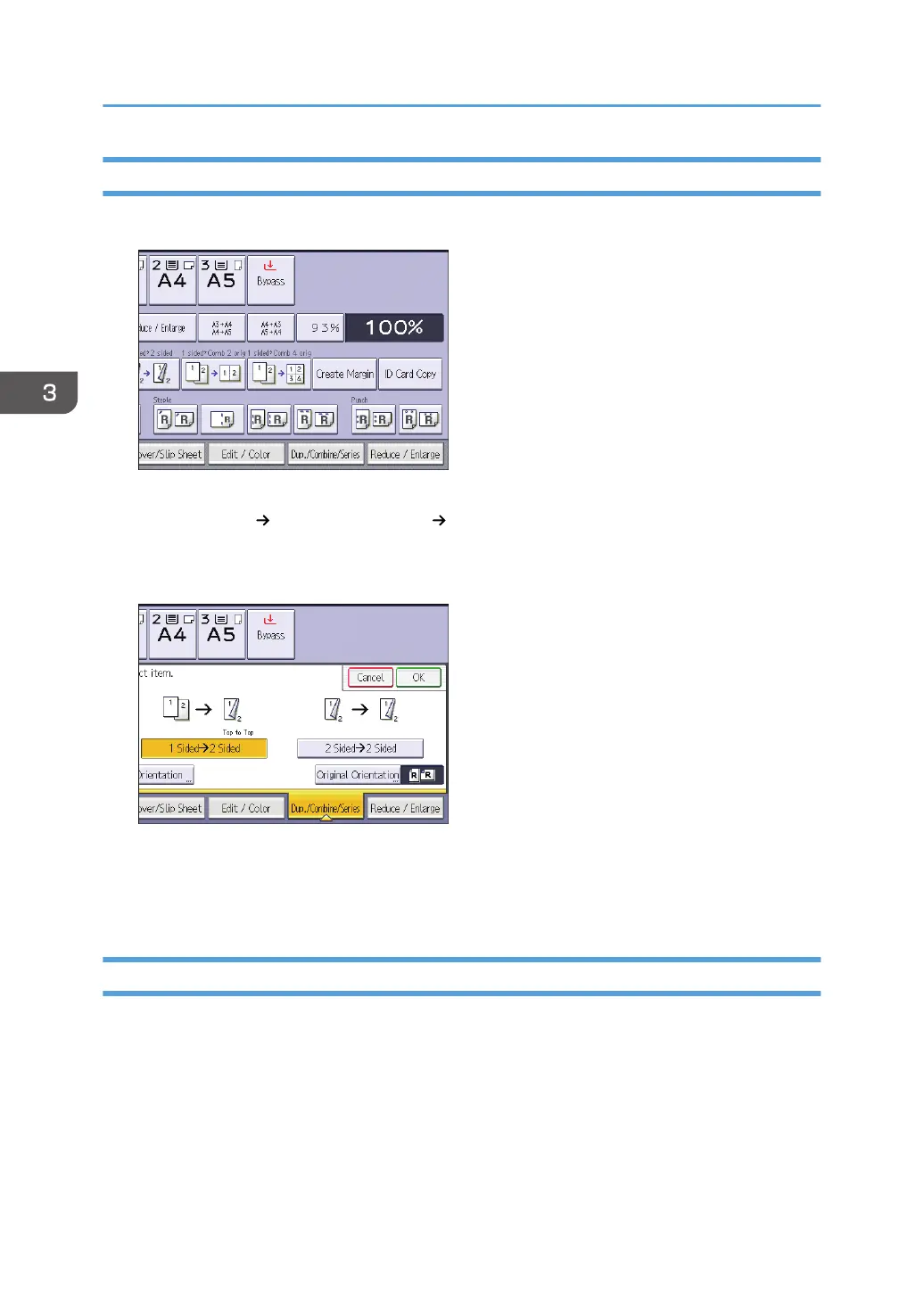Procedure for Duplex Copying (Classic)
1. Press [Dup./Combine/Series].
2. Make sure that [Duplex] is selected.
3. Select [1 Sided 2 Sided] or [2 Sided 2 Sided] according to how you want the
document to be output.
To change the original or copy orientation, press [Orientation].
4. Press [Original Orientation].
5. Select the original orientation, and then press [OK] twice.
6. Place the originals, and then press the [Start] key.
Specifying the Original and Copy Orientation
Select the orientation of the originals and copies if the original is two-sided or if you want to copy onto
both sides of the paper.
• Top to Top
3. Copy
100
