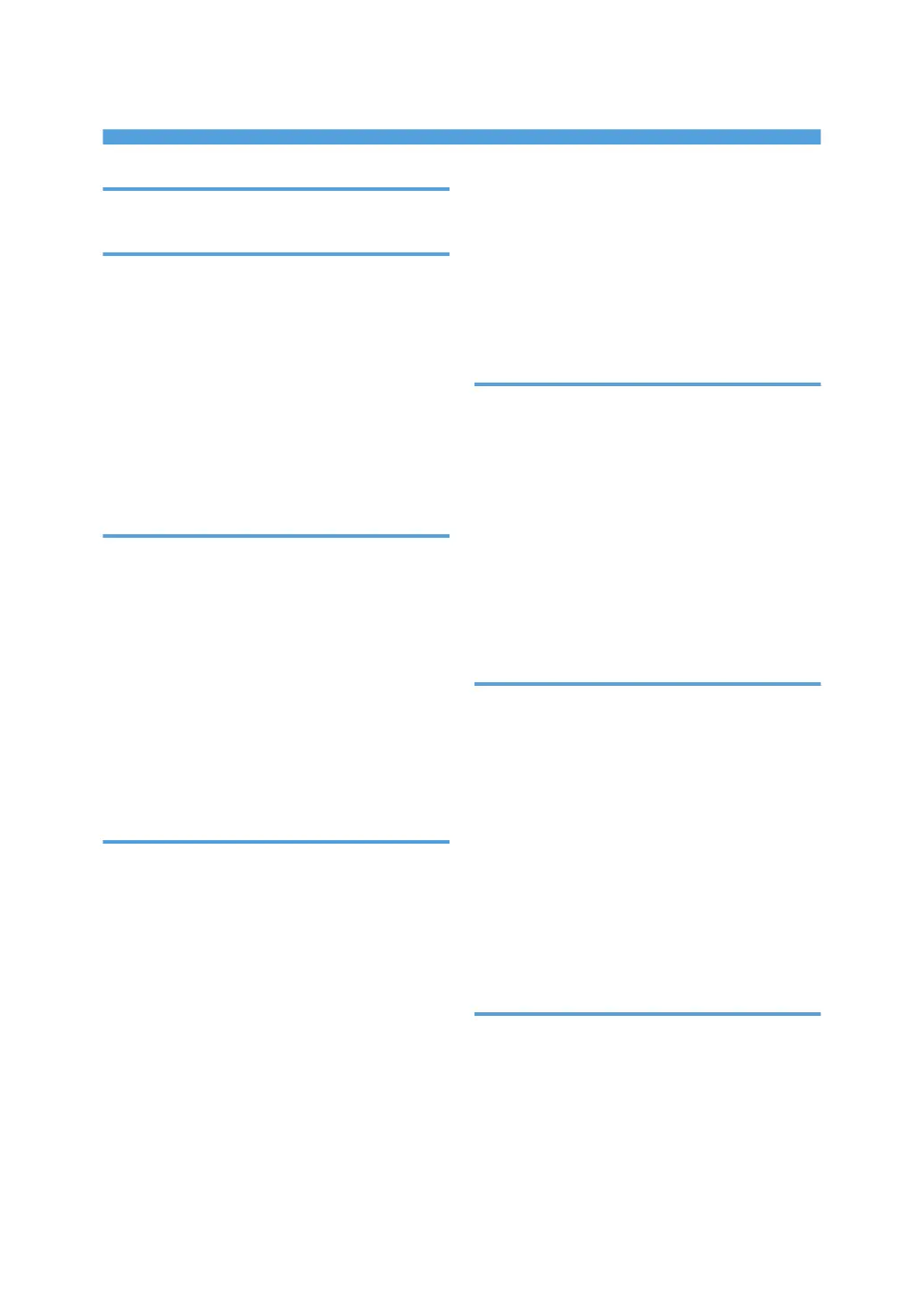INDEX
2 Sided Print...........................................................11
A
A3/11 × 17 tray unit...................................31, 167
Adding toner........................................................218
Address Book.............13, 137, 139, 140, 145, 147
ADF.....................................................................9, 25
ADF's extender...................................................... 27
Anti-humidity heater switch...................................27
Attention light...................................................26, 28
Authentication screen............................................87
Auto Document Feeder........................................... 9
Auto Reduce / Enlarge............................16, 95, 96
B
Banner sheet guide tray........................................30
Basic procedure......................................... 121, 157
Basic procedure (Copier Classic)........................ 93
Basic procedure (Copy)....................................... 93
Basic Procedure (Scanner Classic).. 133, 143, 149
Basic procedure (Scanner)........................133, 143
Beeping pattern...................................................230
Booklet Finisher SR4130...................32, 33, 35, 39
Booklet Finisher SR5080...................31, 34, 37, 39
Buffer pass unit.......................................................31
Bypass tray.................27, 109, 110, 112, 172, 192
C
Changing the display language....................45, 46
Check Status........................................................ 227
Check Status key................................................... 43
Checking a stored file.........................................150
Classic Application................................................64
Clear key................................................................43
Color adjustment................................................... 16
Color copy.............................................................16
Combine................................................. 11, 16, 103
Combine 1 Side.................................................. 104
Combine 2 Sides.................................................106
Combine printing.................................................123
Computer............................................................. 269
Control panel............................................25, 41, 44
Copier.................................................................. 239
Copy................................................................ 65, 93
Copy connector.....................................................31
Copy orientation.........................................100, 101
Copy tray............................................................... 30
Counter key............................................................42
Creating a shared folder.................................... 135
Custom size paper......................................109, 110
D
Data In indicator............................................. 43, 44
Data security for copying......................................23
Decurler unit...........................................................31
Destination........................................................... 280
Display panel.................................................. 41, 44
Distributed scan management..............................21
Document Server.........12, 17, 118, 127, 128, 157,
159, 239, 252
Drawer................................................................... 26
DSM....................................................................... 21
Duplex.............................................. 11, 16, 98, 100
E
E-mail address................................... 145, 147, 148
E-mail destination...............................145, 147, 148
Embedding text information..................................20
Energy Saver key.................................................. 42
Enter key.................................................................42
Envelope.....................16, 111, 112, 125, 126, 205
Error log............................................................... 247
Error report.......................................................... 247
Exposure glass.......................................................25
Extender................................................................. 27
Extension unit................................................ 31, 195
External options..................................................... 30
F
Feed Roller Unit..................................................... 31
File type.......................................................152, 153
Finisher SR4120................................ 32, 33, 35, 39
Finisher SR5070................................ 31, 34, 37, 39
Finishing..................................................................16
Folder destination......................137, 139, 140, 141
Frequently-used settings........................................13
291
