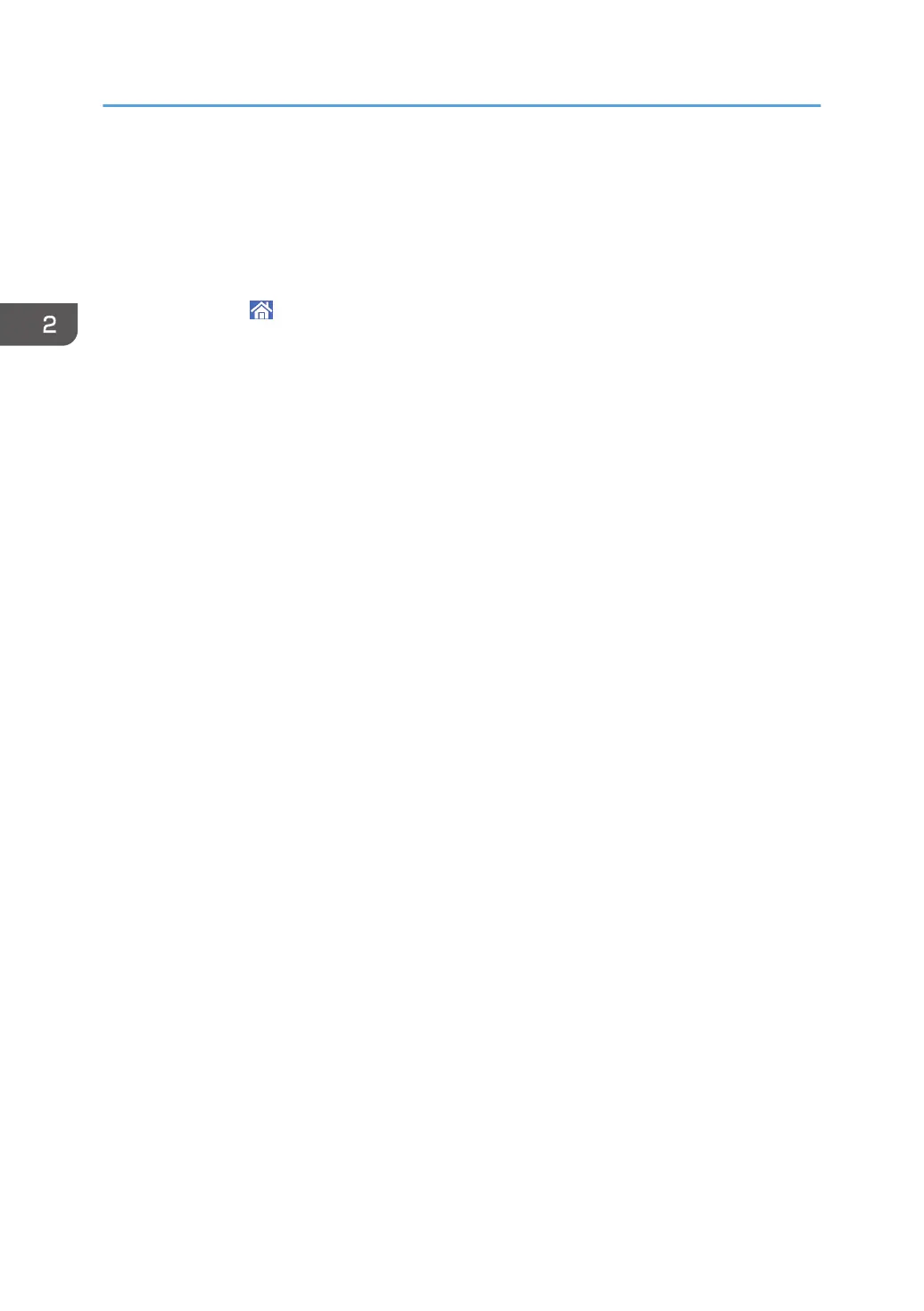Changing the Display Language (When Using
the Smart Operation Panel)
You can change the language used on the display. English is set as default.
1. Press [Home] (
) at the bottom of the screen in the center.
2. Press the [Change Langs. Widget] icon on the [Home] screen.
3. Select the language you want to display.
4. Press [OK].
2. Getting Started
46
