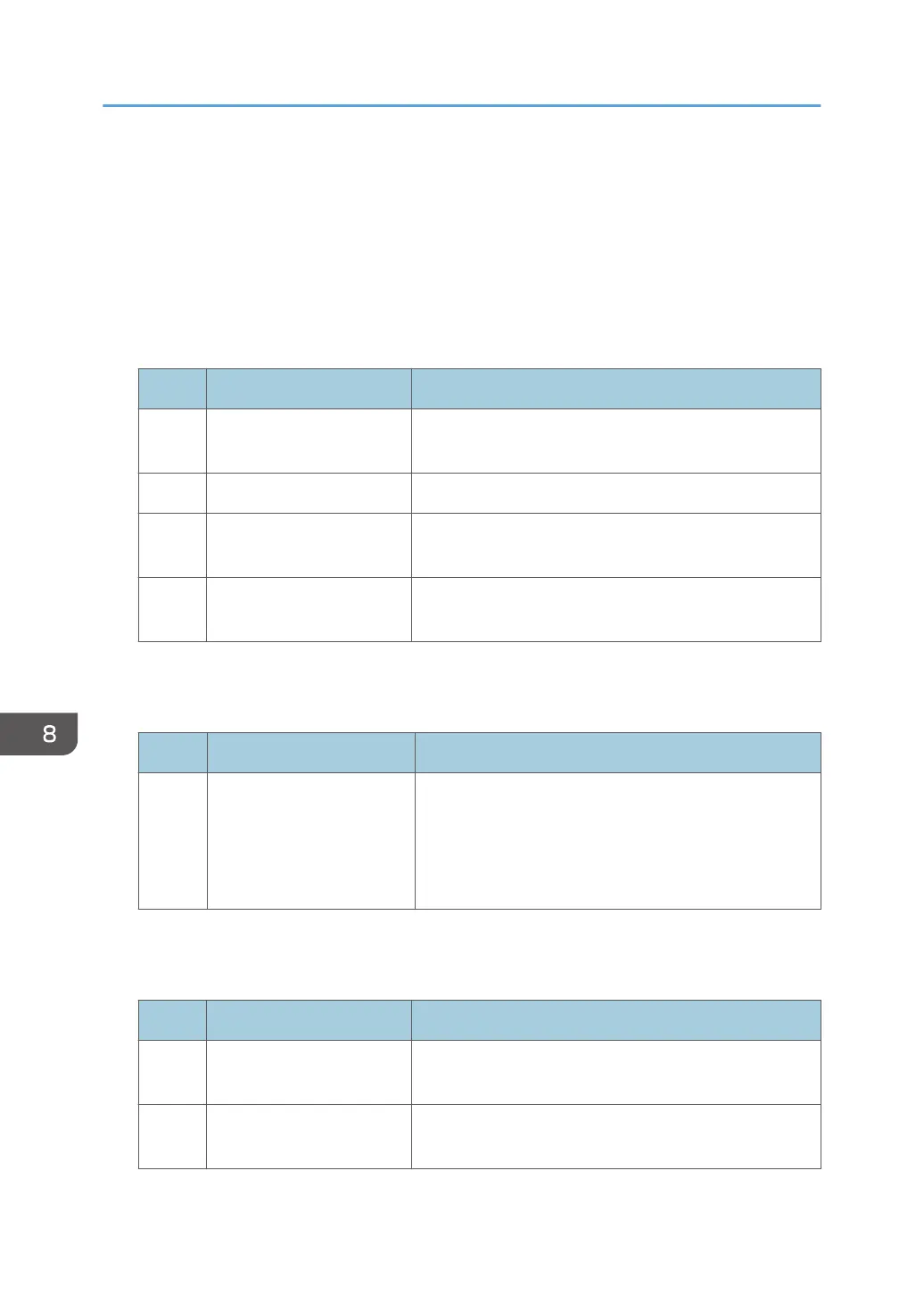Menu Items and Functions
All items in Adjustment Settings for Operators appear regardless of which of the machine's optional
components are installed. If you change the settings of options that are not installed, the changes will
have no effect.
Machine: Image Quality
For details about the following items, see "Machine: Image Quality", Paper Settings.
No. Item Description
0209 Photoconductor Special
Mode
Increase the amount of lubricant applied to the
photoconductor.
0210 Smooth Fusing Belt Remove vertical and horizontal lines from printouts.
0211 Fusing Ability by Paper
Feed Speed
Increase fusing performance.
0214 Fusing Belt Smoothing
Setting: Uneven Gloss
Specify whether or not to automatically execute [For
Uneven Gloss (Short Time)] for smooth fusing belt.
Machine: Paper Feed/ Output
For details about the following items, see "Machine: Paper Feed/ Output", Paper Settings.
No. Item Description
0106 Criteria for Paper Weight The machine may fail to correctly detect the weight of
the paper loaded in the paper tray. If this happens,
adjust the machine so the printing conditions are suitable
by inputting a numerical value (um) for the thickness of
the paper.
Machine: Maintenance
For details about the following items, see "Machine: Maintenance", Paper Settings.
No. Item Description
0309 Execute Developer
Refreshing
The machine uses degraded toner in the development
unit and adds new toner from the toner bottle.
0702 Temperature / Humidity
outside the Machine
Display the external temperature and humidity.
8. Adding Paper and Toner
222
