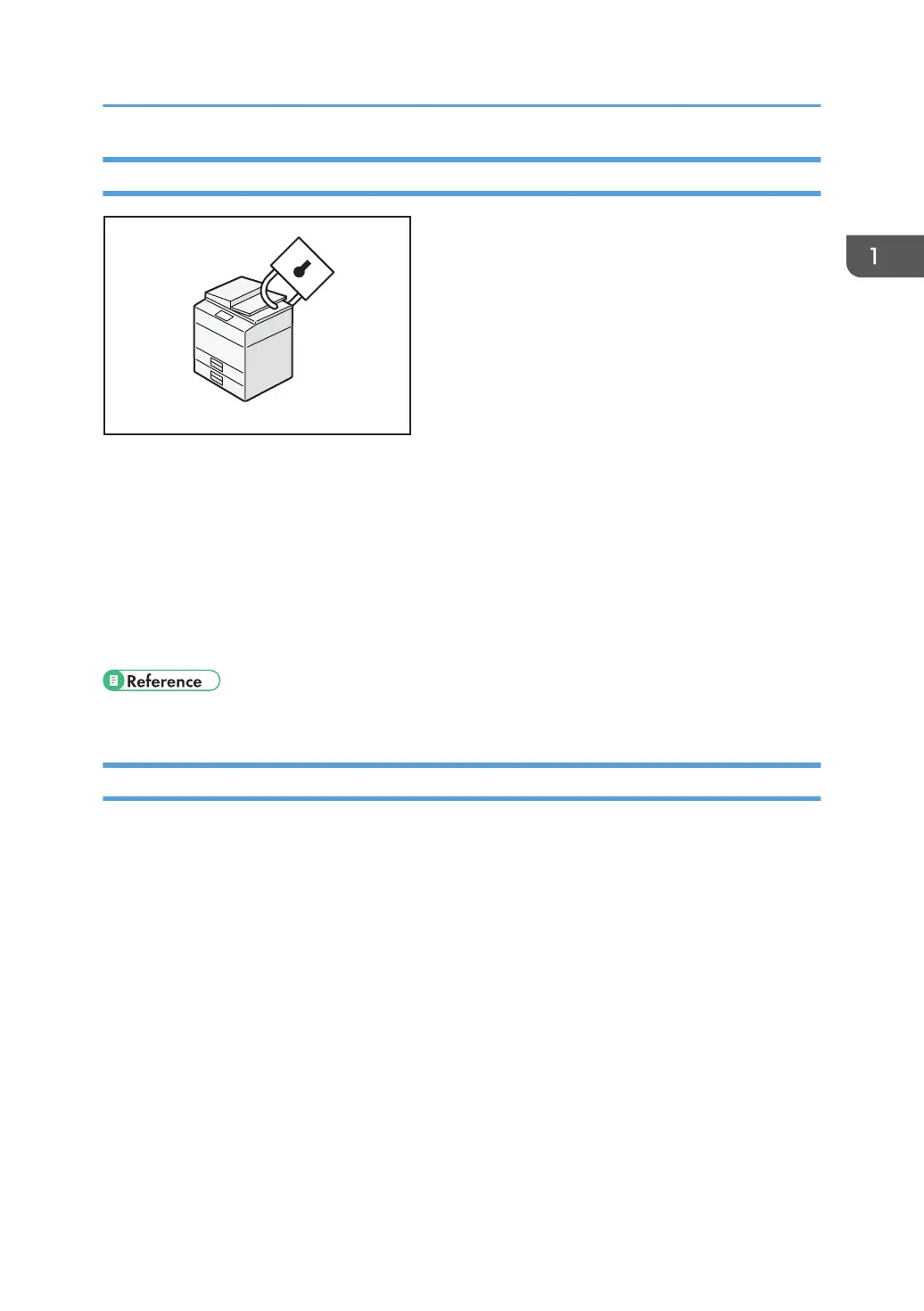Preventing Information Leakage (Security Functions)
• You can protect documents from unauthorized access and stop them from being copied without
permission.
• You can control the use of the machine, as well as prevent machine settings from being changed
without authorization.
• By setting passwords, you can prevent unauthorized access via the network.
• You can erase or encrypt the data on the hard disk to minimize the risk of information leakage.
• You can limit the usage of functions for each user.
• See Security Guide.
Centrally Controlling Scan Conditions and Distribution
You can use the distributed scan management (DSM) system in Windows Server 2008 R2/2012 to
manage the destinations and scan settings for each individual user in a group and to use the information
when distributing scanned data.
You can also use this system to centrally manage information about people using the network and the
machine's scanner functions. Both delivered files and user information can be controlled.
What You Can Do with This Machine
21
