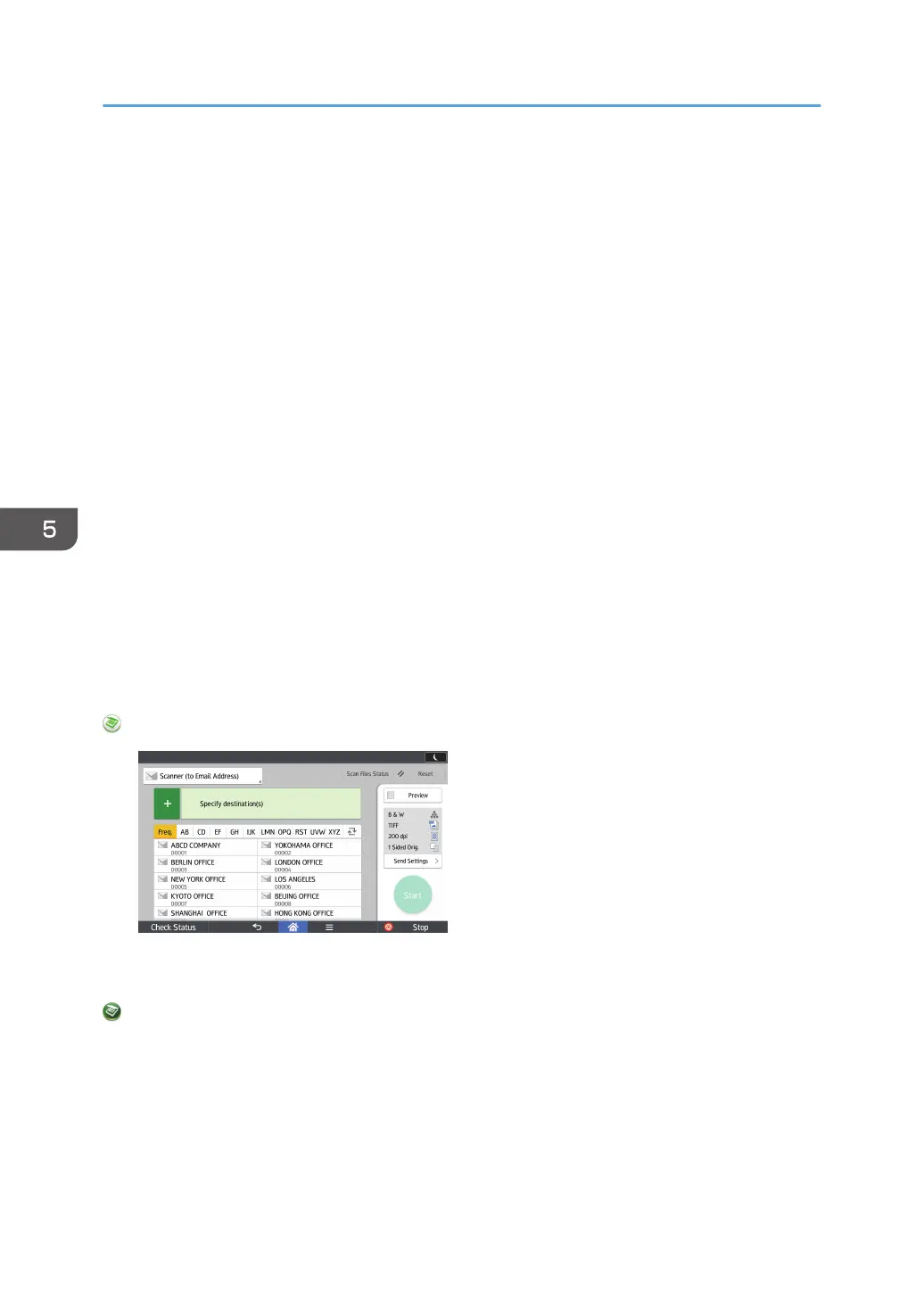Specifying the File Type
This section explains the procedure for specifying the file type of a file you want to send.
File types can be specified when sending files by e-mail or Scan to Folder, sending stored files by e-mail
or Scan to Folder, and saving files on a memory storage device.
You can select one of the following file types:
• Single Page: [TIFF / JPEG], [PDF]
If you select a single-page file type when scanning multiple originals, one file is created for each
single page and the number of files sent is the same as the number of pages scanned.
• Multi-page: [TIFF], [PDF]
If you select a multi-page file type when scan multiple originals, scanned pages are combined and
sent as a single file.
Selectable file types differ depending on the scan settings and other conditions. For details about file
types, see "Notes about and limitations of file types", Scan.
When using the standard operation panel
For details about how to use this function, see page 153 "Procedure for Specifying the File Type
(Classic)".
When using the Smart Operation Panel
You can use this function from the Scanner Application and Scanner (Classic) Application.
When Using the Scanner Application
About how to use the application's screen, see page 67 "[Scanner] Screen (When Using the Smart
Operation Panel)".
When Using the Scanner (Classic) Application
For details about how to use the Classic Scanner function, see page 153 "Procedure for
Specifying the File Type (Classic)".
5. Scan
152
